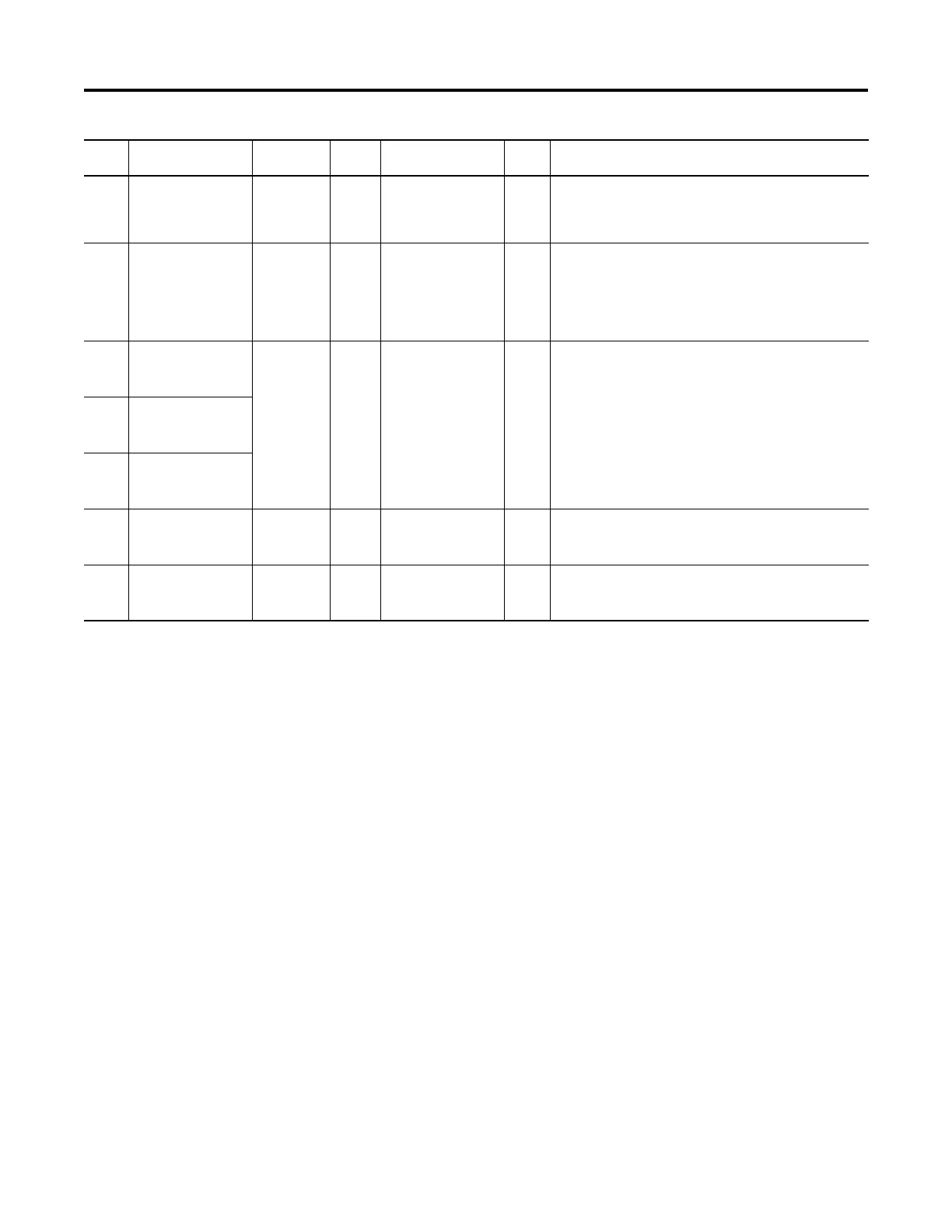328 Rockwell Automation Publication 750-PM001N-EN-P - February 2017
Chapter 6 Troubleshooting
10131
10231
10331
I1 Fault Q Full
I2 Fault Q Full
I3 Fault Q Full
Resettable
Fault
Coast The fault queue is full. There are at least three other faults in the queue.
Troubleshooting and clearing the existing faults makes room for
additional faults in the queue (if any).
This fault can occur during a power-down sequence.
10132
10232
10332
I1 Incompat PS
I2 Incompat PS
I3 Incompat PS
Resettable
Fault
Coast The drive has detected an incompatible power supply for the drive AC
input rating.
• Check the power supply and replace it if incorrect.
• If the power supply is correct, reflash the control board.
• If this problem persists, replace the inverter power supply board or
power layer interface board.
10134
10234
10334
I1 UBrd Fault
I2 UBrd Fault
I3 UBrd Fault
Resettable
Fault
Coast The power supply on the U, V, or W phase gate driver board has failed.
• If this fault occurred on this phase only, replace the appropriate gate
driver board.
• If this fault occurred on all three phases, check the 24V power supply
on the inverter power supply board that feeds the gate driver boards
and replace the inverter power supply board if necessary.
10135
10235
10335
I1 VBrd Fault
I2 VBrd Fault
I3 VBrd Fault
10136
10236
10336
I1 WBrd Fault
I2 WBrd Fault
I3 WBrd Fault
10137
10237
10337
I1 Flash Failed
I2 Flash Failed
I3 Flash Failed
Resettable
Fault
Coast This fault will be asserted if an attempt to flash the FPGA configuration
device fails.
10138
10238
10338
I1 Powering Down
I2 Powering Down
I3 Powering Down
Resettable
Fault
Coast This fault will be asserted at 80% of the rated DC bus voltage.
Event
No.
Fault/Alarm Text Type Fault
Action
Configuration
Parameter
Auto
Reset
Description/Action(s)
