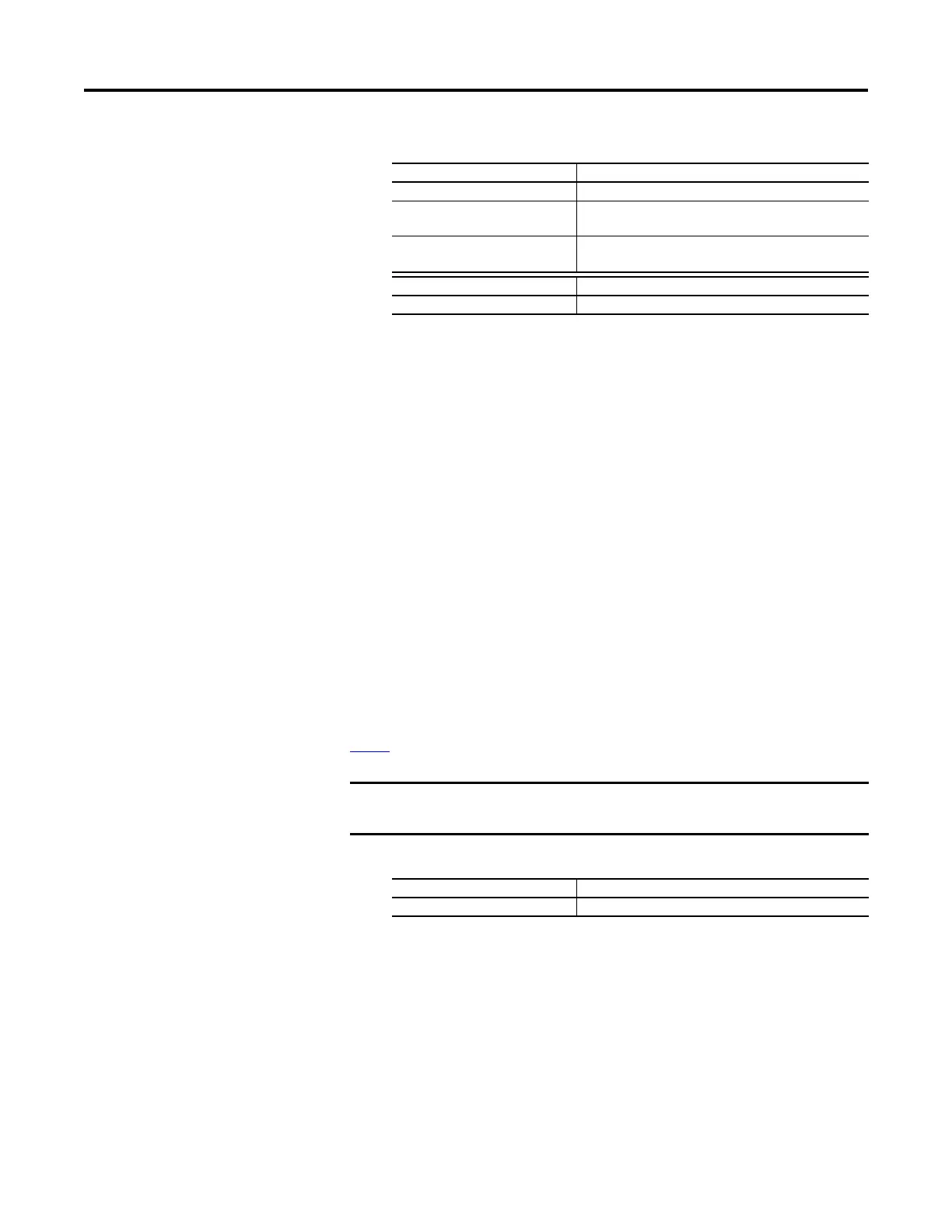446 Rockwell Automation Publication 750-PM001N-EN-P - February 2017
Appendix C Application Notes
1. Enter Rotate Tune parameter settings.
2. Press the Start button on the Control Bar.
When the Rotate Tune routine is complete, P70 [Autotune] changes to 0
“Ready.”
Check tuning results in P73 [IR Voltage Drop], P74 Ixo Voltage Drop],
and P75 [Flux Current Ref ].
Inertia Tune
The Inertia Tune routine measures the time to accelerate the system (with load)
by using P71 [Autotune Torque] to the nominal speed. The test speed can be
limited by reducing P520 [Max Fwd Speed] and P521 [Max Rev Speed]. The
fastest test is achieved with P71 [Autotune Torque] set to a high value and P520
[Max Fwd Speed] and P521 [Max Rev Speed] set to a low value.
Because loads vary in crane applications, the result of an Inertia Tune is more or
less irrelevant as it is for one condition only.
Step 8
outlines manually setting tuning values.
1. Enter Inertia Tune parameter settings.
2. Press the Start button on the Control Bar.
When the Rotate Tune routine is complete, P70 [Autotune] changes to 0
“Ready.”
Check tuning results in P76 [Total Inertia].
When using an encoder, the drive and motor can hold zero speed with full
load even with an opened mechanical brake.
Drive Parameter Setting
P70 [Autotune] 3 “Rotate Tune”
P520 [Max Fwd Speed] Forward speed limit that is used during Autotune.
70 % P27 [Motor NP Hertz] minimum.
P521 [Max Rev Speed] Reverse speed limit that is used during Autotune.
70 % P27 [Motor NP Hertz] minimum.
Encoder Module Parameter (Port X) Setting
P10 [RO0 Sel] Port 0, P935 [Drive Status 1], Bit 1 “Active”
Ensure that the Inertia Tune routine can be stopped if an end travel condition is
likely to occur.
Drive Parameter Setting
P70 [Autotune] 4 “Inertia Tune”
