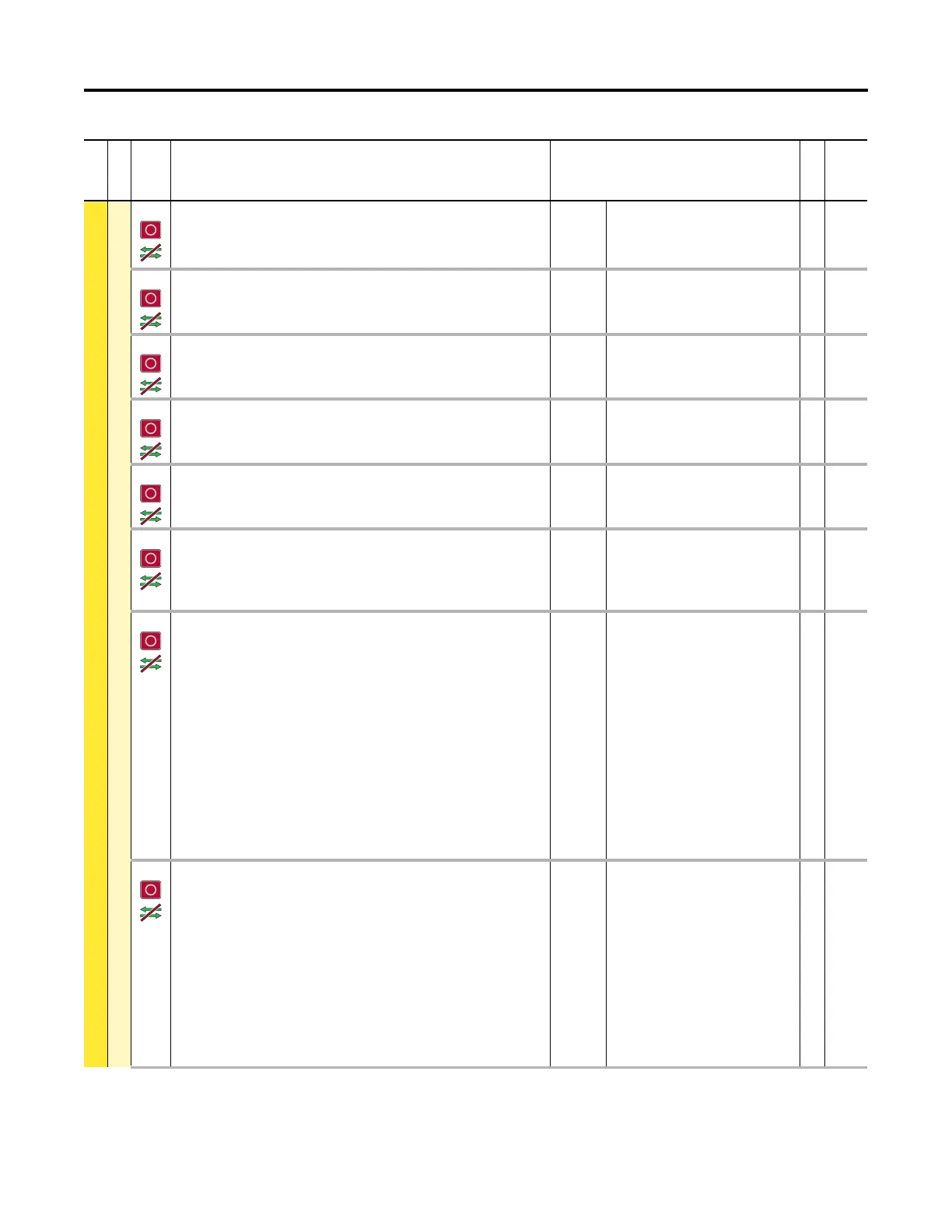70 Rockwell Automation Publication 750-PM001N-EN-P - February 2017
Chapter 3 Drive Port 0 Parameters
FEEDBACK & I/O
Digin Functions
190 DI Prchrg Seal
Digital Input Precharge Seal
Assigns a digital input used to force a unique fault when an external precharge circuit
opens.
Default:
Min/Max:
0.00
0.00 / 159999.15
RW 32-bit
Integer
191 DI PID Enable
Digital Input Proportional Integral Derivative Enable
Assigns a digital input used to activate the Process PID control.
Default:
Min/Max:
0.00
0.00 / 159999.15
RW 32-bit
Integer
192 DI PID Hold
Digital Input Proportional Integral Derivative Hold
Assigns a digital input used to hold the Process PID integrator.
Default:
Min/Max:
0.00
0.00 / 159999.15
RW 32-bit
Integer
193 DI PID Reset
Digital Input Proportional Integral Derivative Reset
Assigns a digital input used to reset the Process PID integrator.
Default:
Min/Max:
0.00
0.00 / 159999.15
RW 32-bit
Integer
194 DI PID Invert
Digital Input Proportional Integral Derivative Invert
Assigns a digital input used to invert the output of the Process PID control.
Default:
Min/Max:
0.00
0.00 / 159999.15
RW 32-bit
Integer
195 DI Torque StptA
Digital Input Torque Setpoint A
Assigns a digital input used to force P676 [Trq Ref A Stpt] as the source for Torque
Reference A, regardless of the setting in P675 [Trq Ref A Sel]. Used when the drive is in a
mode that is commanding torque (see P309…P312).
Default:
Min/Max:
0.00
0.00 / 159999.15
RW 32-bit
Integer
196 DI Fwd End Limit
Digital Input Forward End Limit
Assigns a digital input used to trigger a Forward End Limit.
The resulting action depends on whether the drive is operating as a speed, torque or
position regulator. The mode of operation is indicated by parameter 935 [Drive Status 1]
Bit 21 “Speed Mode,” Bit 22 “PositionMode,” and Bit 23 “Torque Mode.”
When the drive is operating as a speed regulator, the resulting action is to execute a
“Fast Stop” command. After the drive stops in this case, it will only restart in the
opposite direction (if given a new start command). This function is usually used with a
limit switch near the point at which the drive should stop.
When the drive is operating as a torque regulator, the resulting action is to execute a
“Fast Stop” command. After the drive stops in this case, it will restart and continue
operation (if given a new start command).
When the drive is operating as a position regulator, the resulting action is to execute a
“Fast Stop” command. After the drive stops in this case, it will restart and continue to
move towards the position reference (if given a new start command).
Default:
Min/Max:
0.00
0.00 / 159999.15
RW 32-bit
Integer
197 DI Fwd Dec Limit
Digital Input Forward Deceleration Limit
Assigns a digital input used to trigger a Forward Decel Limit.
The resulting action depends on whether the drive is operating as a speed, torque or
position regulator. The mode of operation is indicated by parameter 935 [Drive Status 1]
Bit 21 “Speed Mode,” Bit 22 “PositionMode” and Bit 23 “Torque Mode.”
When the drive is operating as a speed regulator, the resulting action is to override the
speed reference and decelerate to Preset Speed 1. This function is usually used with a
limit switch and initiates the slowing down process prior to encountering the End Limit.
When the drive is operating as a torque regulator, the drive ignores this signal and
continues operating at its torque reference.
When the drive is operating as a position regulator, the drive ignores this signal and
continues moving towards its position reference.
Default:
Min/Max:
0.00
0.00 / 159999.15
RW 32-bit
Integer
File
Group
No. Display Name
Full Name
Description
Values
Read-Write
Data Type
