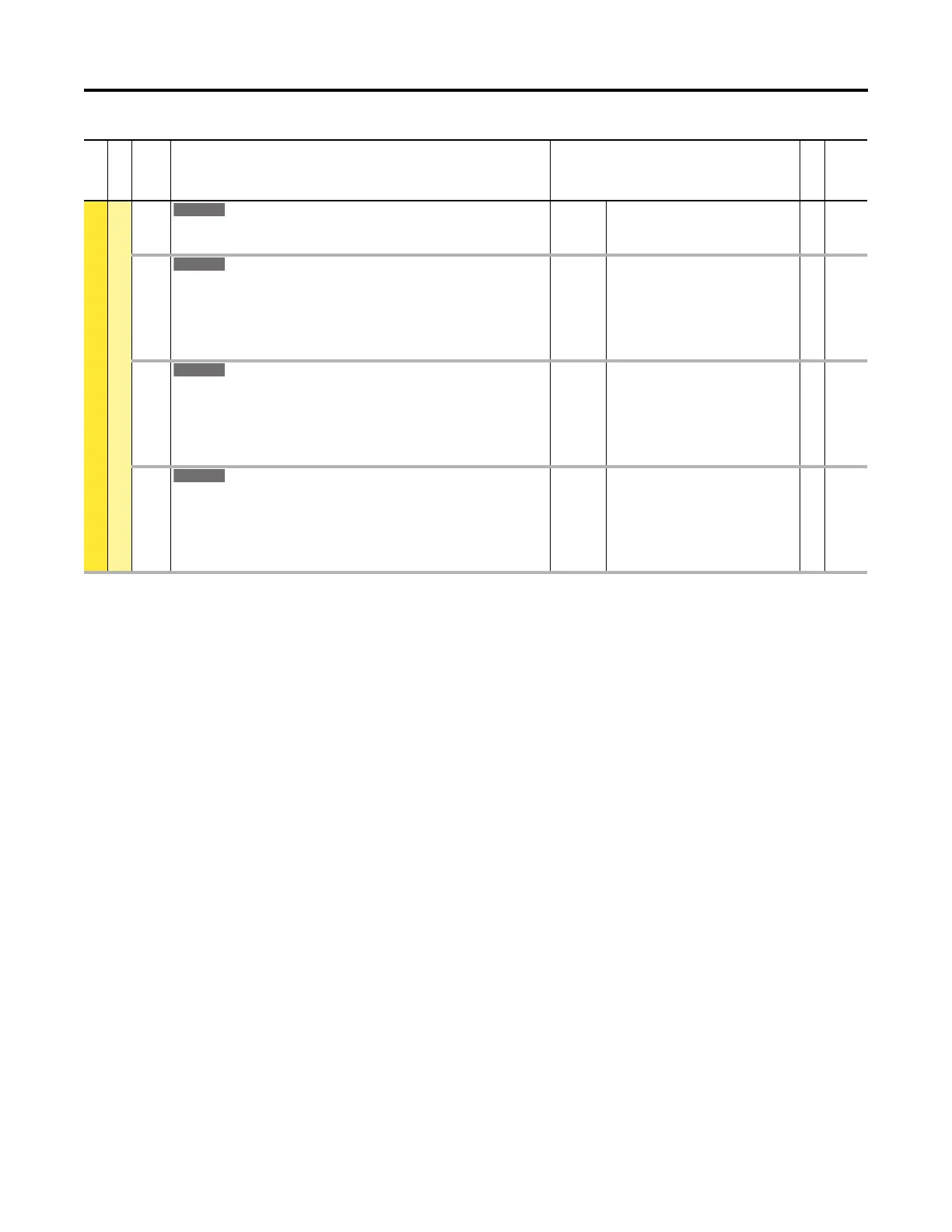78 Rockwell Automation Publication 750-PM001N-EN-P - February 2017
Chapter 3 Drive Port 0 Parameters
FEEDBACK & I/O
Analog Outputs
279 Anlg Out0 DataLo
Analog Output 0 Data Low
Sets the low value for the data range of analog out scale.
Default:
Min/Max:
0.00
–/+214748000.00
RW Real
280 Anlg Out0 Hi
Analog Output 0 High
Sets the high value for the analog output value when the data value is at its maximum.
Units:
Default:
Min/Max:
Volt
mA
10.000 Volts
20.000 mA
–/+10.000 Volts
0.000 / 20.000 mA
RW Real
281 Anlg Out0 Lo
Analog Output 0 Low
Sets the low value for the analog output value when the data value is at its minimum.
Units:
Default:
Min/Max:
Volt
mA
0.000 Volts
0.000 mA
–/+10.000 Volts
0.000 / 20.000 mA
RW Real
282 Anlg Out0 Val
Analog Output 0 Value
Displays the analog output value.
Units:
Default:
Min/Max:
Volt
mA
10.000 Volts
20.000 mA
–/+10.000 Volts
0.000 / 20.000 mA
RO Real
File
Group
No. Display Name
Full Name
Description
Values
Read-Write
Data Type