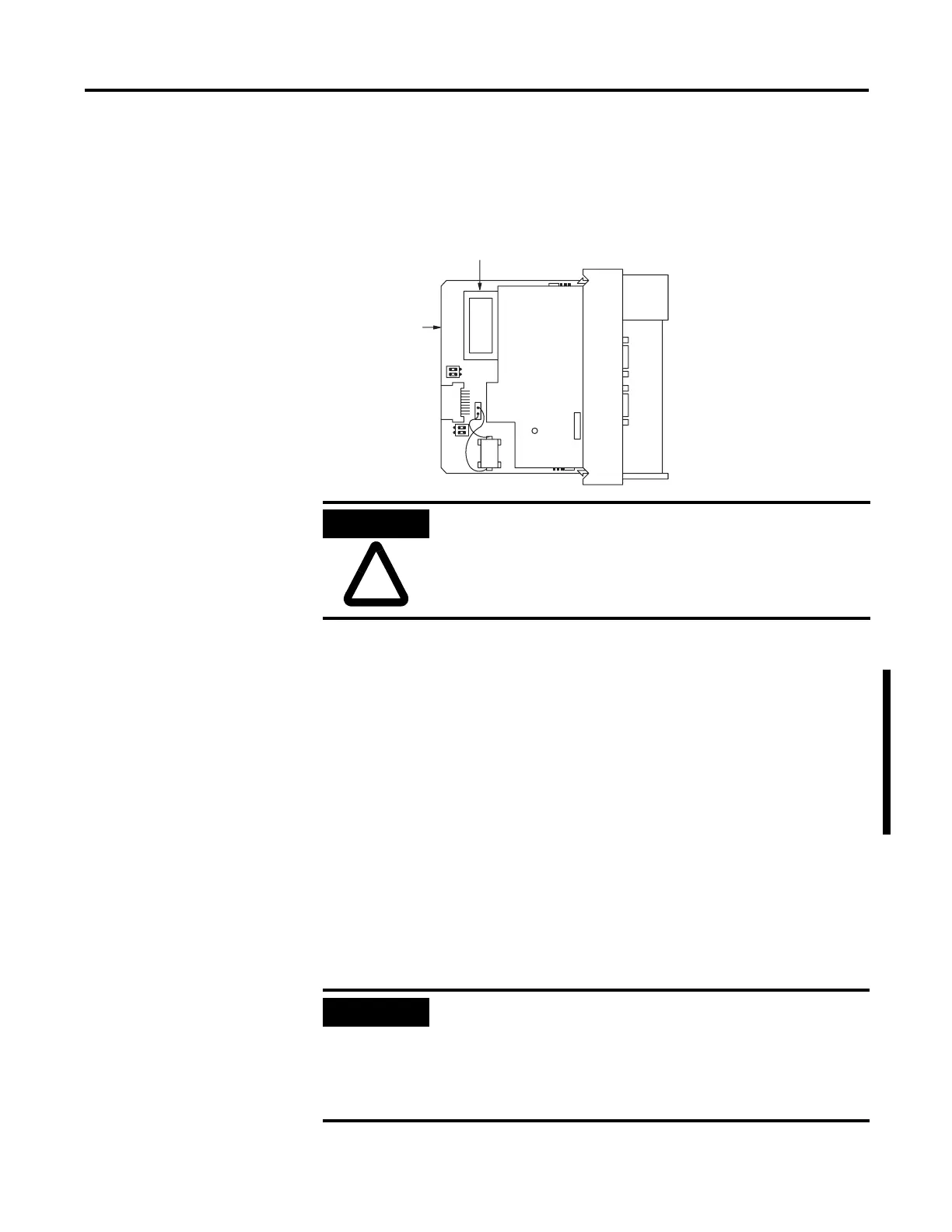Publication 1764-UM001A-US-P
2-2 Component Selection
Optional Memory
Module
The optional memory module provides non-volatile storage of user BASIC
programs and port configuration. The socket that holds the optional memory
module is located on the module’s mother board as shown in Figure 2.1.
Figure 2.1 Optional Memory Module Socket Location
You may use any of the following memory module options with your module:
• 1747-M1, 8K byte EEPROM (1746-BAS only)
• 1747-M2, 32K byte EEPROM (1746-BAS only)
• 1747-M3, 8K byte UVPROM (1746-BAS only)
• 1747-M4, 32K byte UVPROM (1746-BAS only)
• 1771-DBMEM1, 8K byte EEPROM (1746-BAS-T only)
• 1771-DBMEM2, 32K byte EEPROM (1746-BAS-T only)
Your module can program the 1747-M1, 1747-M2, 1771-DBMEM1, and
DBMEM2 EEPROM optional memory modules. The 1747-M3 and 1747-M4
UVPROM optional memory modules must be programmed by an external PROM
programmer. Jumper JW3 is used to redirect the module circuitry for the different
memory module options. Refer to chapter 3 of this manual for additional
information on jumper JW3.
Memory Module Socket
Mother Board
Daughter Board
ATTENTION
Do not expose the module to surfaces or other areas that may
typically hold an electrostatic charge. Electrostatic charges can
alter or destroy memory.
IMPORTANT
The module can program and erase EEPROM memory modules.
However, it cannot program or erase UVPROM memory
modules. Refer to the SLC 500 Fixed and Modular Style
Programmable Controller’s Installation and Operation Manuals
(catalog numbers 1747-6.1 and 1747-6.2) for additional
information on programming and erasing UVPROMs.