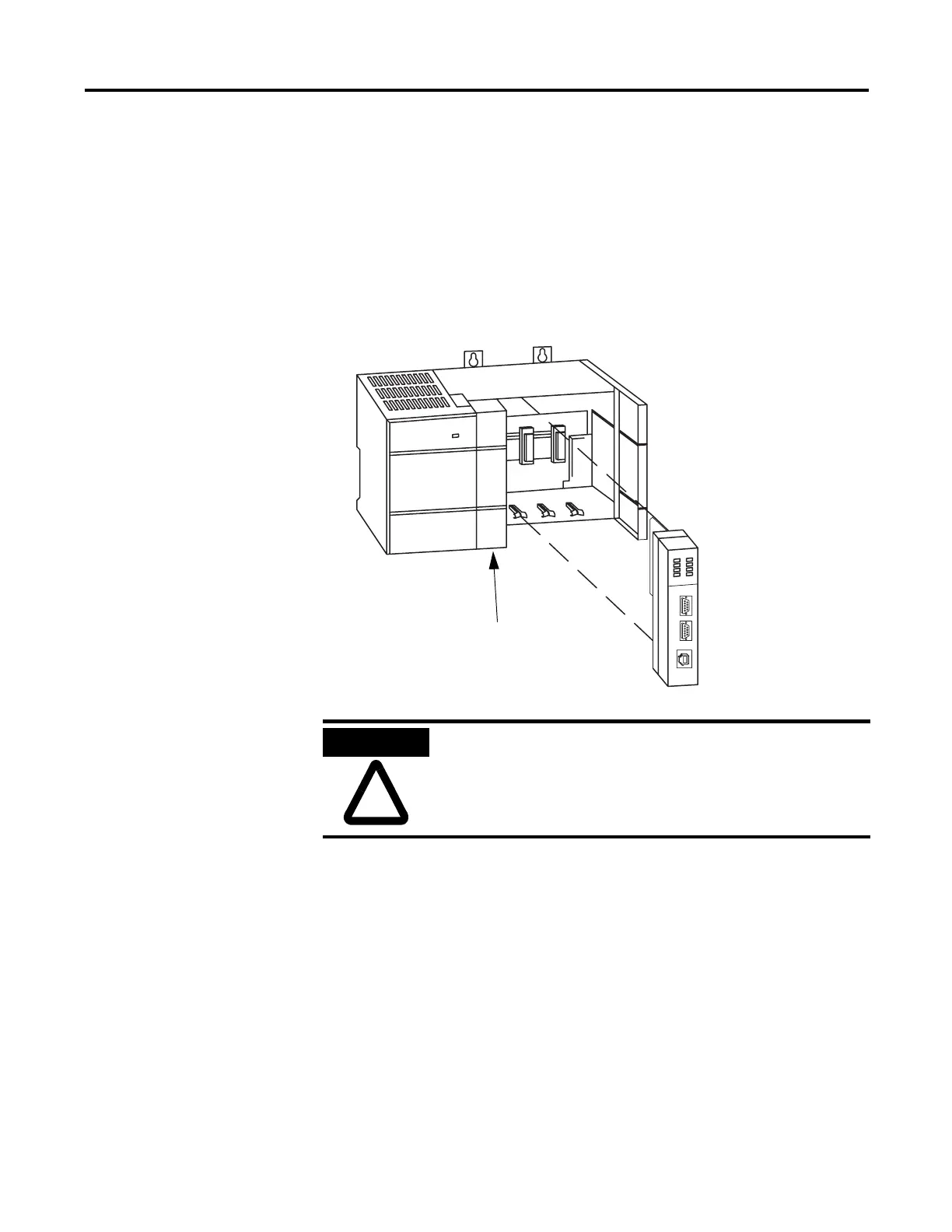Publication 1764-UM001A-US-P
3-6 Installing and Wiring Your Module
Installing Your module
Once you have unpacked and set the jumpers on your module, you are ready to
install it in your:
• SLC 500 fixed controller expansion chassis
• SLC 500 modular controller 1746 I/O chassis
Your module may be installed in any open slot of your SLC 500 I/O chassis except
the first slot of the first chassis, which is reserved for the processor module.
Figure 3.6 Installation in a SLC 500 I/O Chassis
SLC 500 Processor
ATTENTION
Never install, remove, or wire any module with power applied to
the chassis.