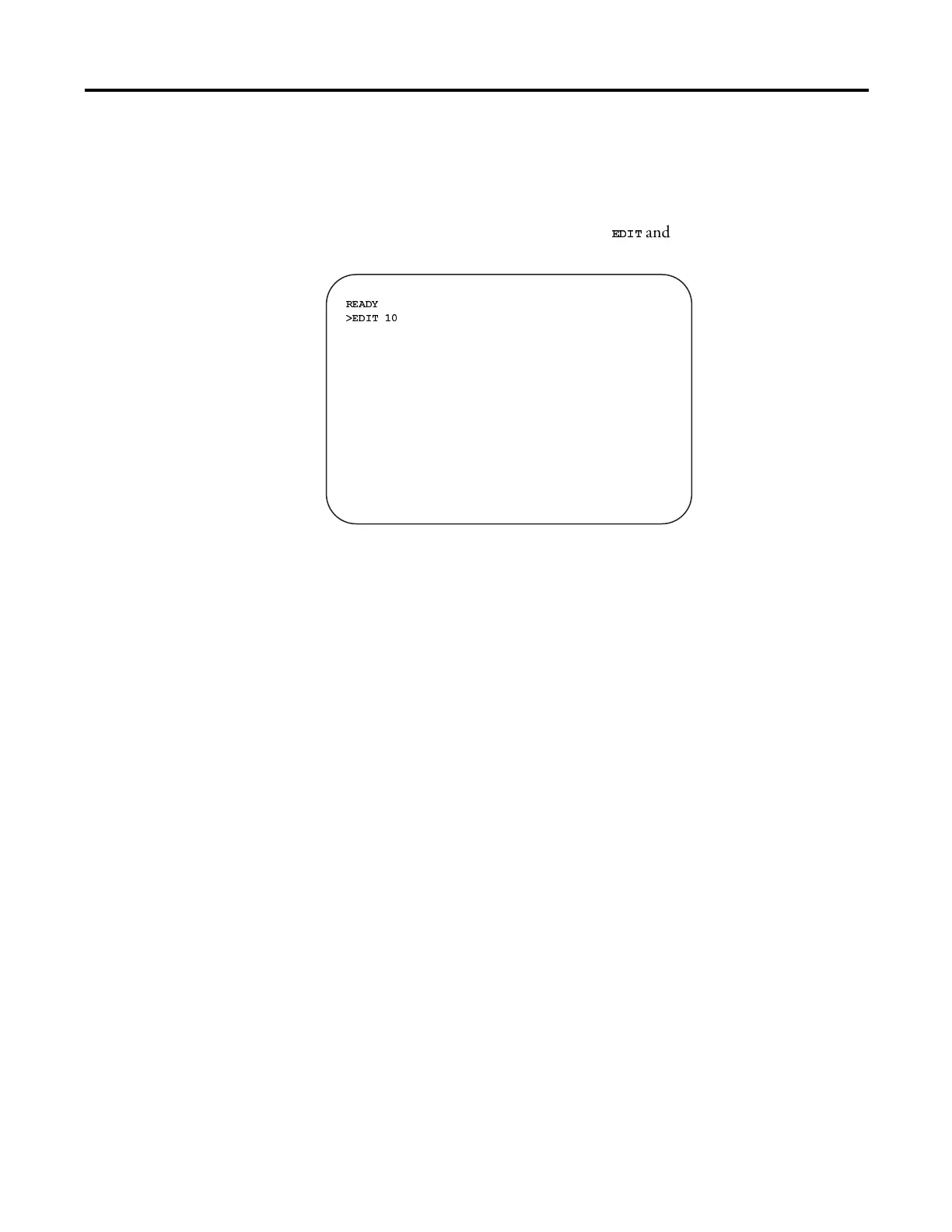Publication 1746-UM004A-US-P
4-10 Programming Overview
Editing a BASIC Program Line Through an ASCII Terminal
When the module is in Command mode, you can edit the BASIC program that
resides in RAM. Editing a BASIC program is done on a line-by-line basis. To edit
an existing line in the BASIC program, type
and the line number of the line to
edit as shown on the following screen:
The BASIC program line specified by the Edit command is displayed on the ASCII
terminal. You can perform any of the following edit operations:
• cursor right and left
• replace a character
• insert a character
• delete a character
• retype a line
Table 4.7 lists the BASIC edit operations, their functions, and keystrokes required
to perform the edit operation.
/-01
)-0*
