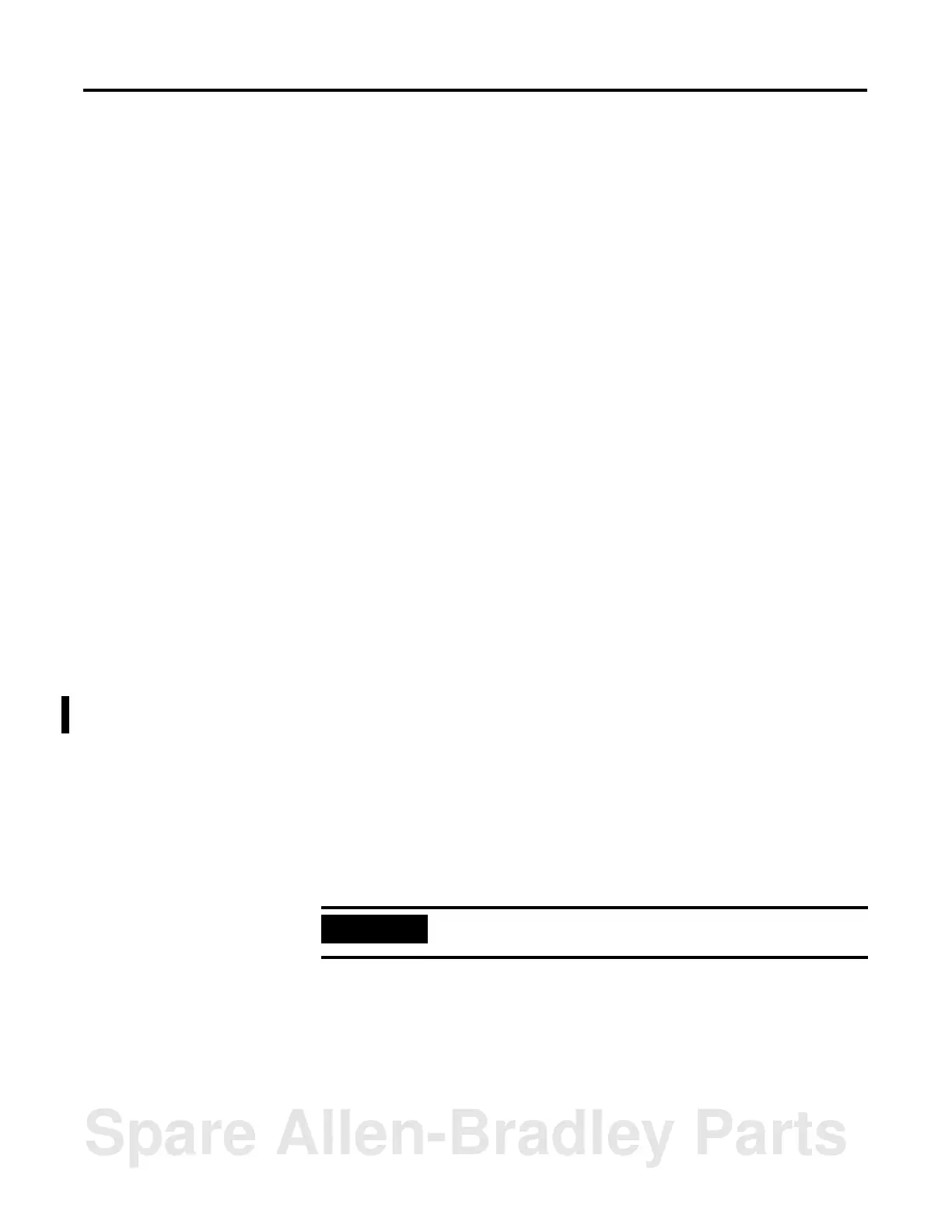Publication 1746-UM004A-US-P
Module and Development Software Overview 1-3
Software Features
The module provides the following software features:
• BASIC programming with the Intel BASIC-52 Language and enhancements
• SLC 500 backplane data read and write support including image table
transfers and M0 and M1 file transfers
• execution of programs from memory modules
• string manipulation support
• DH485 network support
• DF1 protocol support
• full set of trigonometric function instructions
• floating point calculations and conversion
• extensive call libraries
Module Communication Ports
There are three communication ports on the front of the module. The location,
name, and pin numbers of these ports are listed on the inside of the module door.
They are:
• PRT1 – Used to interface the module with user devices. This port is a serial
port that accommodates RS-232/423, RS-422, and RS-485 communication
modes. Port PRT1 is capable of operating full-duplex at 300, 600, 1200, 2400,
4800, 9600, and 19200 baud. The default settings are 1200 baud,
RS-232/423 communications.
• PRT2 – Used to interface the module with user devices or a modem using
DF1 protocol. This port is a serial port that accommodates RS-232/423,
RS-422, and RS-485 communication modes. Port PRT2 is capable of
operating full-duplex at 300, 600, 1200, 2400, 4800, 9600, and 19200 baud.
• DH485 – Used to interface the module with the DH485 network. This port
is not isolated and cannot directly drive the DH485 network. You must use a
1747-AIC link coupler to link port DH485 with the DH485 network.
IMPORTANT
When DF1 protocol is selected on port PRT2, DH485
communications are disabled.
Spare Allen-Bradley Parts