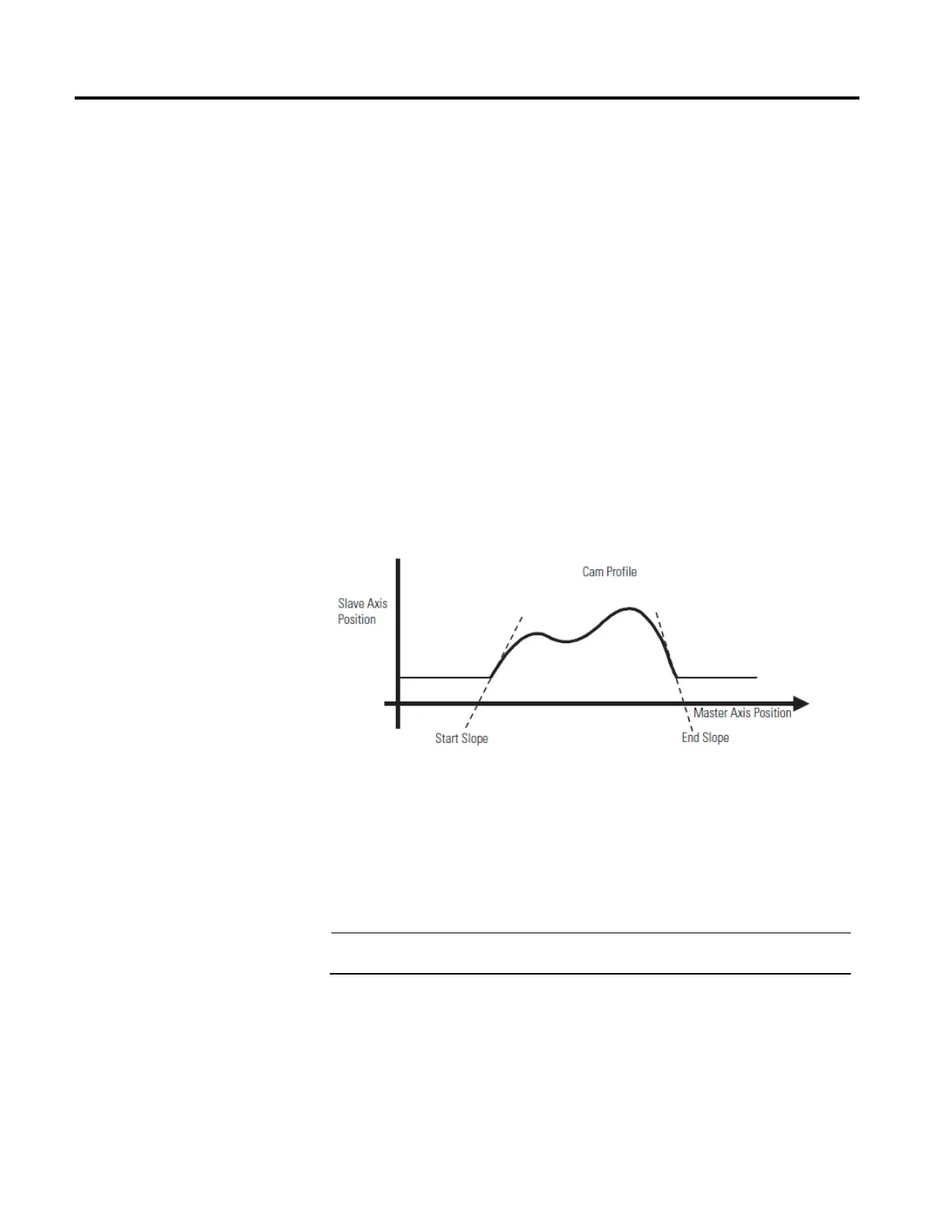160 Rockwell Automation Publication MOTION-RM002H-EN-P-February 2018
profile element’s Status value to being calculated, or 1, and then sets the Status
value of all other cam profile elements to being calculated. As the calculation
proceeds, individual cam profile members’ Status values are set to calculated, or 2.
When all elements in the cam profile array have been calculated, the first cam
profile element’s Status value is also set to calculated.
However, if an MCCP instruction is executed with an initial cam profile Status
value of 1, then the cam profile is currently being calculated by another MCCP
instruction, and the MCCP instruction errors. If the Status value is >2, then the
cam profile is being actively used by an MAPC or MATC instruction process, and
the MCCP instruction errs.
Start Slope and End Slope
To facilitate a smooth entry into and exit from a cubic cam profile, slope control is
provided. The Start Slope and End Slope parameters determine the initial rate of
change of the slave relative to the master. These values are used in the cubic spline
calculations performed on the cam array. The diagram below the master slave slope
relationship.
The default values for Start Slope and End Slope are 0 to facilitate a smooth start
and end to the cam profile from rest. However, if the axis is already camming, an
appropriate non-zero Start Slope can be specified to match the End Slope of the
currently executing cam, to seamlessly blend the two cam profiles together.
The Start Slope and End Slope values are not applicable when starting or ending
the cam profile with linear interpolation.
Important:
The MCCP instruction execution completes in a single scan. This instructions should therefore be
placed in a separate task to avoid impacting user program scan time.
This is a transitional instruction:
• In relay ladder, toggle Rung-condition-in from false to true each time the
instruction should execute.
• In structured text, condition the instruction so that it only executes on a
transition.
