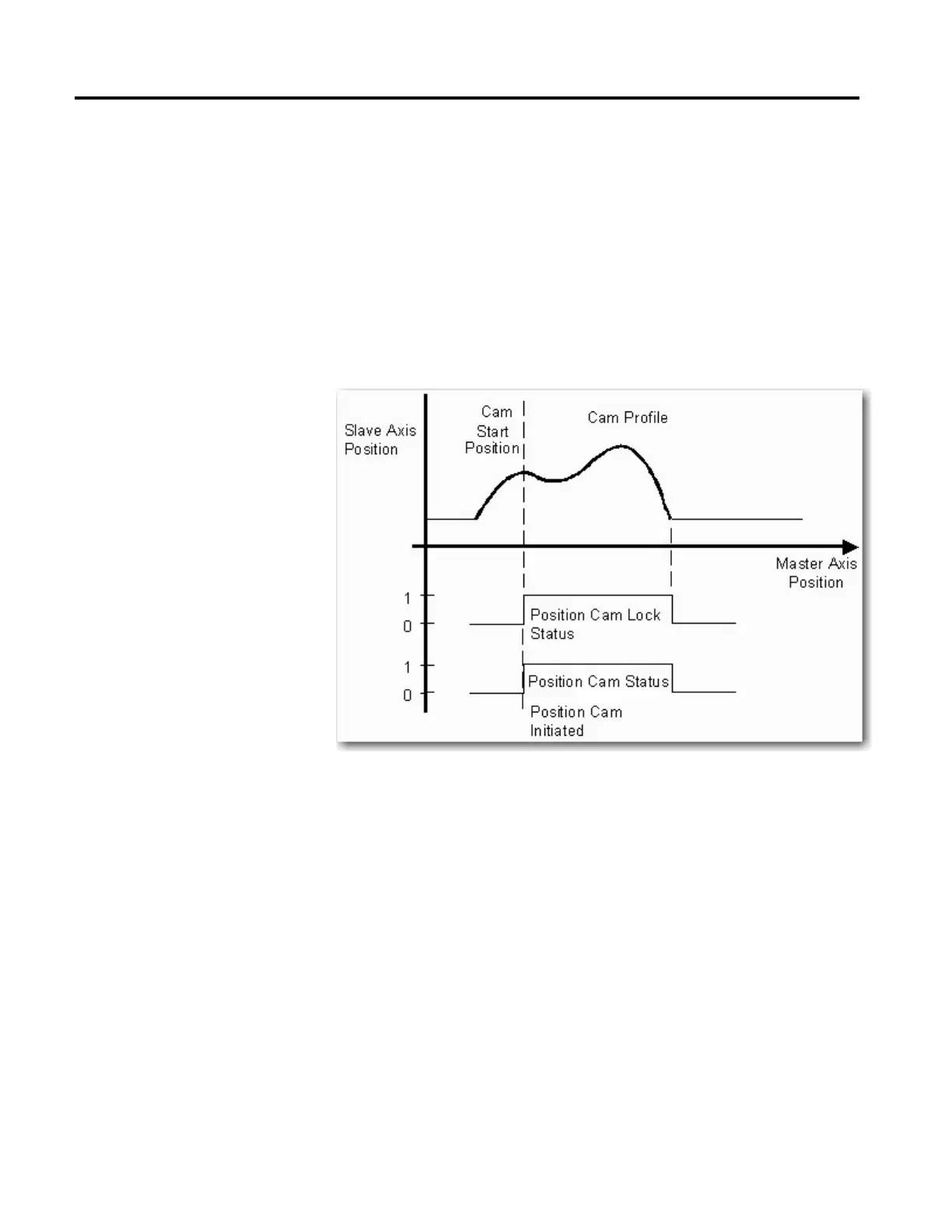178 Rockwell Automation Publication MOTION-RM002H-EN-P-February 2018
Typically, the Cam Lock Position is set to the beginning of the cam profile as
shown in the above illustration. Since the starting point of most cam tables is 0,
the Cam Lock Position is typically set to 0. Alternatively, the Cam Lock Position
can be set to any position within the master range of the cam profile. If a Cam
Lock Position is specified that is out of this range, the MAPC instruction errors.
The diagram Changing the Cam Lock Position below shows the effect of
specifying a Cam Lock Position value other than the starting point of the cam
table, in this case, a position within the cam profile itself. Care must be taken not
to define a Cam Start Point that results in a velocity or acceleration discontinuity
to the slave axis if the master axis is currently moving.
Forward Only, Reverse Only, or Bi-directional Execution
In the case where the Execution Schedule parameter of the instruction is set to
Forward Only, Reverse Only, or Bi-directional, the slave axis is not locked to the
master until the master axis satisfies the specified condition. In this case, the
master axis is monitored by the camming process to determine when the master
axis passes the specified Master Lock Position in the specified direction. In a rotary
axis configuration, this lock criterion is still valid, independent of the turns count.