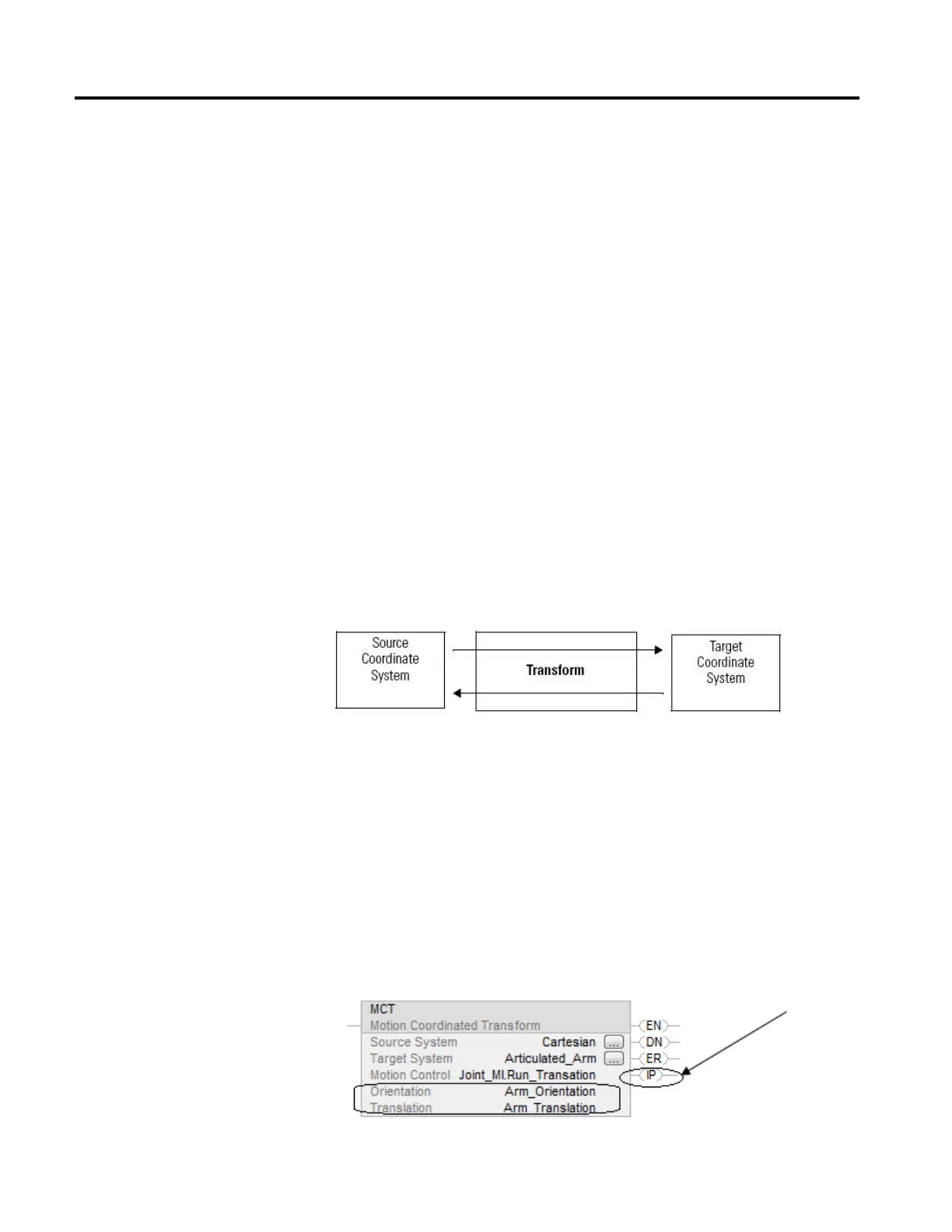Multi-Axis Coordinated Motion Instructions
Rockwell Automation Publication MOTION-RM002H-EN-P-February 2018 483
In structured text, condition the instruction so that it only executes on a
transition
Start the transform before you start any motion.
In structured text, instructions execute each time they are scanned. Condition the
instruction so that it only executes on a transition. Use one of these methods:
• Qualifier of an SFC action
• Structured text construct
You cannot start a transform if any motion process is controlling an axis of the
source or target coordinate systems.
Example: Start the transform before you start gearing or camming.
Expect bi-directional motion between the source and target coordinate
systems
Use an MCS instruction to cancel the transform.
A transform is bi-directional.
When you start the transform, the position of the source coordinate system
changes to match the corresponding position of the target coordinate system.
After that, if you move either system, the other system moves in response.
The controller continues to control the axes even if you stop scanning the MCT
instruction or its rung goes false. Use a Motion Coordinated Stop (MCS)
instruction to stop the motion in the coordinate system, cancel the transform, or
both.
If you change the orientation or translation, execute the MCT instruction
again
