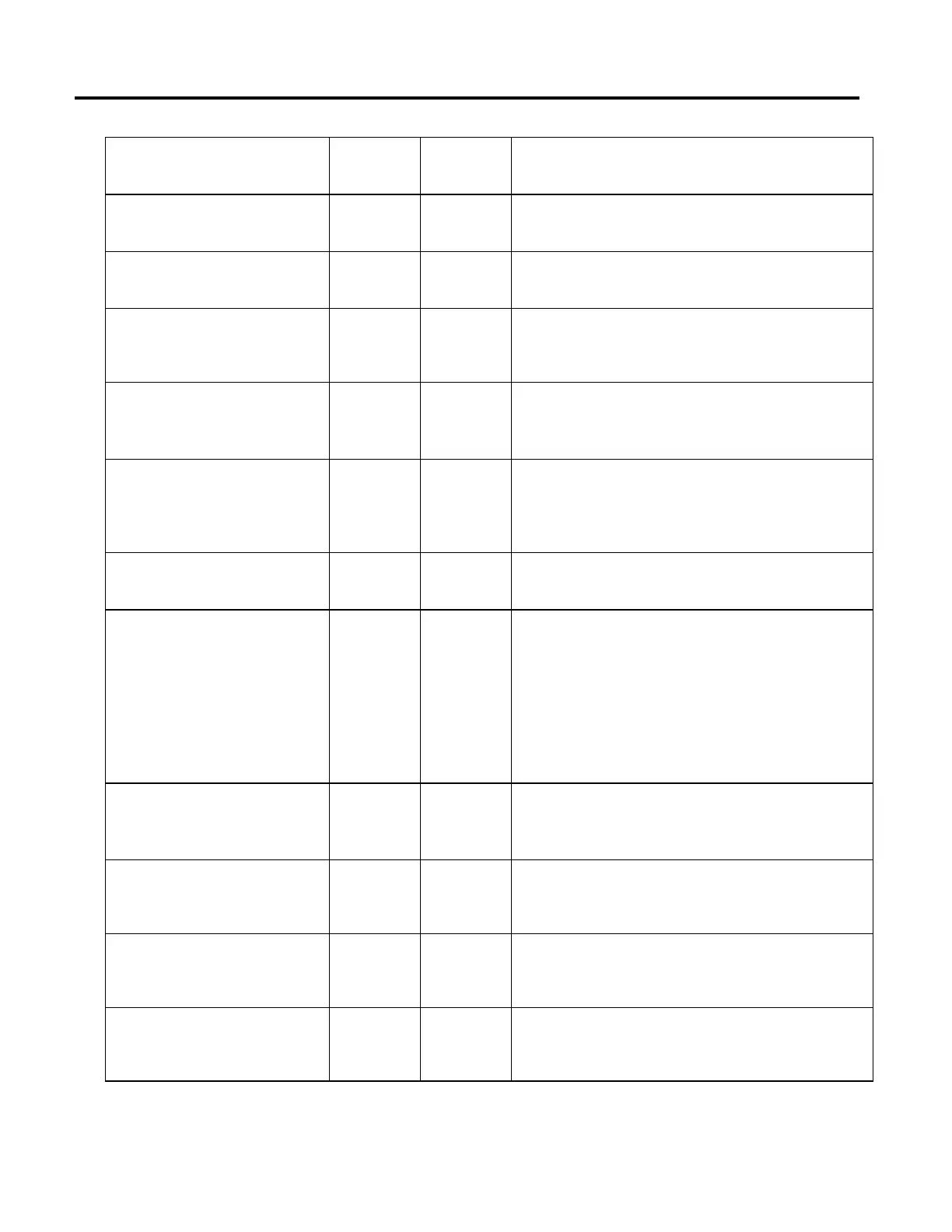Motion Error Codes, faults, and attributes
606 Rockwell Automation Publication MOTION-RM002H-EN-P-February 2018
VelocityDataScaling
G10/Configuration
This advanced scaling attribute maps directly to the SERCOS IDNs. It is
automatically configured to the appropriate default. It is read-only.
VelocityDataScalingExp
G10/Configuration
This advanced scaling attribute maps directly to the SERCOS IDNs. It is
automatically configured to the appropriate default. It is read-only.
VelocityDataScalingFactor
G10/Configuration
his advanced scaling attribute maps directly to the SERCOS IDNs. It is
automatically configured to the appropriate default. It is read-only.
VelocityDroopr
G10/Configuration
Maps directly to the SERCOS IDNs and is automatically configured to reasonable
default values. Manipulation is not needed unless motivated by a specific
application requirement.
VelocityError
G11/Status
The difference between the commanded and actual velocity of a servo axis.
You can use this value to drive the motor to where the velocity feedback equals
the velocity command for an axis with an active velocity loop.
VelocityFeedback
G11/Status
The actual velocity of your axis as estimated by the servo/SERCOS module.
It is computed by applying a 1 KHz low-pass filter to the change in actual position
over the servo update interval. VelocityFeedback is a signed value. The sign (+ or
-) depends on the direction the axis is currently moving.
VelocityFeedforwardGain
G11/Configuration
The value used to provide the velocity command output to generate the
command velocity. The optimal value is 100%.
VelocityIntegralGain
G11/Configuration
When configured for a torque loop servo drive, at every servo update the current
Velocity Error is accumulated in a variable called Velocity integral Error. This value
is multiplied by the VelocityIntegralGain to produce a component to the Servo
Output or Torque Command that tries to correct the velocity error. The
characteristic of the VelocityIntegralGain is that any non-zero Velocity Error
accumulates in time to generate enough force to make the correction.
VelocityIntegralGain makes it invaluable in applications where velocity accuracy is
critical. The higher the value the faster the axis is driven to the zero Velocity Error
condition.
VelocityIntegratorError
G11/Status
The running sum of the Velocity Error for a specified axis.
You can use this value to drive the motor to where the velocity feedback equals
the velocity command for an axis with an active velocity loop.
VelocityLimitBipolar
G10/Configuration
Maps directly to the SERCOS IDNs and is automatically configured to reasonable
default values. Manipulation is not needed unless motivated by a specific
application requirement.
VelocityLimitNegative
G10/Configuration
Maps directly to the SERCOS IDNs and is automatically configured to reasonable
default values. Manipulation is not needed unless motivated by a specific
application requirement.
VelocityLimitPositive
G10/Configuration
Maps directly to the SERCOS IDNs and is automatically configured to reasonable
default values. Manipulation is not needed unless motivated by a specific
application requirement.
