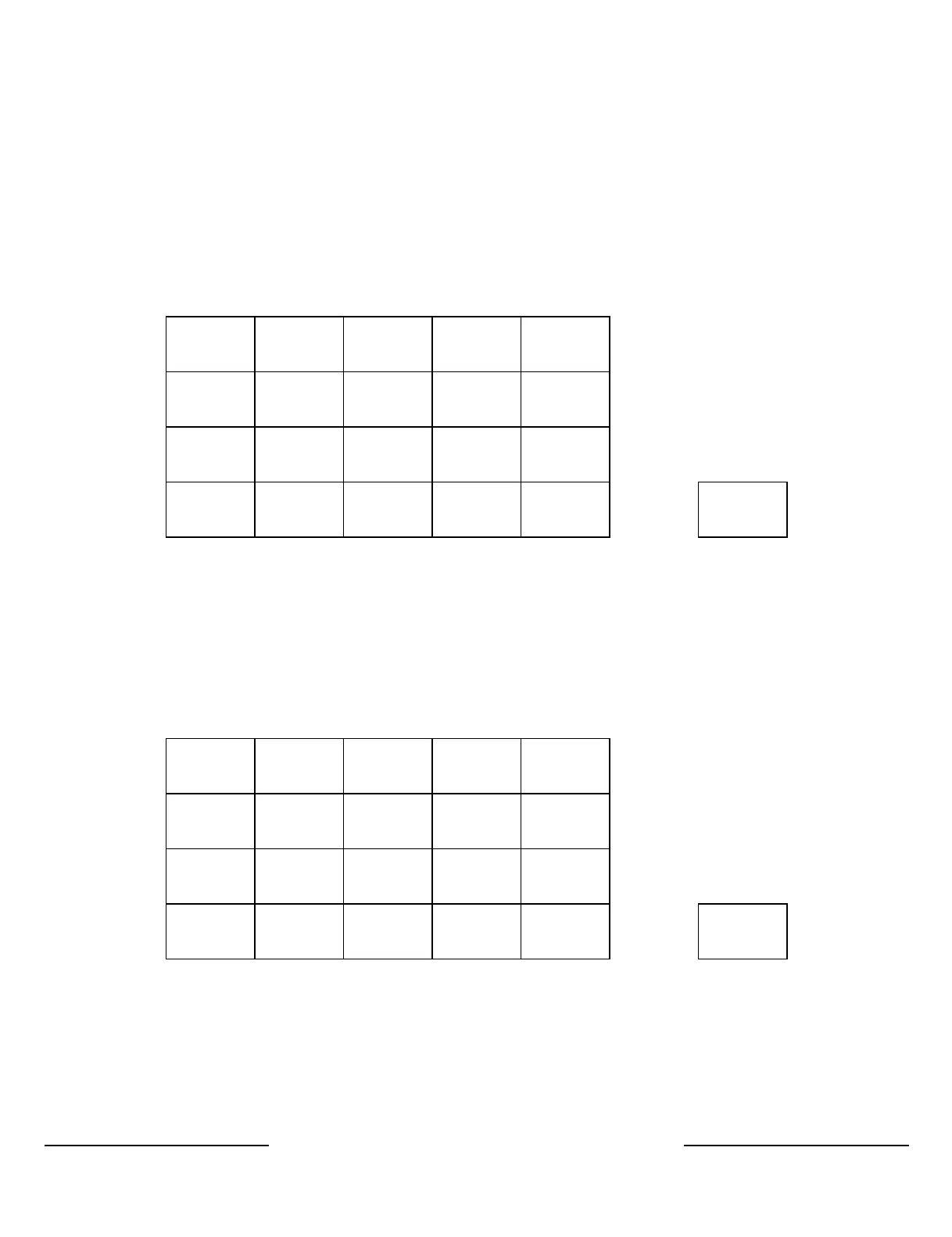NeXGen Gilbarco/Bennett - Installation and Start Up Guide
Copyright 2018 by Allied Electronics, Inc.
October 18, 2018 Page
3-30
Type a
(EPP in S-DES – Graphics – Advantage and Encore 300 models w/o Auxiliary keys)
Notes:
1. Encrypting Pin Pads (EPP's) differ from other in the values that they return.
2. Column 4 does NOT exist on the physical keypad. It is included in this diagram only as a place holder.
3. Pushing the HELP key twice, functions as the ADA key.
1 2 3 Yes
4 5 6 No
7 8 9 Cancel
Clear 0 Enter Help ADA
Type b
(CK Generic EPP w/o Auxiliary keys)
Notes:
1. Encrypting Pin Pads (EPP's) differ from other in the values that they return.
1 2 3
4 5 6
7 8 9 No Yes
Clear 0 Enter Help Cancel ADA