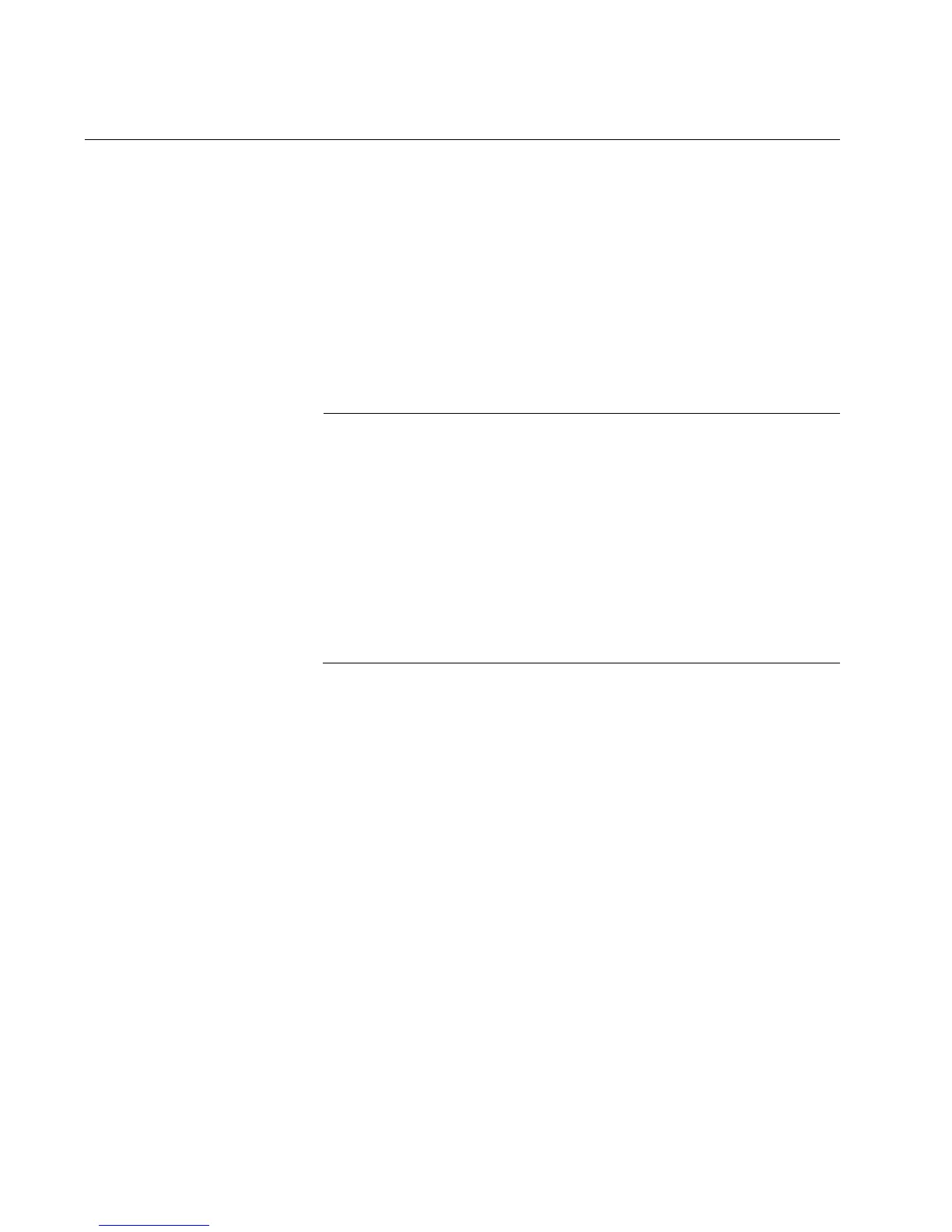Chapter 6: Linux 2.4 and 2.6
126
Installing the ATNIC Driver on Linux 2.4
This driver supports dynamic loading and unloading via the KLM support
provided by Linux. As a result, you must custom build the driver for the
particular version of the kernel installed. The driver is located on the Allied
Telesyn Installation CD in the \drivers\linux subdirectory and in the
\linux subdirectory of a driver installation diskette.
Limitations The current version of the driver has been tested as a loadable module on
Red Hat 7.0, 7.1, and 7.2 Linux distributions for i386 and ia64. Testing has
also been done on other similar Linux distributions using the 2.4.x kernels.
Building the
Driver
Note
You must have the kernel source code and the full GCC library
installed in order to build and load the driver. For RedHat, the kernel
source is located on the installation CDs (Disk2), not the source
CDs. Look for a file with the name KERNEL-SOURCE-X.X.XX-
i386.RPM, where x stands for build number.
To insure that the kernel source code is installed, change to the
USR/SRC directory and verify that the Linux source tree is present.
Look for linux-x.x.x-x, where x stands for the current build numbers.
If you only see a linux directory, chances you installed the wrong
source files.
1. Copy the Allied Telesyn driver source TAR file to a temporary
directory, and type
tar -xvf filename to extract the files.
2. Edit
Makefile using VI or your favorite text editor, and change the
LINUX path variable to the directory name where the kernel source
files are installed.
3. Type
make to compile the driver source code. If successful, you
should see the file atnic32.o.
4. Continue with the driver installation.
Installing the
Driver
Run make install to install the driver.
The atnic32.o file will be copied to the lib/modules/<build#>/
kernel/drivers/net directory and depmod - a will be run to update
dependencies.
