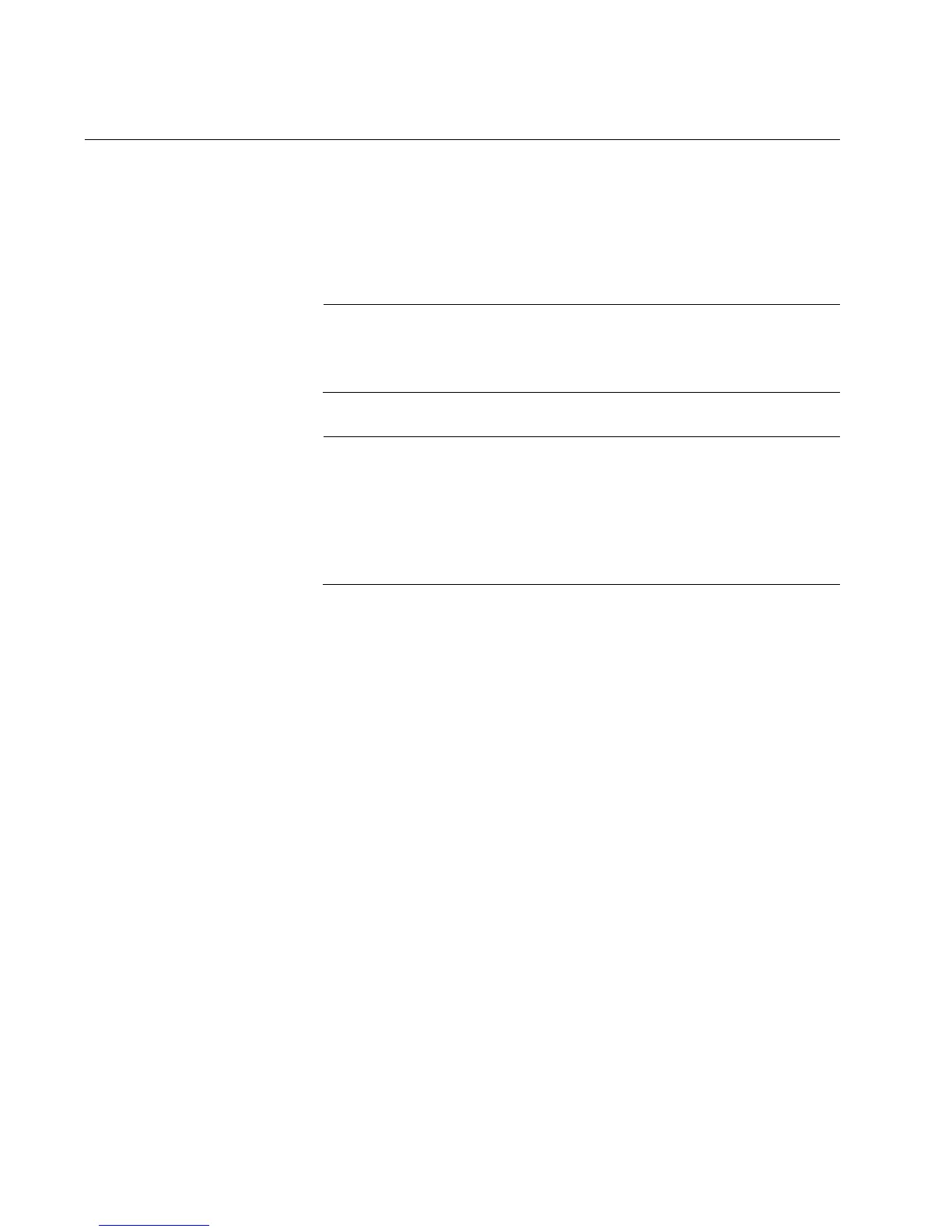Chapter 8: AT-Stat Utility
134
Installing the AT-Stat Utility
To use the AT-Stat utility, you must install it on the system. You cannot run
the utility from the Allied Telesyn Installation CD. If the system has a CD
drive, perform the steps in the next procedure to install the utility. If the
system does not have a CD drive, go to “Installing without a CD Drive” on
page 140.
Note
The AT-Stat utility is supported on the Microsoft Windows 2000,
2003, and XP operating systems. This utility is not supported on any
other operating system.
Note
The adapter driver for AT-2450FTX, AT-2700FX, AT-2700FTX, and
AT-2745FX Series network adapter cards must be updated to obtain
custom statistics. Otherwise, only generic statistics are available. To
update an adapter driver, refer to “Installing or Updating a Driver
Using the AT-Setup Utility” on page 59 or “Manually Updating a
Driver” on page 77.
Installing with a
CD Drive
To install the AT-Stat utility on a system that has a CD drive, perform the
following procedure:
1. Insert the Allied Telesyn Installation CD into the CD drive.
The Installation CD main window is shown in Figure 73. If this menu is
not displayed, double-click on the My Computer icon, then double-click
on the Allied Telesyn Installation CD icon.
