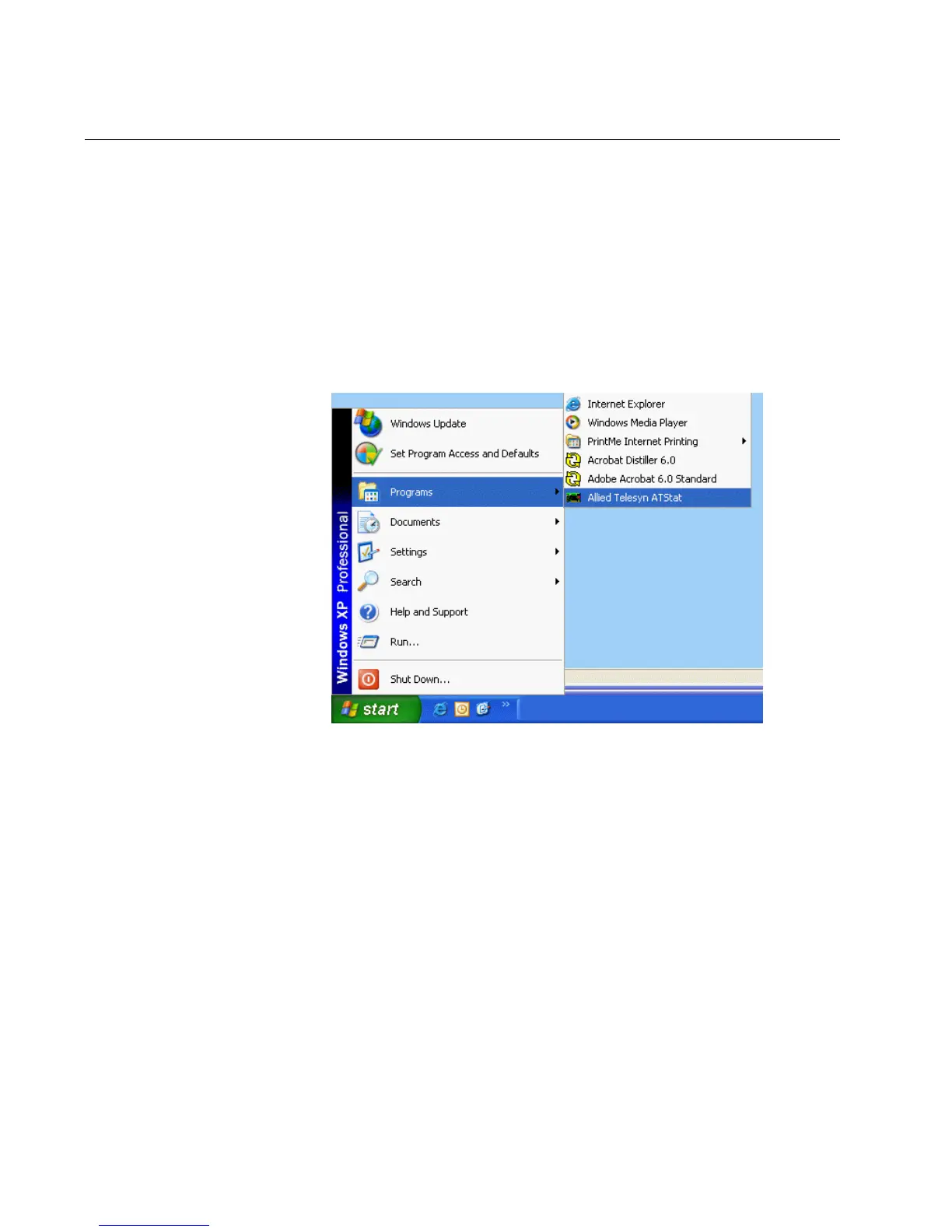Chapter 8: AT-Stat Utility
142
Using the AT-Stat Utility
The AT-Stat utility displays basic information and operating statistics on
Allied Telesyn network adapter cards installed in Windows 2000, 2003,
and XP systems.
In order to use the AT-Stat utility, you must install it on your system. You
cannot run the utility from the Installation CD. For installation instructions,
refer to “Installing the AT-Stat Utility” on page 134.
Starting the
AT-Stat Utility
To start the utility, select Allied Telesyn ATStat from the Programs menu
of the Start menu, as shown in Figure 83.
Figure 83. Starting the AT-Stat Utility
The utility’s interface consists of five tabs: General, Statistics, Ping,
NetCheck, and Support. The tabs are described in the following sections:
“General Tab” on page 143
“Statistics Tab” on page 147
“Ping Tab” on page 150
“NetCheck Tab” on page 151
“Support Tab” on page 152
