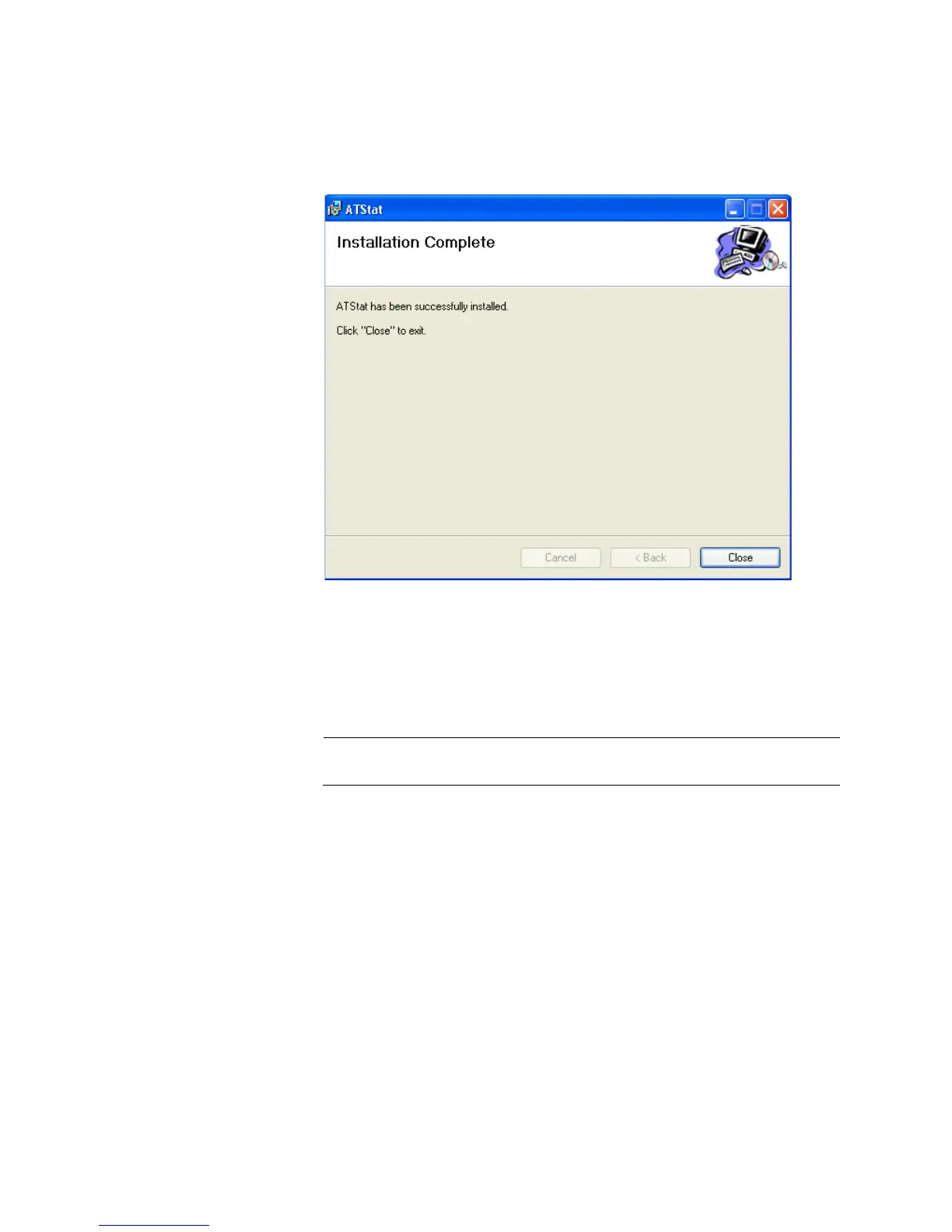Chapter 8: AT-Stat Utility
140
The installation program installs the utility, a process that takes only a
few seconds. Once the utility is installed, the window in Figure 82 is
displayed.
Figure 82. AT-Stat Installation Window (4 of 4)
12. Click Close.
13. Shut down the Microsoft Windows operating system and either reset
or power cycle your system.
Note
A system reset is required after installing the AT-Stat utility.
This completes the installation procedure for the AT-Stat utility. For
further instructions, refer to “Using the AT-Stat Utility” on page 142.
Installing without
a CD Drive
The following procedure explains how to install the AT-Stat utility on a
system that does not have a CD drive. This procedure assumes that the
system has access to the Internet.
To install the utility on a system that does not have a CD drive, perform the
following procedure:
1. At the system where you want to install the utility, create an empty
folder to store the program files.
2. Connect to the Product Support web page on the Allied Telesyn web
site at www.alliedtelesyn.com.
