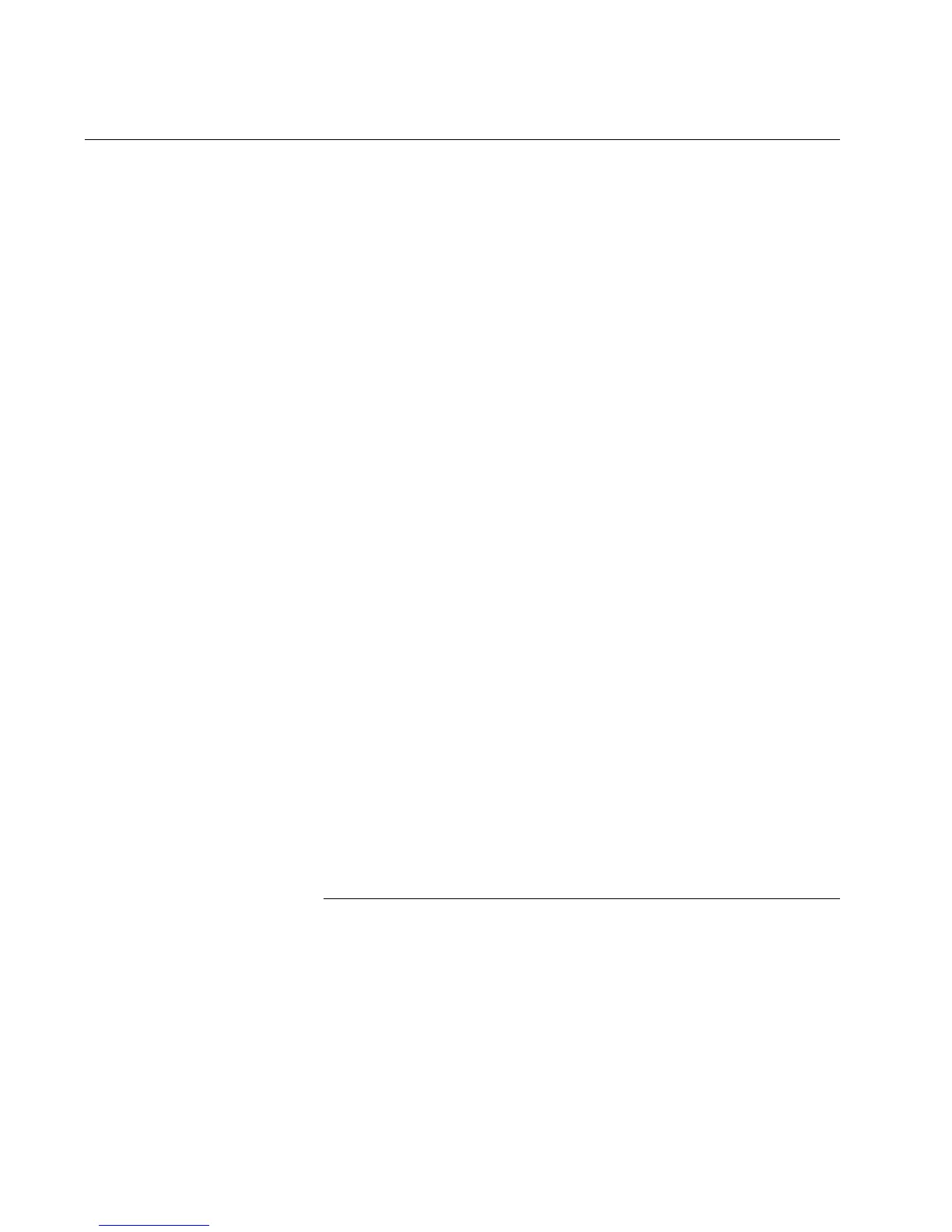Appendix B: Unattended Microsoft Windows Installations
196
Unattended Microsoft Windows XP Installation
This section describes the steps required to add Allied Telesyn supplied
OEM drivers to Microsoft Windows XP installations. This document
includes only those drivers that are typically installed during graphical user
interface (GUI)-mode Setup or post-Setup by standard Plug and Play
enumeration. This will permit you to pre-load ATI Plug and Play drivers
that you can use later, when the associated hardware is introduced in the
system.
This section describes how to add OEM Plug and Play drivers to be used
during an “unattended installation” of Windows XP. This document does
not cover instructions for configuring “Sysprep Setup”, RIS installations,
“Riprep” or upgrading a current windows installation.
What the Steps
Do
Drivers that are installed during the "Installing Devices" portion of the GUI-
mode Setup have to be found in certain predefined locations. At this point
of the installation, Setup installs the devices (by using Plug and Play IDs)
that have been discovered by Windows Plug and Play. Setup searches a
predefined path on the drive, looking in .inf files to find the best match for
the Plug and Play ID of the device.
This path is defined in the following registry location and is set to
%SystemRoot%\Inf by default:
HKEY_LOCAL_MACHINE\Software\Microsoft\Windows\Curren
tVersion\DevicePath: REG_EXPAND_SZ:%SystemRoot%\Inf
Setup uses this path to locate .inf files for device installation. After Setup,
this path is also used for any new hardware found and installed. If you
modify this key during Setup by using the Sysprep.inf or Unattended
answer file, the value is saved and is also used after Setup.
The following sections of this document explain how to add ATI-supplied
drivers to unattended installations of Windows.
Unattended Setup To add OEM drivers to an unattended Setup, follow these steps.
Note
If the OEM-supplied drivers are not digitally signed, you will receive
a warning message about this during Setup. To have the system
ignore this message, add the following entry to the [Unattended]
section of the Setup answer file (Unattend.txt):
DriverSigningPolicy = Ignore
