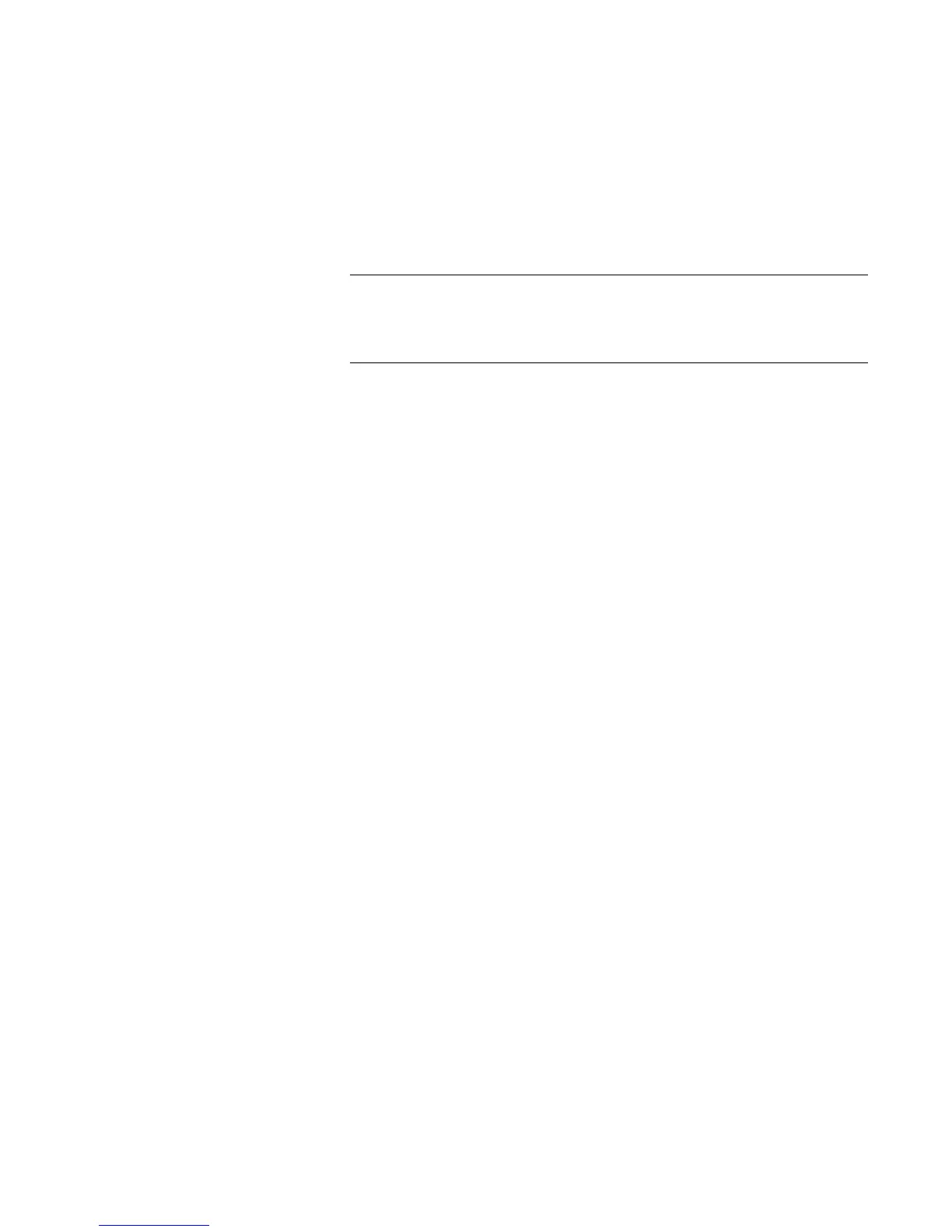Network Adapter Card Installation Guide
185
BootROM This selection enables and disables the BootPROM chip and the Managed
Boot Agent on the network adapter card. The default setting for the
BootPROM chip is enabled.
Selecting this menu item displays the two options Enable and Disable. To
select a setting, type the corresponding number from the menu or use the
up and down arrow keys to highlight the selection and then press Return.
Note
This menu item is not available for an AT-2450FTX, AT-2700FX,
AT-2700FTX, or AT-2745FX Series card if the optional BootPROM
chip is not installed.
