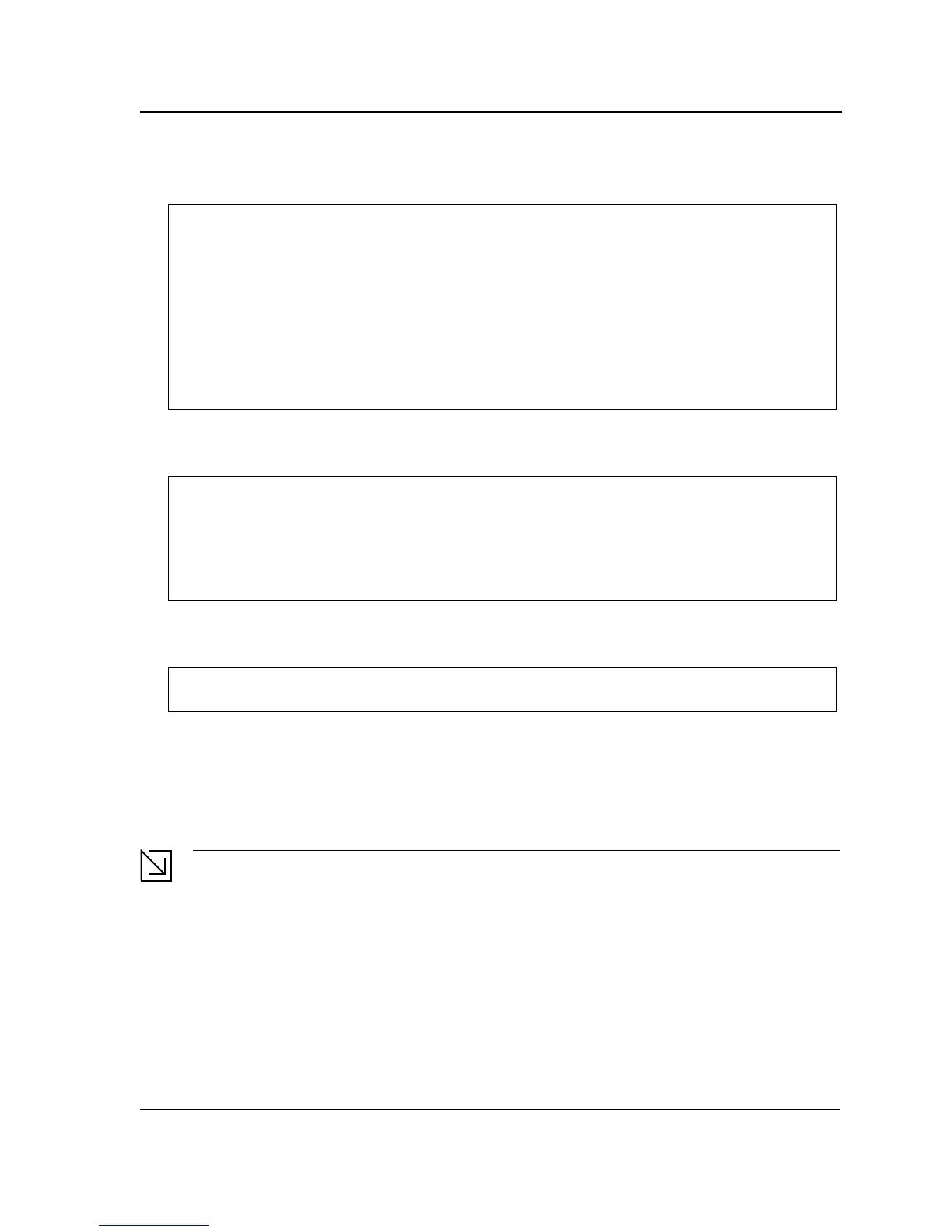Stacking
Configuring Stacking
Page 33
The Startup Menu is displayed and contains the following configuration functions:
6. From the Startup Menu, press “6”.
The following prompt is displayed:
7. From the Stack Menu, press “2”.
The following prompt is displayed:
8. Enter the unit stack number. Note that Units 1 and 2 are master-enabled units. One of them will be elected as
Stack Master. Therefore, at least one unit in the stack must be designated as either Unit 1 or Unit 2.
9. Press <Enter>. The device is defined within the stack.
10. From the Stack menu, press “3”. The Startup menu is displayed.
Enter unit working mode [1 - standalone, 2 - stacking]:
11. From the Startup menu, press “7”. The Startup menu is closed and the device continues the Startup process.
Once the device is booted up and operational in the stack, the configuration can be modified through the
Web or CLI.
Startup Menu
[1] Download Software
[2] Erase Flash File
[3] Password Recovery Procedure
[4] Enter Diagnostic Mode
[5] Set Terminal Baud-Rate
[6] Stack menu
[7] Back
Enter your choice or press 'ESC' to exit:
Stack menu
[1] Show box number in stack
[2] Set box number in stack
[3] Back
Enter your choice or press 'ESC' to exit:
Enter your choice or press 'ESC' to exit:
Unit number in stack: [0-6] 1
