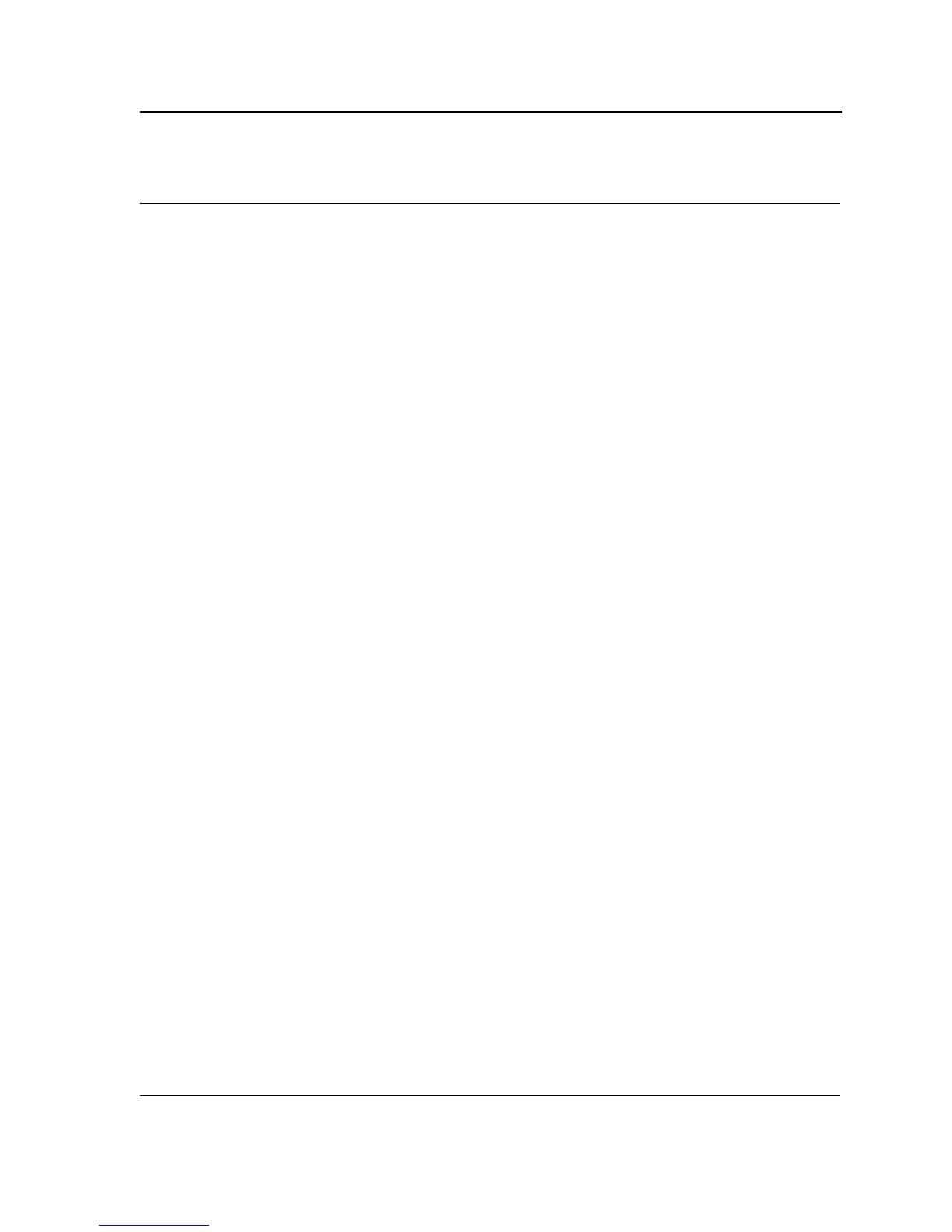Table of Contents
Page 3
Table of Contents
Preface.................................................................................................................................... 6
How This Guide is Organized..........................................................................................................6
Document Conventions ...................................................................................................................6
Product Description................................................................................................................. 8
Features ..........................................................................................................................................9
IEEE Standards ...............................................................................................................................9
AT-8000S/16 Front Panel..............................................................................................................10
AT-8000S/16 Back Panel ..............................................................................................................10
AT-8000S/24 Front Panel..............................................................................................................11
AT-8000S/24 Back Panel ..............................................................................................................11
AT-8000S/24POE Front Panel ......................................................................................................12
AT-8000S/24POE Back Panel.......................................................................................................12
AT-8000S/48 Front Panel..............................................................................................................13
AT-8000S/48 Back Panel ..............................................................................................................13
AT-8000S/48POE Front Panel ......................................................................................................14
AT-8000S/48POE Back Panel.......................................................................................................14
Ports Description ...........................................................................................................................15
10/100Base-T Fast Ethernet Ports ..........................................................................................................15
10/100/1000Base-T Uplink Ethernet Ports ..............................................................................................15
SFP Port ..................................................................................................................................................15
DB-9 Console Port...................................................................................................................................15
LED Definitions..............................................................................................................................15
Front Panel LEDs ....................................................................................................................................15
Port LEDs ................................................................................................................................................17
24/48 Port Device System LEDs .............................................................................................................20
Stacking Ports LEDs................................................................................................................................21
Installation............................................................................................................................. 22
Preparing for Installation................................................................................................................22
Safety Precautions...................................................................................................................................22
Site Requirements ...................................................................................................................................24
Unpacking................................................................................................................................................24
Installing the Device ......................................................................................................................25
Desktop or Shelf Installation ....................................................................................................................25
Rack Installation ......................................................................................................................................26
Connecting the Device ..................................................................................................................27
Connecting the Switch to a Terminal.......................................................................................................27
AC Power Connection .............................................................................................................................28
