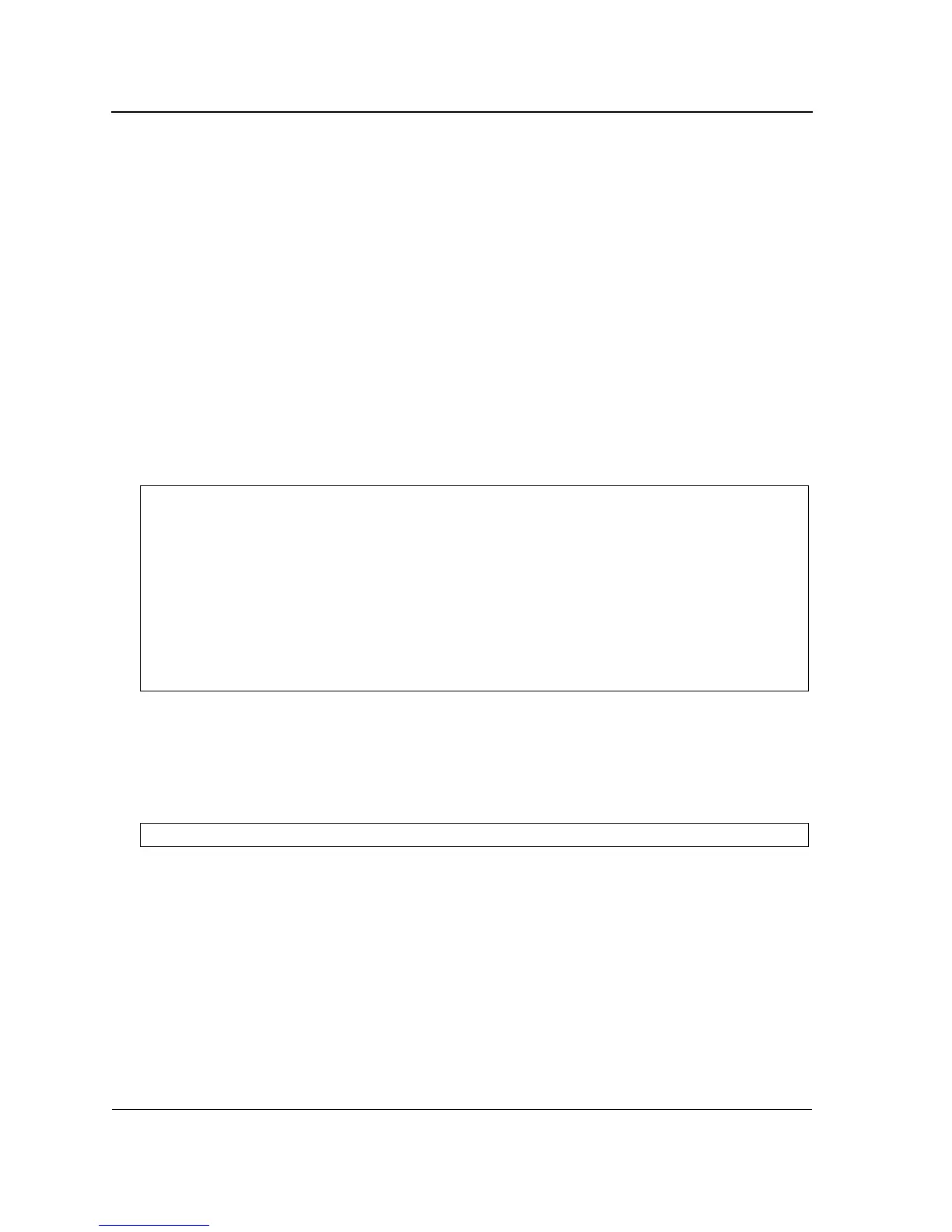Page 32
Allied Telesis AT-8000SSwitch
Installation Guide
Configuring Stacking
Configuring stacking is performed during the bootup process. To configure a device as part of a stack, the bootup
process must be interrupted straight after the Power On Self Test (POST).
To configure the device for stacking, perform the following:
1. Ensure that the device console is connected to a VT100 terminal device or VT100 terminal emulator.
2. Deactivate the AC power receptacle.
3. Connect the device to the AC receptacle.
4. Activate the AC power receptacle.
When the power is turned on with the local terminal already connected, the switch goes through POST. POST
runs every time the device is initialized and checks hardware components to determine if the device is fully
operational before completely booting. If a critical problem is detected, the program flow stops. If POST
passes successfully, a valid executable image is loaded into RAM. POST messages are displayed on the
terminal and indicate test success or failure.
As the switch boots, the bootup test first counts the device memory availability and then continues to boot.
The following screen is an example of the displayed POST.
The boot process runs approximately 30 seconds.
The auto-boot message that appears at the end of POST (see the last lines) indicates that no problems were
encountered during boot.
5. Suspend the startup process by pressing
<Esc> or <Enter> within two seconds and the following message is
displayed:
------ Performing the Power-On Self Test (POST) ------
UART Channel Loopback Test........................PASS
Testing the System SDRAM..........................PASS
Boot1 Checksum Test...............................PASS
Boot2 Checksum Test...............................PASS
Flash Image Validation Test.......................PASS
BOOT Software Version x.x.x.xx Built 07-Jan-200x 10:53:05
Processor: xxxxxx xxxxx xxxx, xx MByte SDRAM.
I-Cache 8 KB. D-Cache 8 KB. Cache Enabled.
Autoboot in 2 seconds - press RETURN or Esc. to abort and enter prom.
Autoboot in 2 seconds -press RETURN or Esc.to abort and enter prom.
