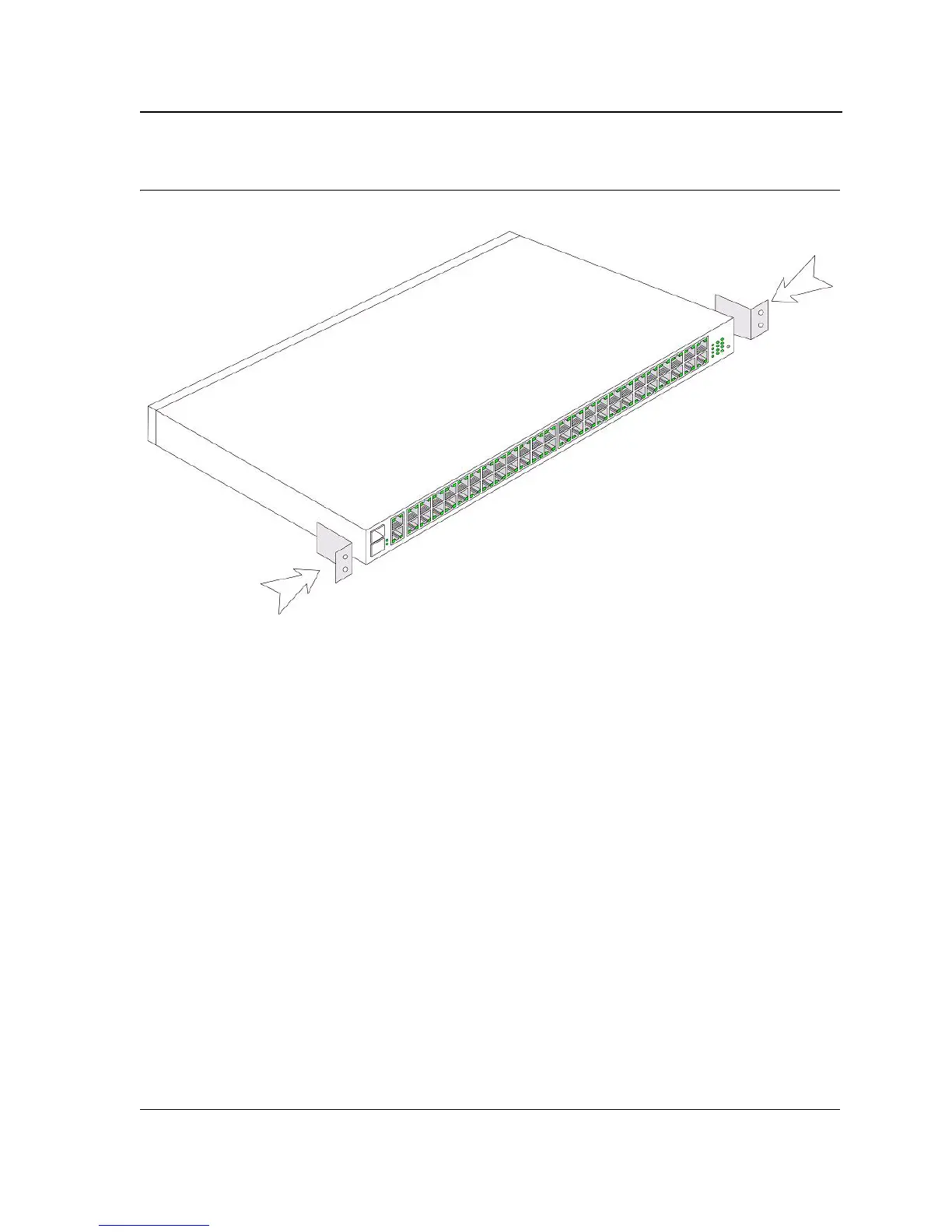Installation
Connecting the Device
Page 27
Figure 19: Attaching the Mounting Brackets
4. Insert the supplied screws into the rack mounting holes and tighten with a screwdriver.
5. Repeat the process for the rack-mounting bracket on the other side of the device.
6. Insert the device into the 19-inch rack and secure the unit to the rack with the rack screws (not provided by
the ATI supplier). When securing, fasten the lower pair of screws before the upper pair of screws. This
ensures that the weight of the unit is evenly distributed during installation. Ensure that the ventilation holes
are not obstructed.
7. Secure the unit to the rack with the rack screws. Fasten the lower pair of screws before the upper pair of
screws. This ensures that the weight of the unit is evenly distributed during installation. Ensure that the
ventilation holes are not obstructed.
Connecting the Device
This section describes how to connect the device, and includes the following sections:
• Connecting the Switch to a Terminal
• AC Power Connection
Connecting the Switch to a Terminal
The device is connected to a terminal through a console port on the front panel of the 16 port device and the back
panel for the 24/48 port devices. The console connection which enables a connection to a terminal desktop
system running a terminal emulation software for monitoring and configuring the device.
The terminal must be a VT100 compatible terminal or a desktop or portable system with a serial port and running
VT100 terminal emulation software.
