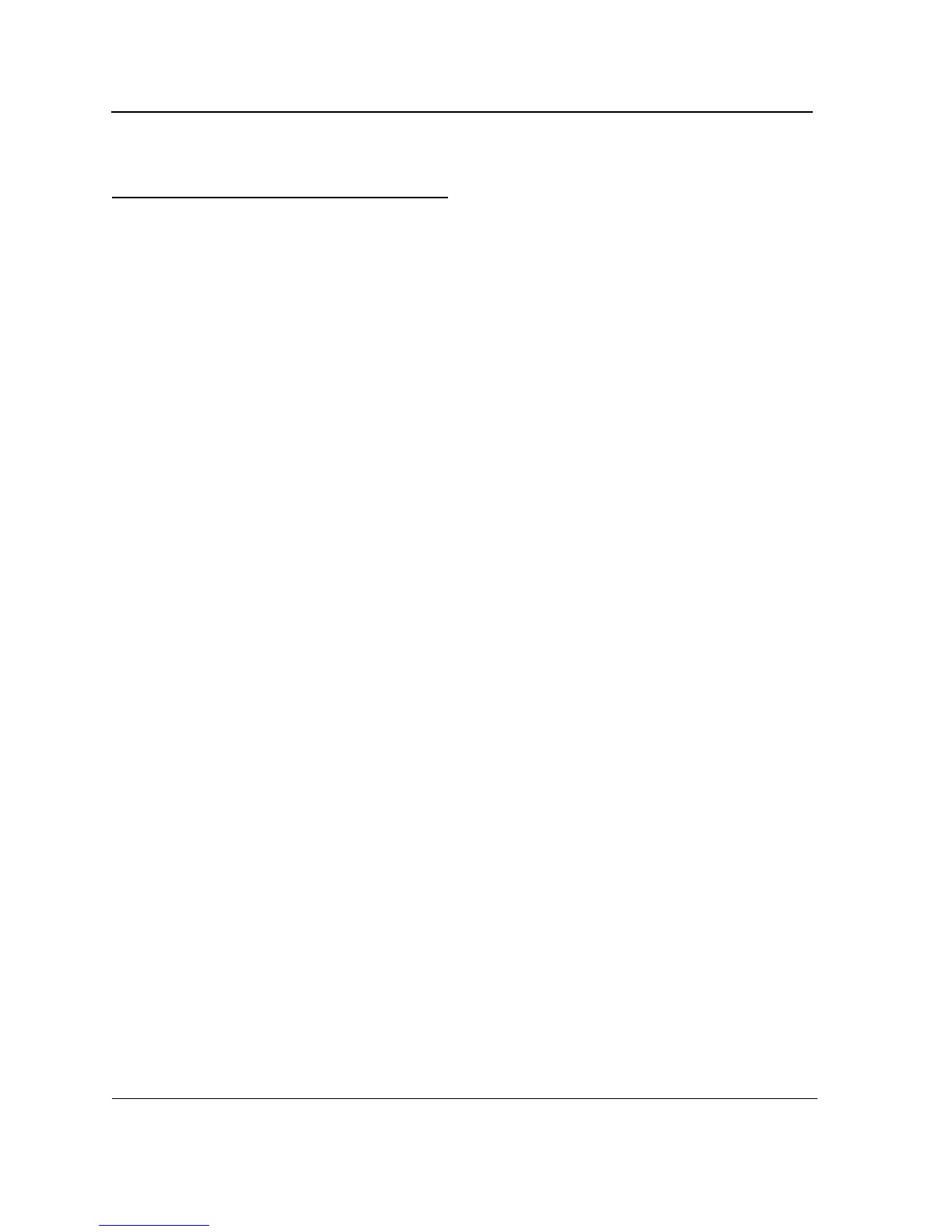Page 48
Allied Telesis AT-8000S Switch
Installation Guide
Index
Numerics
10/100Base-T 15
1000Base-T 15
A
AT-8000S/16 10
AT-8000S/24 11
AT-8000S/24POE 12
AT-8000S/48 13
AT-8000S/48POE 14
Autoboot 32
C
Command Line Interface 8
Compliance Standards 39
Configuration Overview 34
Configuring Stacking 32
D
Data collisions 16
DB-9 8
Diagnostic LED 20
E
Embedded Web Server 8
Environmental Specifications 38
F
Fast Ethernet 15
Full Duplex mode 16
H
Half Duplex mode 16
I
Initial Configuration 34
L
Light Emitting Diodes 15
M
Mode LEDs 15, 16
P
Physical Specifications 38
Pin Connections for the 10/100/1000 Ether-
net Interface 39
Port LEDs 15
Power LED 15, 20
Power Specifications 38
Preparing for Installation 22
Product Description 8
R
RJ-45 Port LEDs 17
RS-232 8, 15
S
Safety and Electromagnetic Emissions Certi-
fications 38
SFP/Combo Port LEDs 19
Small Form Factor Pluggable 15
Stack Menu 33
Stacking 30
Stacking Chain Topology 31
Stacking LEDs 15, 16
Stacking Members and Unit ID 31
Stacking Ports LEDs 21
Startup menu 33
Static IP Address and Subnet Mask 34
System LEDs 20
U
Understanding the Stack Topology 30
User Name 35
W
Weight 38
