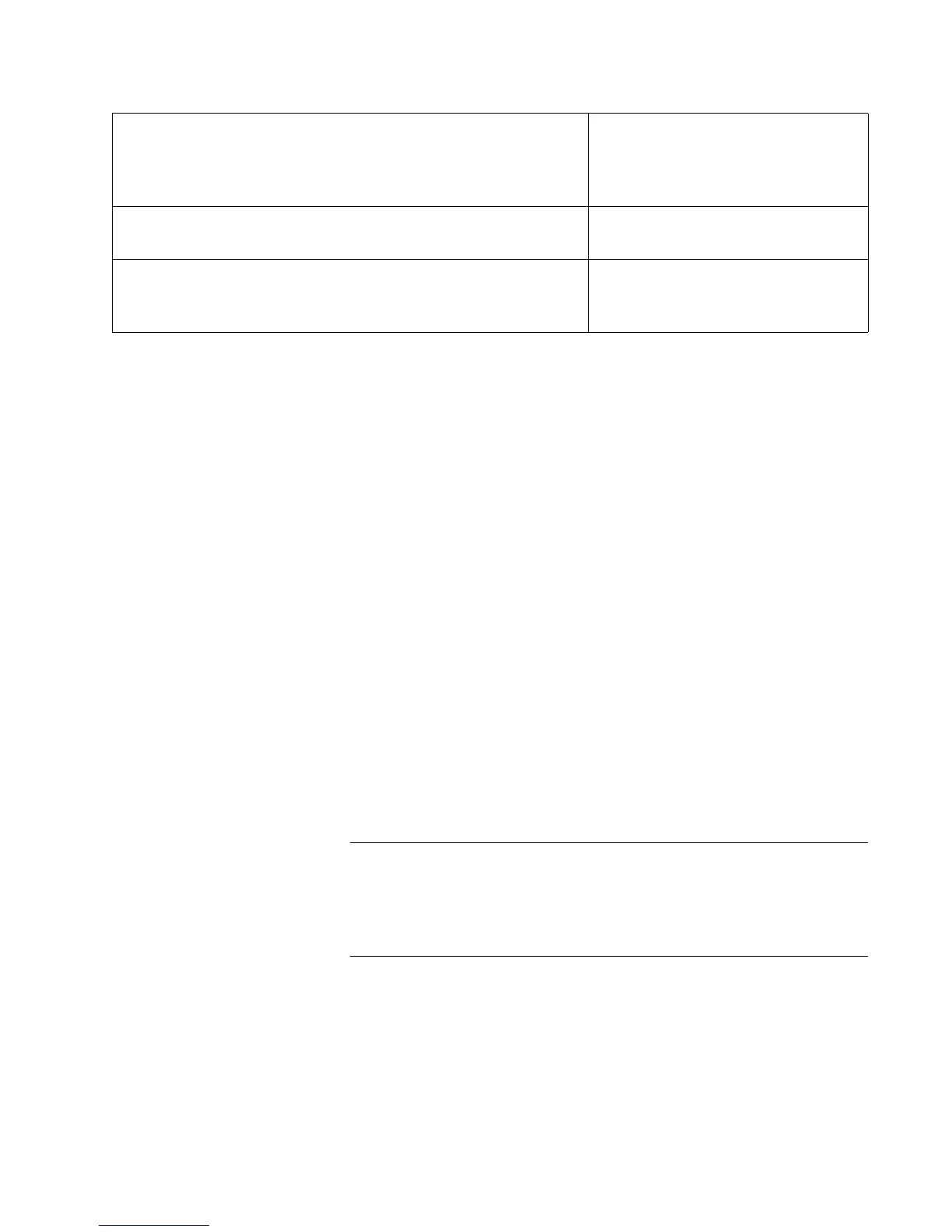AT-9000 Switch Command Line User’s Guide
Section II: Basic Operations 207
This example activates the DHCP client so that the management IPv4
address is assigned to the Default_VLAN:
awplus> enable
awplus# configure terminal
awplus(config)# interface vlan1
awplus(config-vlan)# ip address dhcp
Adding an IPv4
Default Gateway
Address
The switch must be assigned a default gateway if the management
devices (e.g., syslog servers, TFTP servers, and Telnet clients) are not
members of the same subnet as the management IPv4 address. A default
gateway is an IP address of an interface on a router or other Layer 3
device. It represents the first hop to the networks in which the
management devices reside. The switch can have only one IPv4 default
gateway and the address must be a member of the same subnet as the
management IPv4 address.
The command for assigning the default gateway is the IP ROUTE
command in the Global Configuration mode. Here is the format:
ip route 0.0.0.0/0
ipaddress
The IPADDDRESS parameter is the default gateway to be assigned the
switch.
Note
If an IPv4 default gateway is already assigned to the switch, you
must delete it prior to entering the new address. For instructions,
refer to “Deleting an IPv4 Management Address and Default
Gateway” on page 208.
This example assigns the switch the default gateway address
149.121.43.23:
awplus> enable
awplus# configure terminal
awplus(config)# ip route 0.0.0.0/0 149.121.43.23
awplus(config-vlan)# ip address 143.24.55.67/24
Use the IP ADDRESS command
to assign the management
address 143.24.55.67 and subnet
mask 255.255.255.0 to the VLAN.
awplus(config-vlan)# end
Return to the Privileged Exec
mode.
awplus# show ip interface
Use the SHOW IP INTERFACE
command to display the new
management IPv4 address.
