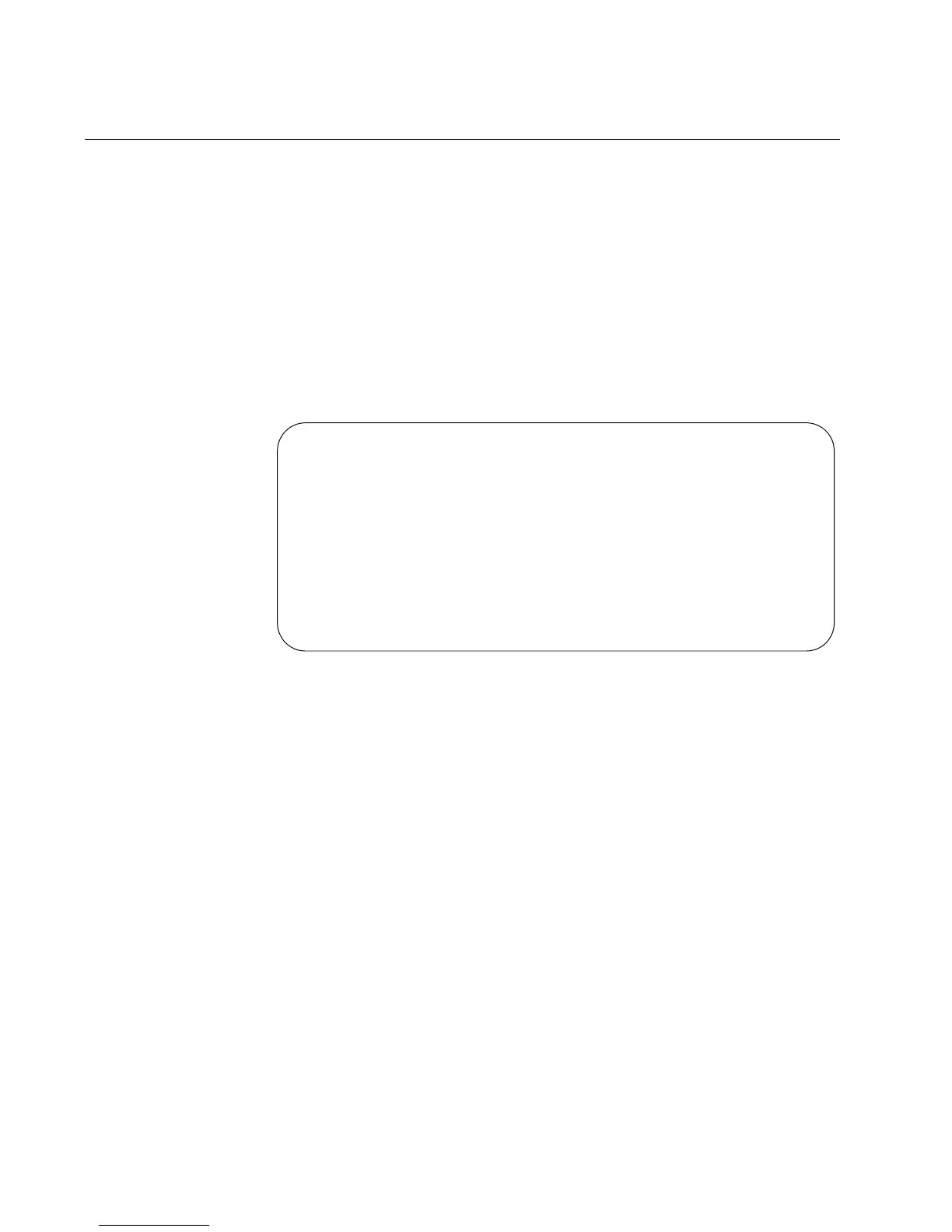Chapter 61: LLDP and LLDP-MED
908 Section X: Network Management
Displaying and Clearing Statistics
The switch maintains LLDP and LLDP-MED performance statistics for the
the individual ports and the entire unit. The command to display the
statistics for the entire switch is the SHOW LLDP STATISTICS command
in the Privileged Exec mode. (The LLDP and LLDP-MED SHOW
commands, unlike the SHOW commands for the other features, are not
available in the User Exec mode.) Here is the command:
awplus# show lldp statistics
Here is an example of the information the command displays. The fields
are defined in Table 96 on page 961.
Figure 149. SHOW LLDP STATISTICS Command
To view the same statistics for individual ports, use this command:
show lldp statistics interface
port
You can view the statistics of more than one port at a time, as
demonstrated in this example, which displays the LLDP statistics for ports
2 and 3:
awplus# show lldp statistics interface port1.0.2,port1.0.3
To clear the statistics on the ports, use this command, which, as with the
SHOW command, is found in the Privileged Exec mode:
clear lldp statistics [interface
port
]
This example clears the statistics for all the ports on the switch:
awplus# clear lldp statistics
This example clears the statistics for ports 9 and 10:
awplus# clear lldp statistics interface port1.0.9,port1.0.10
Global LLDP Packet and Event counters:
Frames: Out ................... 345
In .................... 423
In Errored ............ 0
In Dropped ............ 0
TLVs: Unrecognized .......... 0
Discarded ............. 0
Neighbors: New Entries ........... 20
Deleted Entries ....... 20
Dropped Entries ....... 0
Entry Age-outs ........ 20
