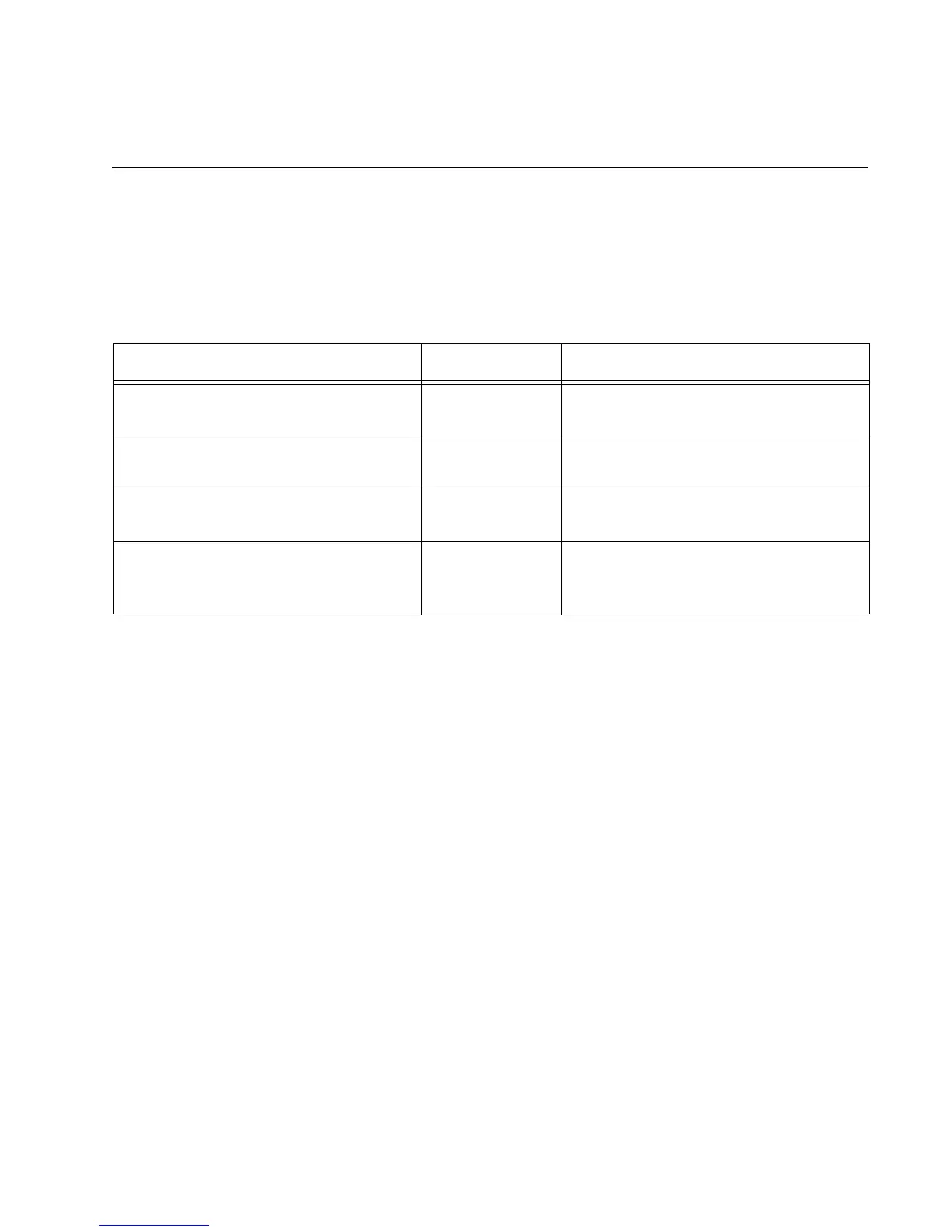689
Chapter 51
VLAN Stacking Commands
The VLAN stacking commands are summarized in Table 70.
Table 70. VLAN Stacking Commands
Command Mode Description
“NO SWITCHPORT VLAN-
STACKING” on page 690
Port Interface Removes ports from VLAN stacking.
“PLATFORM VLAN-STACKING-TPID”
on page 691
Global
Configuration
Specifies the Tag Protocol Identifier
(TPID) value.
“SHOW VLAN VLAN-STACKING” on
page 692
Privileged Exec Displays the port assignments of
VLAN stacking
“SWITCHPORT VLAN-STACKING”
on page 693
Port Interface Enables VLAN stacking on a port and
designates it as a customer-edge-port
or provider-port.
