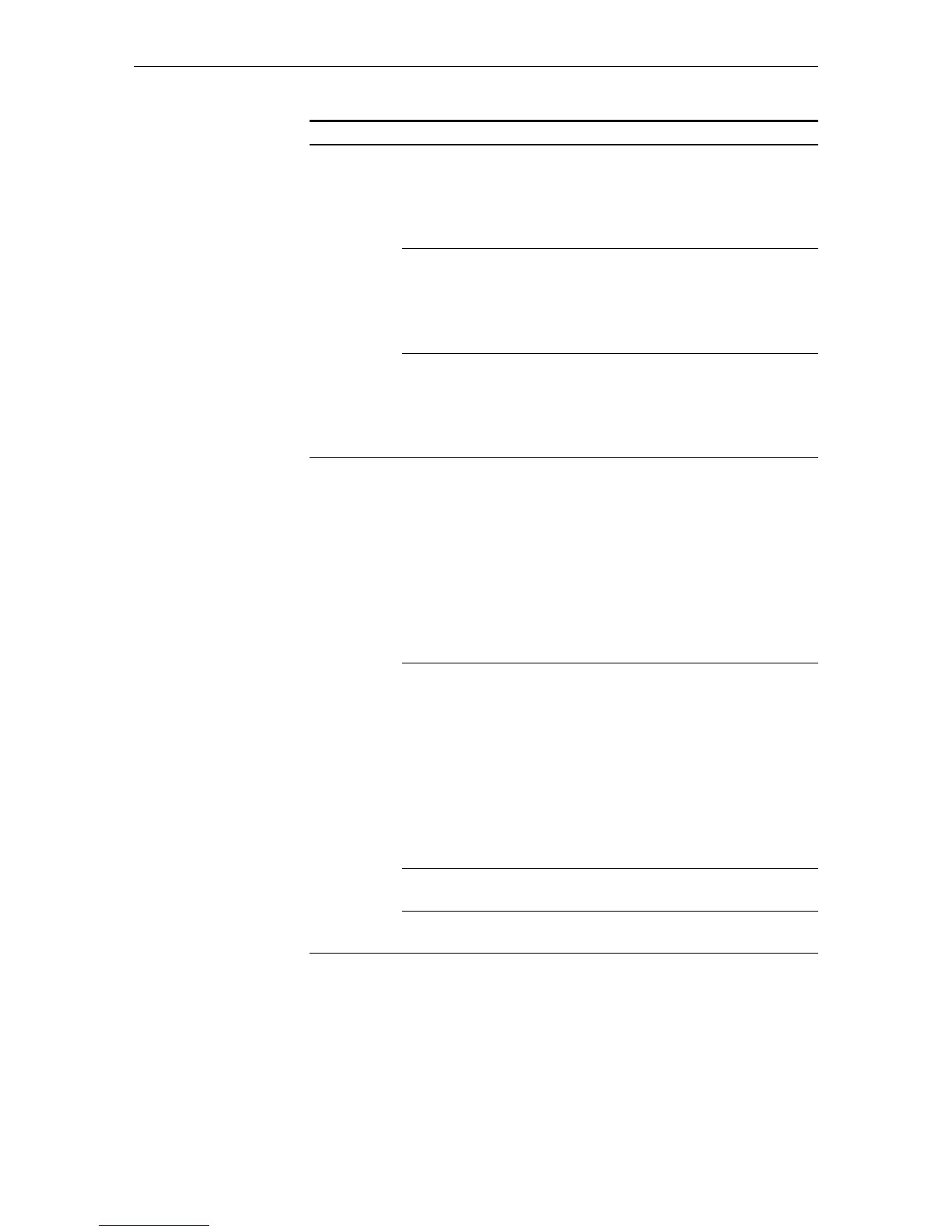16 x900 Series Switch and SwitchBlade
®
x908
C613-03092-00 REV J
SFP port LEDs The following LEDs report operations and faults on SFP ports.
LED State Description
L/A
(Link Activity)
Green A 1000 Mbps link has been established on uplink
ports on these switches:
• AT-8948
• x900-48FE
• x900-48FS
Green flashing Full duplex activity is occurring at 1000 Mbps on
uplink ports on these switches:
• AT-8948
• x900-48FE
• x900-48FS
Off An SFP is installed but a link has not been established
on Uplink ports on these switches:
• AT-8948
• x900-48FE
• x900-48FS
SFP Green An SFP transceiver is installed and a link has been
established on:
• AT-9900 series
• x900-12XT/S
• x900-24XT
• x900-24XT-N
• x900-24XS
• x900-48FS switch ports
Not valid for uplink ports on AT-8948, x900-48FE or
x900-48FS switches.
Green flashing An SFP transceiver is installed and a link activity is
occurring on the following:
• AT-9900 series
• x900-12XT/S
• x900-24XT
• x900-24XT-N
• x900-24XS
• x900-48FS switch ports
Not valid for uplink ports on AT-8948, x900-48FE or
x900-48FS switches.
Amber An SFP transceiver is installed but a link has not been
established.
Amber flashing An SFP transceiver is installed but there is a
transmission fault.
