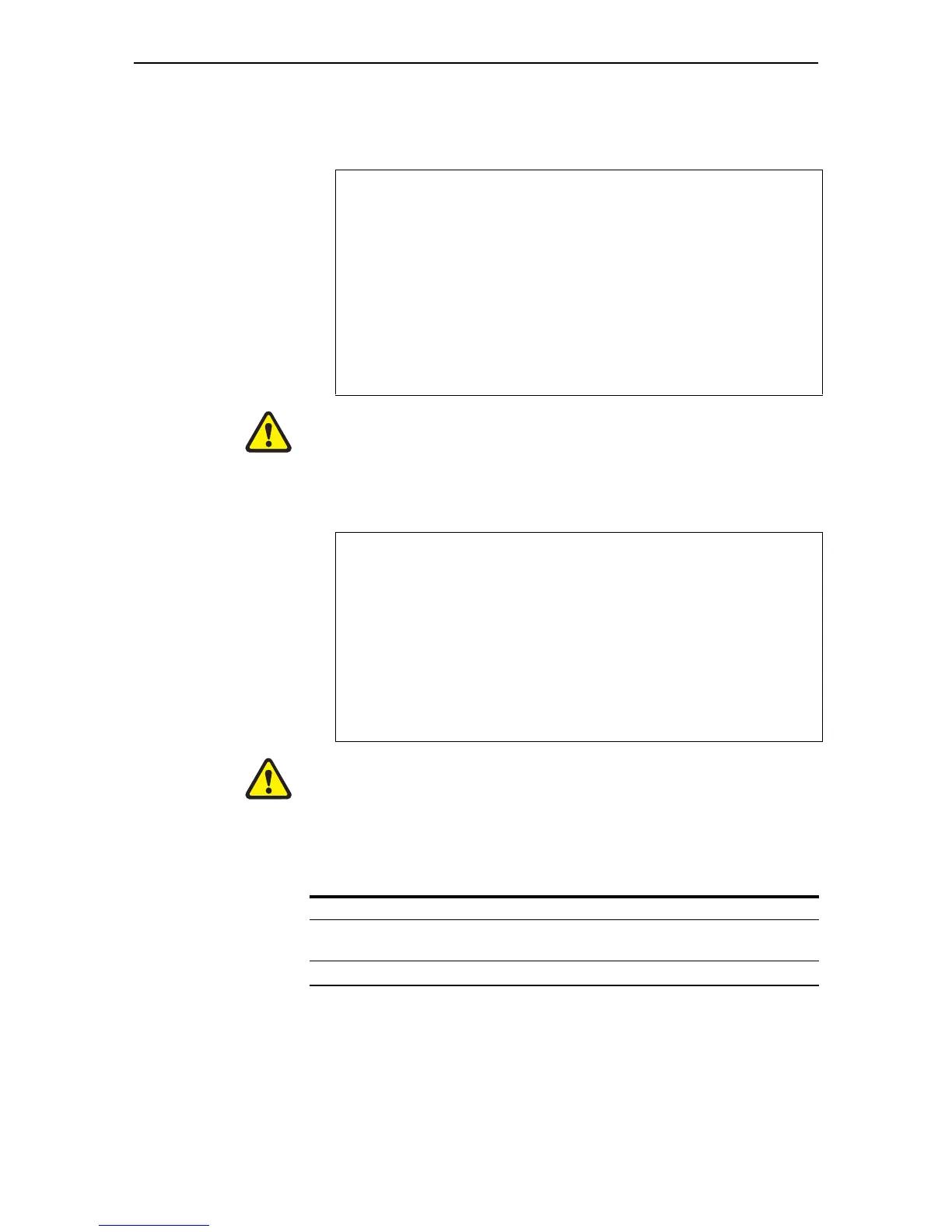Hardware Reference 59
C613-03092-00 REV J
One of the following menus is displayed depending on the switch model.
When you see the menu, you know that the terminal is connected.
Caution If you have an EPROM chip and you perform a full flash test or
erase flash, you will delete all configuration and release files. We
recommend that you know how to reload these files before you erase flash
or perform a flash test.
Caution If you perform a full flash test or erase flash, you will delete all
configuration files and the product software that runs the switch. We
recommend that you know how to reload these files before you erase flash
or perform a flash test.
Running a
diagnostic program
There are several sub-menus that cover the available options. Control keys for
diagnostic operations are in the following table.
To restore the switch to normal operation, use a small diameter pin to press the
recessed reset button on the front panel of the switch, or press 0 to restart.
Menu for AT-8948, x900-48FE, x900-48FS, and AT-9900 series switches.
* * * Diagnostic Mode * * *
version: Nov 10 2005 11:08:34
Main Menu:
0. Restart
1. Full RAM test
2. ROM checksum test
5. Battery backed RAM test
7. Display PCI devices (not shown for x900-48FE switches)
8. Watchdog test (not shown for x900-48FE switches)
Enter selection ==>
Menu for AT-9924Ts, x900-24XT, x900-24XT-N, and x900-24XS switches.
Diagnostics Menu:
0. Restart
1. Full RAM test
2. Bootloader ROM checksum test
3. Full FLASH test
4. Erase FLASH file system
5. Battery backed RAM (NVS) test
6. Quick RAM test
7. PCI bus search
8. Quit and continue booting
Enter selection ==>
Key Function
Q Quits tests that are running. Displays a banner page or restarts, depending on
the switch.
S Prints a summary of test results thus far for AT-9900 series switches only.
