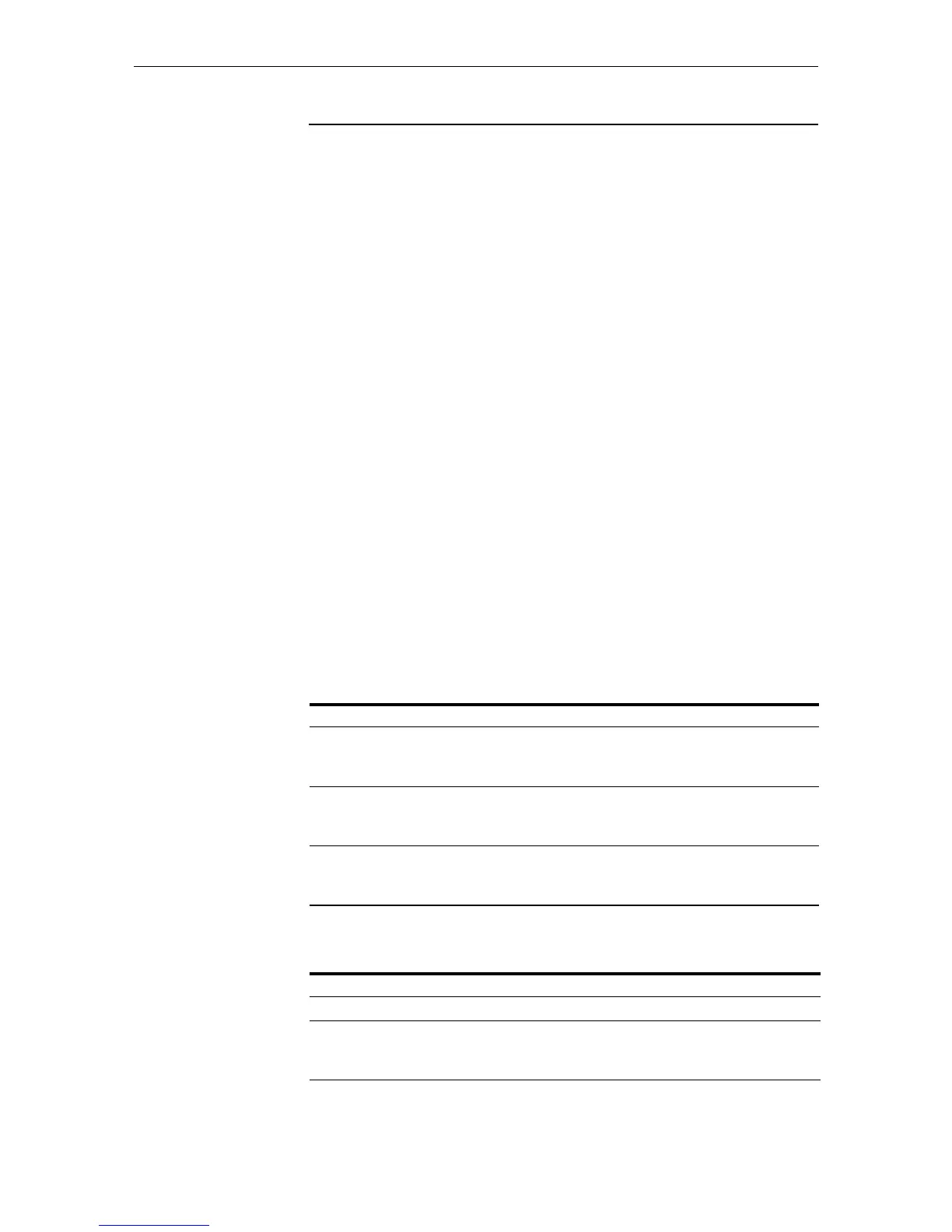48 x900 Series Switch and SwitchBlade
®
x908
C613-03092-00 REV J
How the Switch Starts Up
When the switch starts up following a power cycle or an operator-initiated
reboot (using the reset button or restart command), it performs a series of tests
and sends messages to the terminal or PC connected to the ASYN0/CONSOLE
port. After the switch successfully starts, a prompt is displayed for you to log
in. Refer to the x900 Series Switch and SwitchBlade
®
x908 Installation and Safety
Guide for basic login instructions.
The startup sequence, messages, and options varies depending on the switch
and the operating system:
■ “AlliedWare Plus Operating System Startup” on page 48
■ “AlliedWare
Operating System Startup on AT-9924Ts, x900-24XT,
and x900-24XS Switches” on page 48
■ “AlliedWare Operating System Startup on AT-8948, x900-48FE,
x900-48FS, and AT-9900 Switches” on page 54
AlliedWare Plus Operating System Startup
The startup sequence for x900-12XT/S, x900-24XT, x900-24XT-N, x900-24XS,
and SwitchBlade
x908 switches running the AlliedWare Plus operating system
is described in detail in the Startup Sequence chapter of the AlliedWare
Plus™
Operating System Software Reference.
AlliedWare
Operating System Startup on
AT-9924Ts, x900-24XT, and
x900-24XS Switches
This section explains how AT-9924Ts, x900-24XT, x900-24XT-N, and x900-24XS
switches start initially, including error messages. The following types of
software play key roles during startup.
Process flow When the switch starts, it performs the following operations.
Software Description
Base Product software that is typically the “preferred” base package installed. It
constitutes a feature set—similar to a “release”—and runs the switch. A
software licence must be enabled for specific base packages.
Fallback A small subset of the base package that runs when the base package is
unavailable. It can download and install a base package, modify
configuration scripts, and monitor the system.
Bootloader Software that runs the switch when it first powers up. It performs basic
initialisation, provides a basic interface for hardware diagnostics, and
executes either the base or fallback software.
Stage This happens... Done by...
1 Self-tests run that check basic operations. Bootloader
2 A prompt is displayed briefly to allow a user-override. Users
can change the startup process by pressing special keys (see
Overrides). If they enter nothing, the process continues.
Bootloader
3 Product software or fallback software is executed, depending
on what the user installed.
Bootloader
