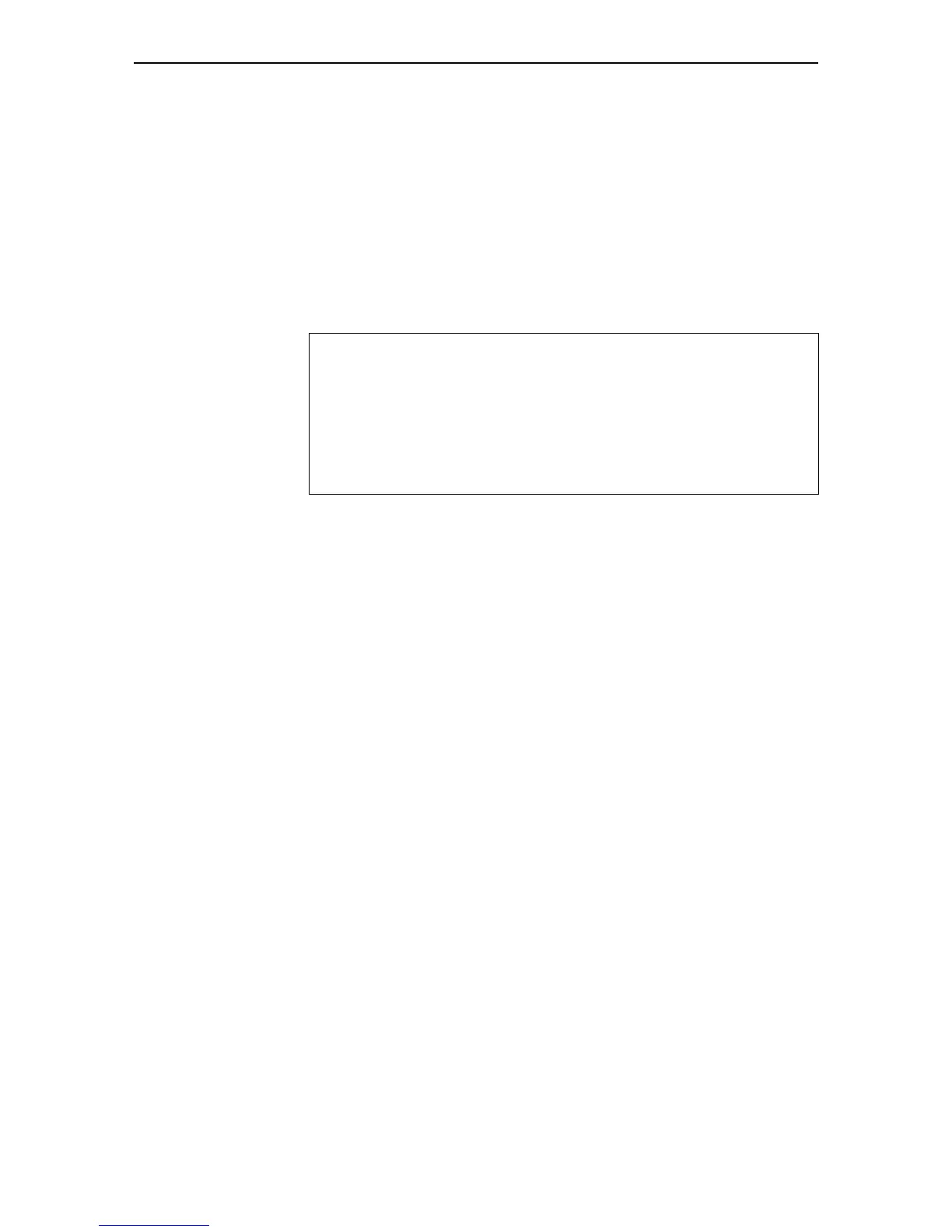Hardware Reference 41
C613-03092-00 REV J
processor accelerator card at any time, contact your authorised Allied Telesis
distributor or reseller and supply the serial numbers for them.
If there is no entry for the accelerator card, then the switch’s boot process has
not detected the card. The most likely cause is that the card is incorrectly
plugged into the slot on the switch’s base board.
Displaying
information
about the card
To display information about the status and memory of a network processor
accelerator card on AT-8948 switch, use the show switch accelerator
command.
The following figure is an example of output from the show switch accelerator
command.
Switch Accelerator Configuration
--------------------------------------------------
Hardware Type .............. AT-ACC01
Mode ....................... IPv6 Acceleration
Status ..................... IPv6 active
Search memory size ......... 128 Mb
Counter memory size ........ 2 Mb
--------------------------------------------------
