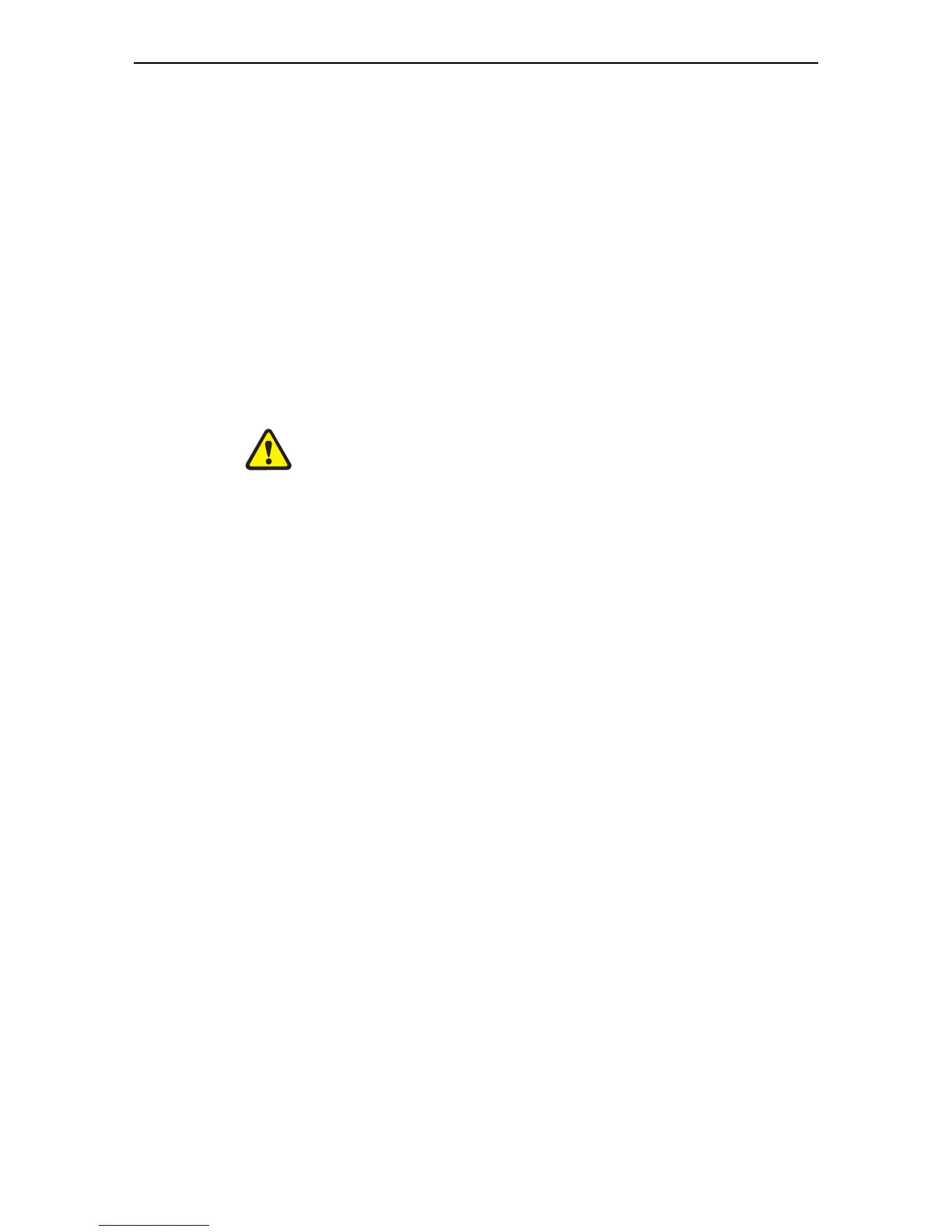Hardware Reference 29
C613-03092-00 REV J
Dual In-line Memory Module (DIMM)
Synchronous DRAM (SDRAM) is provided by a single DIMM. Only DIMMs
supplied by Allied Telesis have been tested and approved for use. Using
unapproved DIMMs may cause unreliable operation and will invalidate the
warranty for the switch.
The following SDRAM options are supported:
■ AT-8948, x900-48FE, x900-48FS, AT-9924T, and AT-9924SP switches ship
with 256
MBytes of SDRAM, expandable to 512 MBytes with a DIMM.
■ AT-9924Ts, x900-12XT/S, x900-24XT, x900-24XT-N, and x900-24XS
switches are shipped with a 512
MBytes of DDR SDRAM, no upgrades are
available.
■ SwitchBlade x908 switches are shipped with a 512 MBytes DDR SDRAM
SODIMM. The SODIMM memory is not interchangable with the DIMM
memory in other switches.
Warning Only authorised service personnel should install DIMMs. Opening
the switch’s lid may cause personal injury from electric shock and could
damage the switch.
Verifying DIMM
installation
The switch is unlikely to boot unless the DIMM is correctly installed. You will
not be able to issue any diagnostic commands, and will have to rely solely on
LED fault codes.
If the switch boots up but you suspect the DIMM is malfunctioning, display
system information by using the show system command. See
“Verifying
installation” on page 40 for output.
The size of SDRAM is in the memory section of the output. If the SDRAM size
is less than the size of DIMM that has been installed, then the switch has not
detected the DIMM. The most likely cause is that the DIMM connector is not
correctly plugged into the slot.
Record the switch’s serial number and revision details for later reference. If you
have questions or problems with the DIMM at any time, contact your
authorised Allied Telesis distributor or reseller and supply these serial
numbers.
