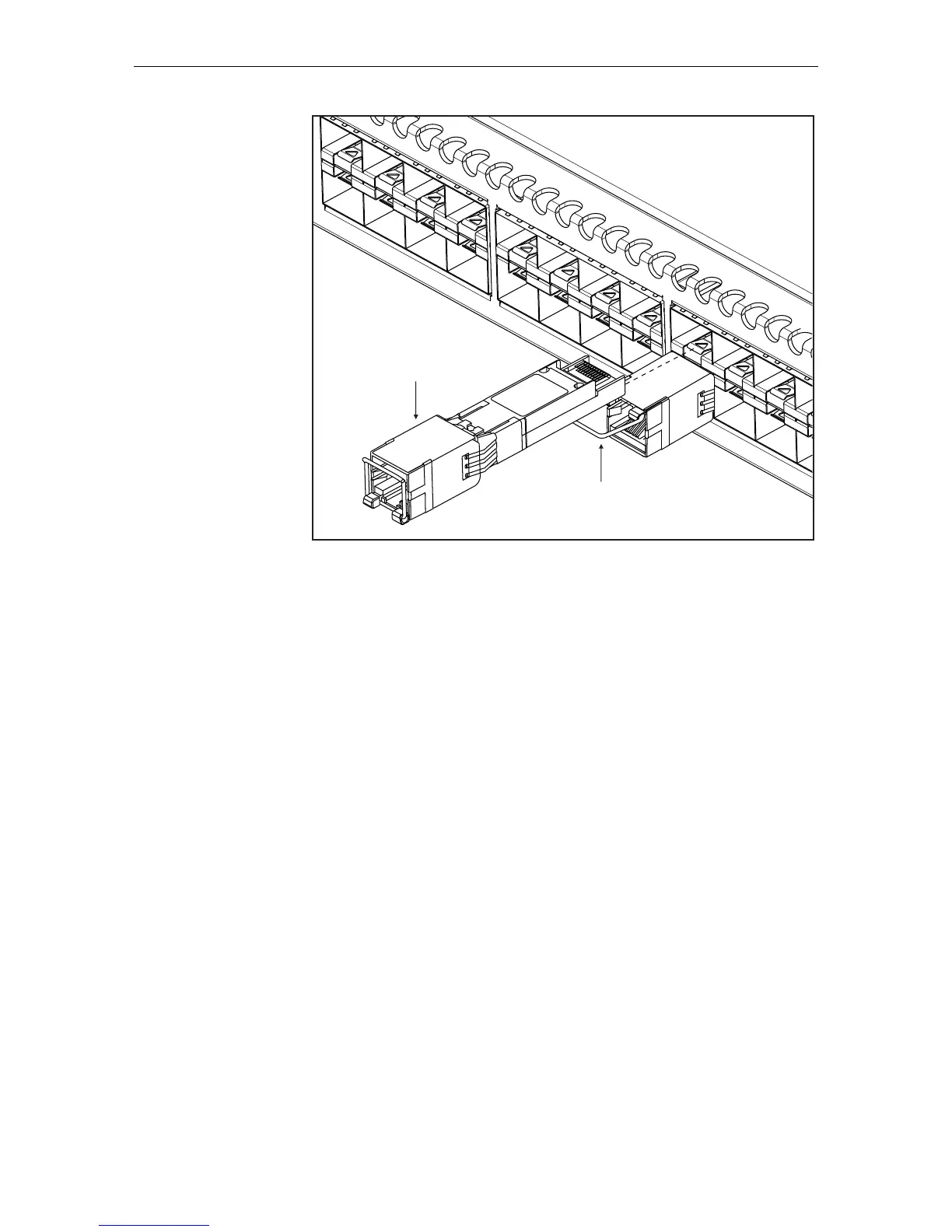22 x900 Series Switch and SwitchBlade
®
x908
C613-03092-00 REV J
Slide the transceiver into the SFP socket, and firmly press it until it engages. To
remove it, first release it by gently pulling the release lever, and then pull the
transceiver out of the socket. Never force a transceiver into or out of a socket.
Note that the above illustration does not show the correct orientation for an
SFP transceiver for insertion into an SFP socket in the top row of SFP sockets
shown. The illustration shows the correct orientation for an SFP transceiver for
insertion into an SFP socket in the lower row of SFP sockets shown.
Release Lever
SFP Transceiver
