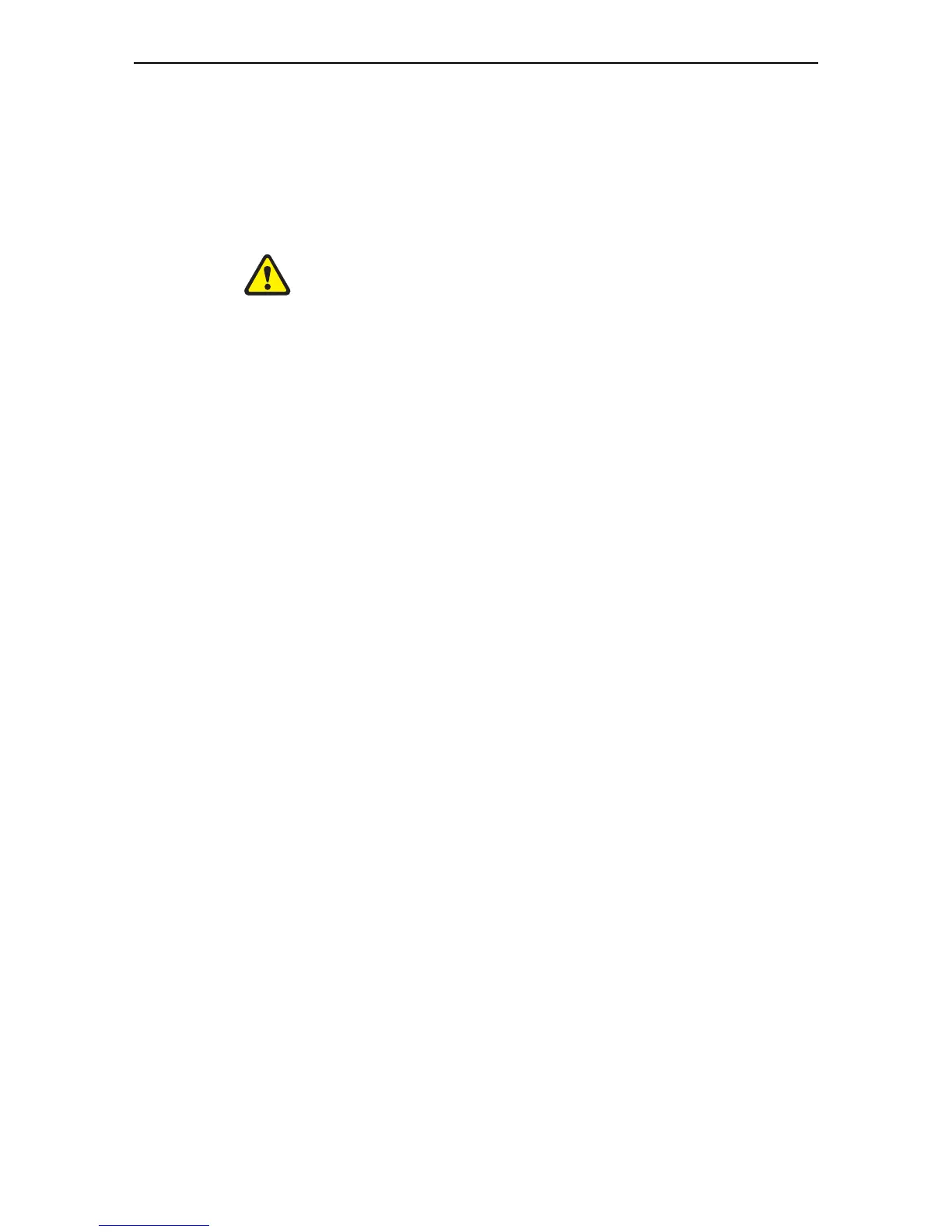Hardware Reference 39
C613-03092-00 REV J
No configuration is necessary for the accelerator card to function; the card is
enabled at installation. If you disable the card (using software), the switch
handles IPv6 routing in the software.
Use the hardware filter and QoS commands to enable Quality of Service (QoS)
functionality on the accelerator card. For information about QoS functionality
and hardware filters, see the Quality of Service and Switching chapters in the
Software Reference.
Warning Only authorised service personnel should install a network processor
accelerator card. Opening the switch’s lid may cause personal injury from
electric shock, could damage the switch, and will invalidate the product
warranty.
