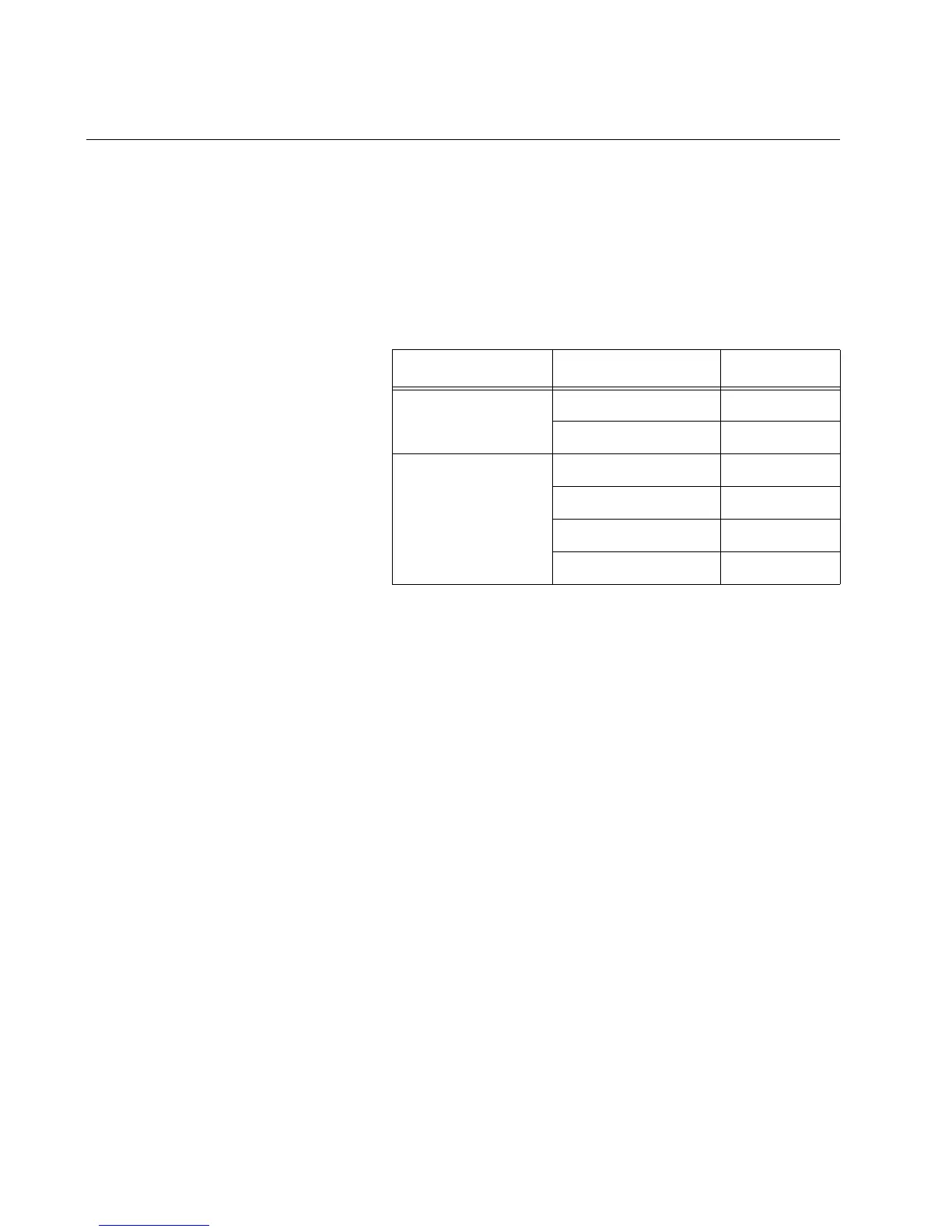Chapter 1: Overview
22
Combo Ports
The AT-GS916M Switch has two combo ports, and the AT-GS924M
Switch has four combo ports. Each combo port consists of one 10/100/
1000Base-T twisted-pair port and one slot for an optional 100Base-FX or
1000Base-SX/LX SFP transceiver. The twisted-pair ports are identified
with the letter “R” for “Redundant” on the front faceplates of the units. The
combo ports and slots are listed in Table 1.
The combo ports have the guidelines listed here:
Only one port in a pair, either the twisted-pair port or a
corresponding SFP module, can be active at a time.
The twisted-pair port is the active port when its SFP slot is empty,
or when an SFP module is installed, but has not established a link
to an end node.
The twisted-pair port automatically changes to the redundant
status mode when an SFP module establishes a link with an end
node.
A twisted-pair port automatically transitions back to the active
status when the link is lost on the SFP module.
In nearly all cases, a twisted-pair port and an SFP module share
the same configuration settings, including port settings, VLAN
assignments, access control lists, and spanning tree.
An exception to the shared settings is port speed. If you disable
Auto-Negotiation on a twisted-pair port and set the speed and
duplex mode manually, the speed reverts to Auto-Negotiation
when an SFP module establishes a link with an end node.
Table 1. Combo Ports
Switch Twisted-Pair Port SFP Slot
AT-GS916M
15R 15
16R 16
AT-GS924M
15R 15
16R 16
23R 23
24R 24
