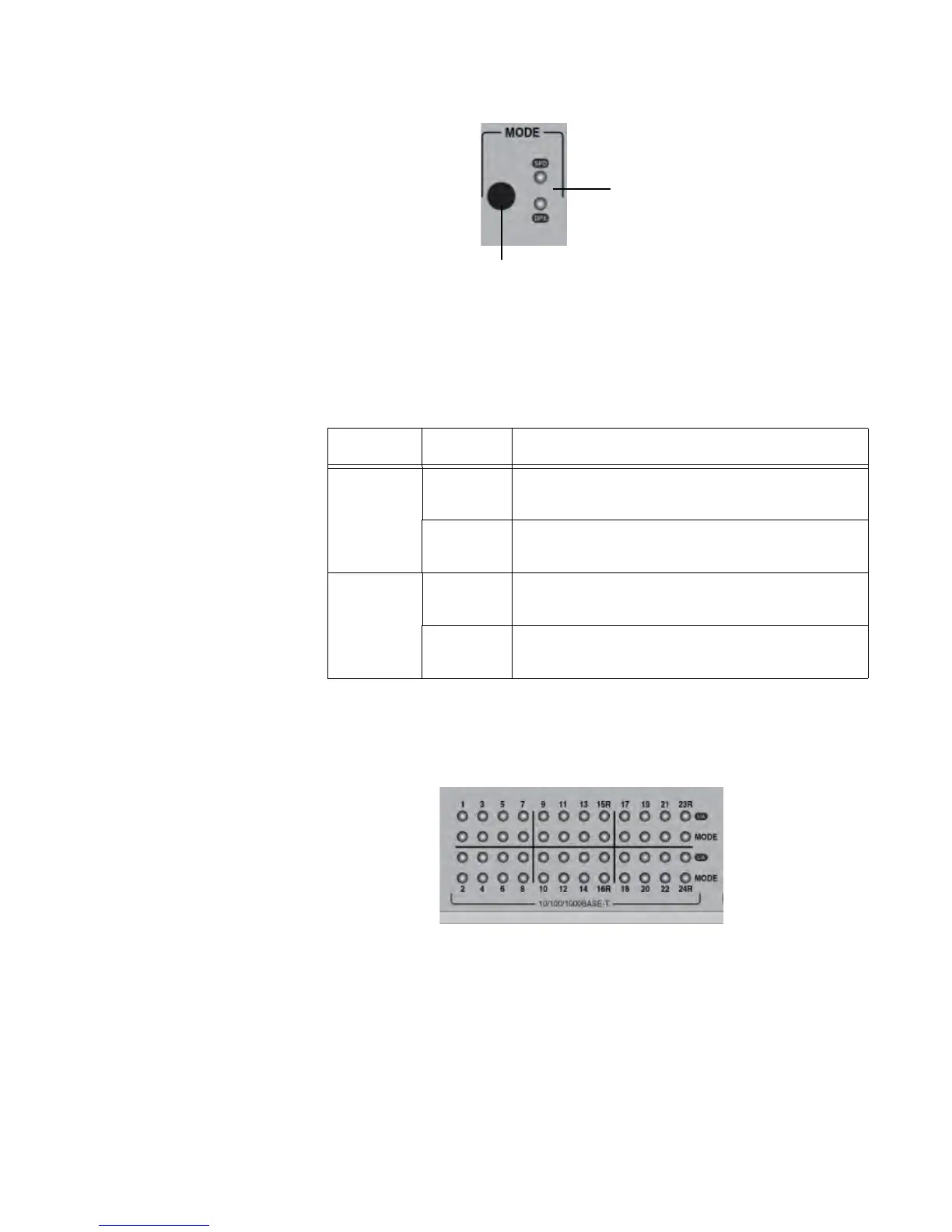AT-GS908M, AT-GS916M, and AT-GS924M Switches Installation Guide
25
Figure 4. MODE LEDs
Table 5 describes the MODE LEDs for the AT-GS900M Series switches.
Port LEDs The Port LEDs report the link activity and speed status of each 10/100/
1000 BaseT port.
The Port LEDs are shown in Figure 5.
Figure 5. Port LEDs
Table 6 on page 26 describes the Port LEDs for the AT-GS900M Series
switches.
Table 5. MODE LED Functional Descriptions
LED State Description
SPEED
Steady
Green
SPEED is the selected mode. Ports display
SPEED status.
Off SPEED is not the selected mode. Ports
display DUPLEX status.
DUPLEX
Steady
Green
DUPLEX is the selected mode. Ports display
DUPLEX status.
Off DUPLEX is not the selected mode. Ports
display SPEED status.
