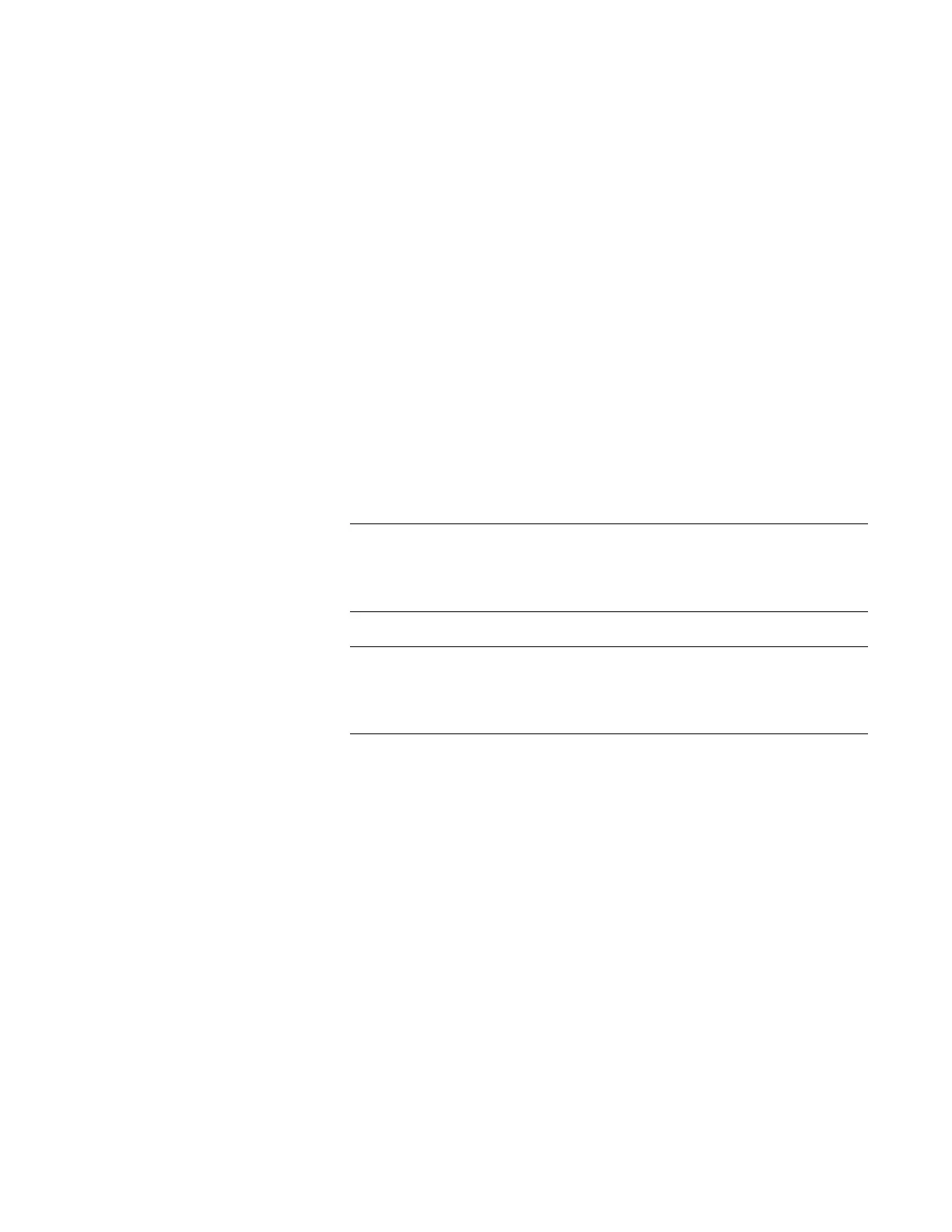AT-GS900MX Series Installation Guide for VCStack
17
Power over
Ethernet
Here are the basic features of Power over Ethernet (PoE) on the twisted
pair ports on the AT-GS924MPX and AT-GS948MPX Switches:
Supported on ports 1 to 24 on the AT-GS924MPX Switch and ports
1 to 48 on the AT-GS948MPX Switch
Supports PoE (15.4 watts maximum) and PoE+ (30 watts
maximum) powered devices
Supports powered device classes 0 to 4
Maximum power budget of 370 watts
Port prioritization
Mode A wiring
SFP Slots Here are the basic features of the two SFP slots on the switches:
Supports 1000Base-SX/LX SFP transceivers
Supports single-port BiDi 1000Base-LX SFP transceivers
Supports 1000Base-ZX SFP transceivers
SFP transceivers must be purchased separately. For a list of
supported transceivers, contact your Allied Telesis distributor or
reseller.
The SFP slots are paired with two twisted pair 10/100/1000Base-T
ports to form combo port pairs. For information, refer to “Combo
Twisted Pair Ports and SFP Slots” on page 32.
S1 and S2
Stacking Slots
The S1 and S2 slots are stacking ports for the VCStack feature. You may
use the slots to build a stack of up to four switches. The slots support AT-
SP10TW Twisted Pair Transceivers. For further information, refer to
Chapter 2, “Virtual Chassis Stacking” on page 47.
