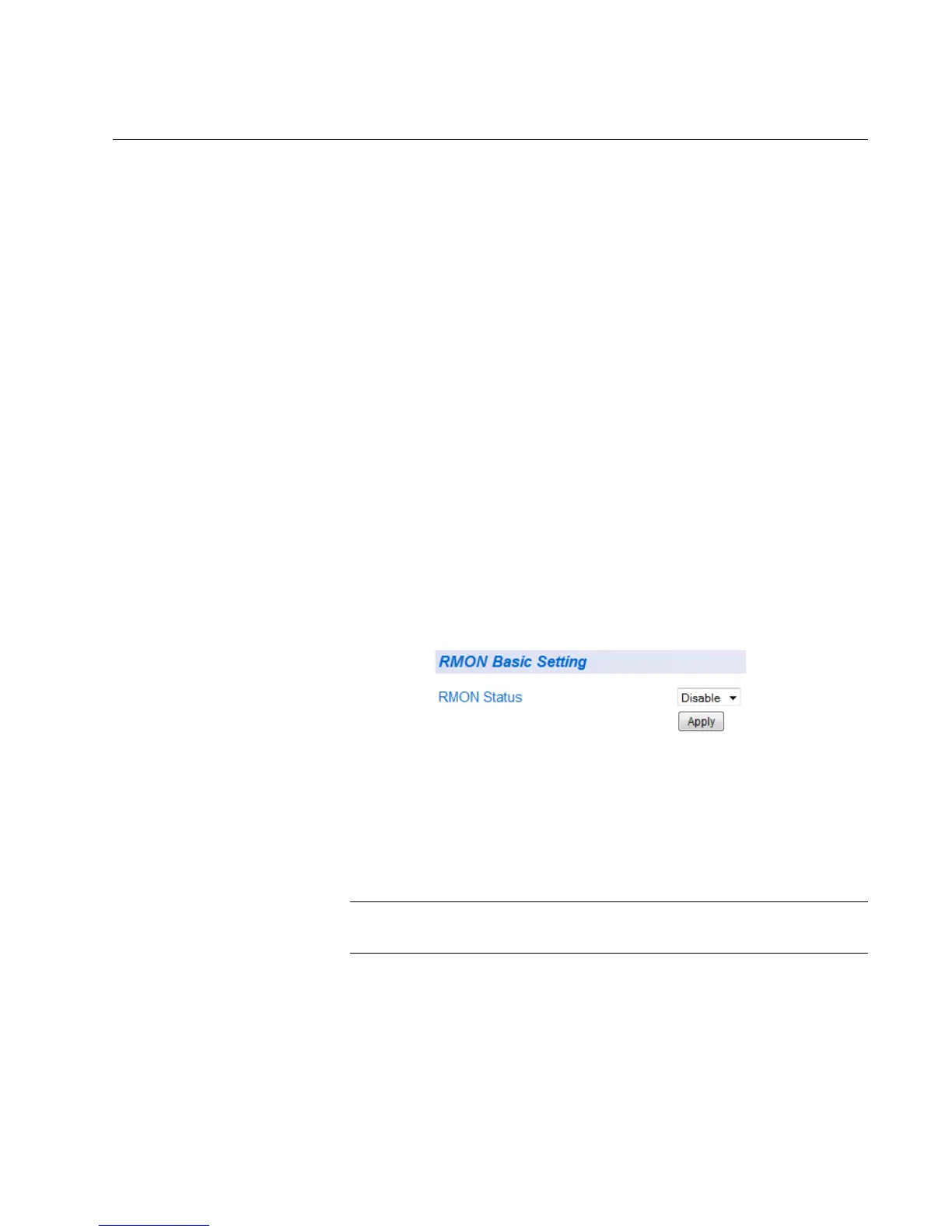AT-GS950/24 Web Interface User Guide
291
Enable and Disable RMON
You can now use your SNMP Network Management System (NMS)
software and the RMON section of the MIB tree to view the RMON
statistics, history and alarms associated with specific ports. Since RMON
uses the SNMP agent for communicating with your NMS software, the
SNMP Agent must be enabled and the SNMP feature must be configured
on your.
Since RMON works in conjunction with the SNMP agent, the SNMP agent
must be Enabled for the RMON feature to be active. See “User Interface
Configuration” on page 43 for activating SNMP. For instructions on how to
configure SNMP on your switch, refer to Chapter 20, “Simple Network
Management Protocol SNMPv1 and v2c” on page 265 or Chapter 21,
“Simple Network Management Protocol SNMPv3” on page 275.
Perform the following procedure to activate RMON
1. From the main menu on the left side of the page, click the RMON
folder.
The RMON folder expands.
2. From the RMON folder, select Basic Settings.
The RMON Basic Settings Page is displayed. See Figure 102.
Figure 102. RMON Basic Settings Page
3. Select the RMON Status field and select one of the following choices
from the pull-down menu:
Enable - The RMON feature is active.
Insure the that the SNMP agent is Enabled.
Disable - The RMON feature is inactive.
4. Click Apply.
The RMON setting that you have selected is now active.
5. From the main menu on the left side of the page, select Save
Configuration to Flash to permanently save your changes.
