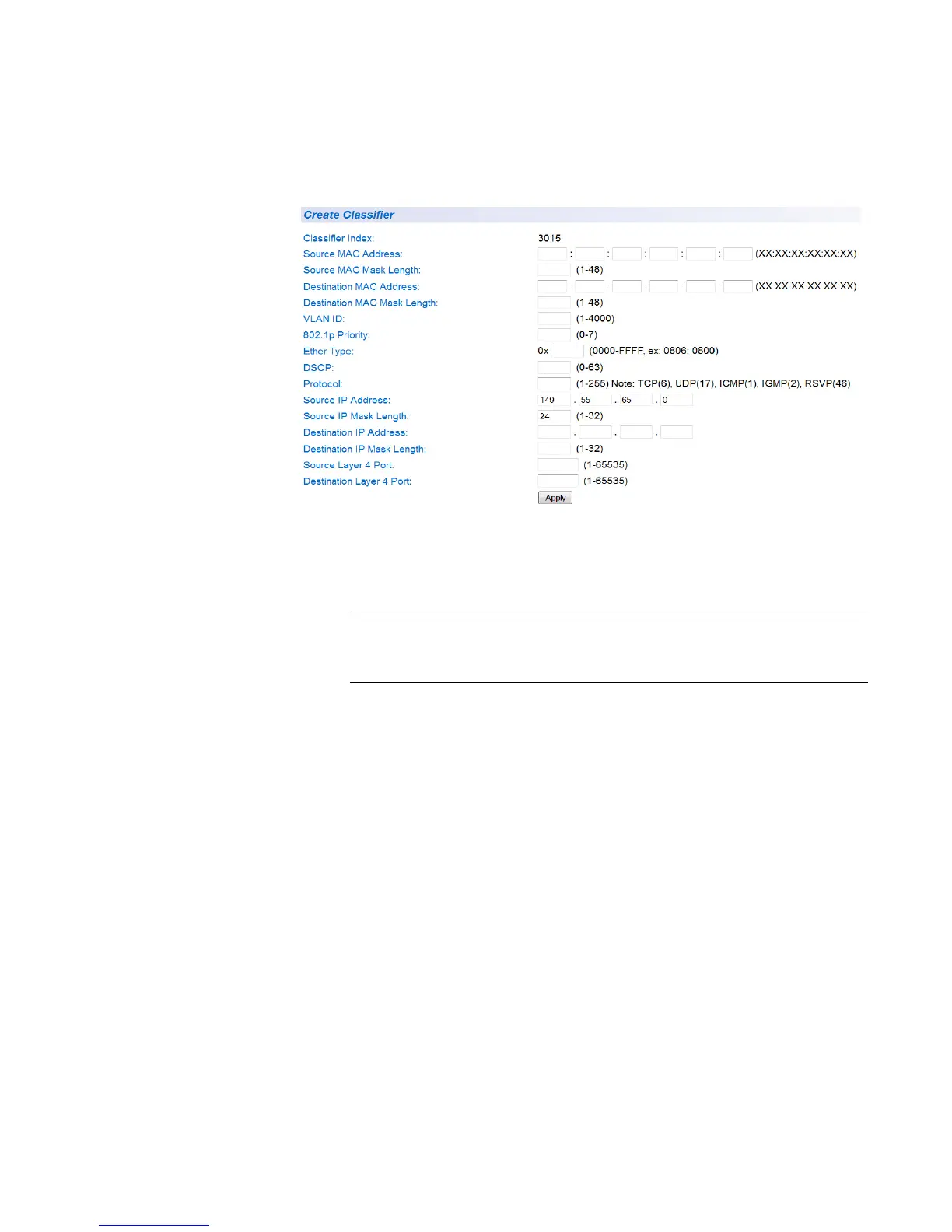AT-GS950/8 Web Interface User Guide
181
3. From the Create Classifier page, identify which classifier that want to
modify and click the modify link in the Action column.
The Modify Classifier page is displayed in Figure 61.
Figure 61. Modify Classifier Page
4. Change the parameters as required.
See “Create Classifier” on page 178 for the definitions of each
parameters.
5. Click Apply.
The modified classifier entry is displayed in the table at the bottom of
the page of the Create Classifier page.
6. From the main menu on the left side of the page, select Save
Configuration to Flash to permanently save your changes.
Delete Classifier To delete a classifier entry, perform the following procedure:
1. From the main menu on the left side of the page, select the Access
Control Config folder.
The Access Control Config folder expands.
2. From the Access Control Config folder, select Classifier.
The Example of Create Classifier page is displayed in Figure 60 on
page 180.
