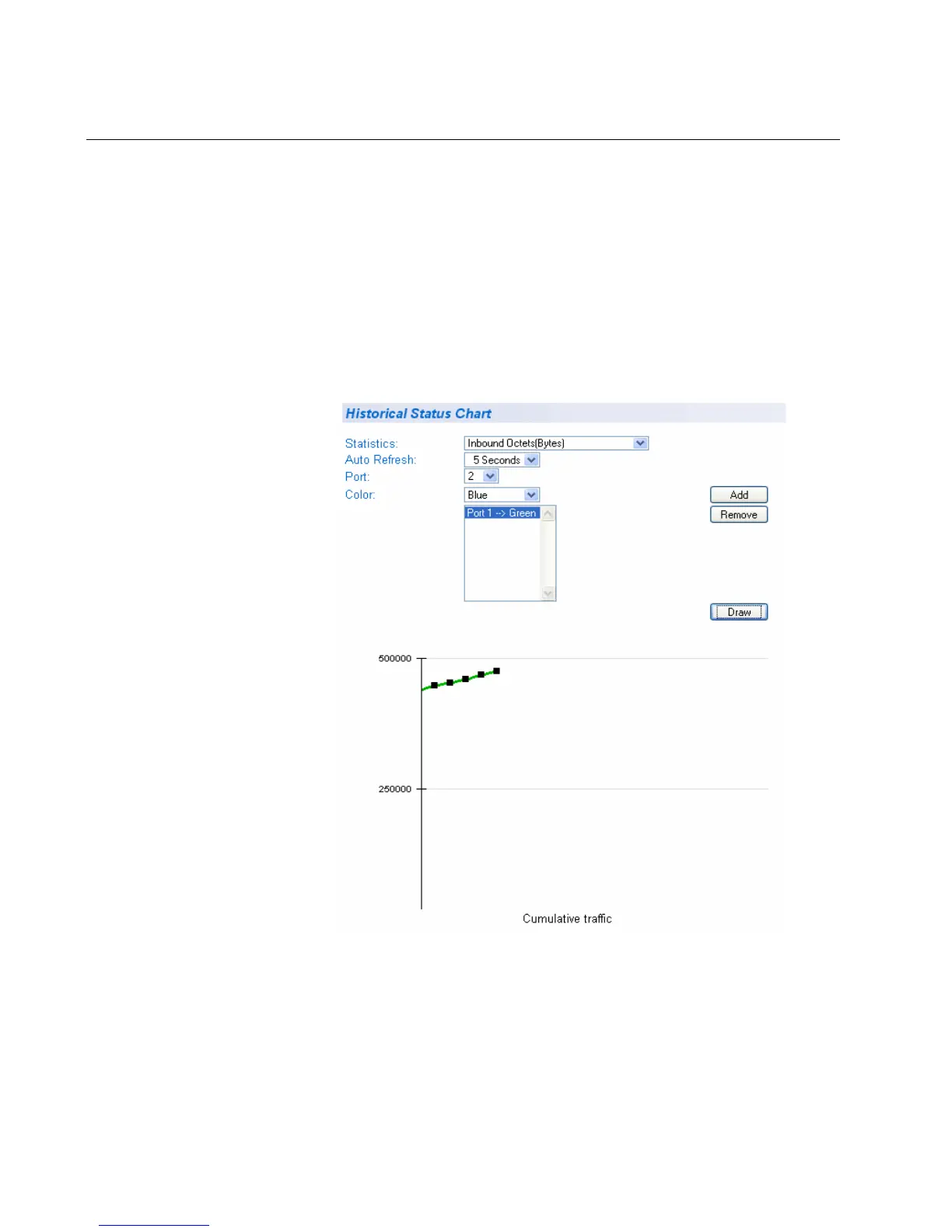Chapter 23: Network Statistics
306
Historical Status Charts
The Historical Status chart allows you to select from 12 statistics to view
for a selection of ports for however long this chart is running on the
management workstation. To display historical status charts statistics for a
port, perform the following procedure:
1. Select the Statistics Chart folder.
The Statistics Chart folder expands.
2. From the Statistics Chart folder, select Historical Status.
The Historical Status Chart Page is displayed in Figure 109.
Figure 109. Historical Status Chart Page
3. To view historical statistics, click on the arrow next to “Statistics” and
select one of the options in Table 7.
