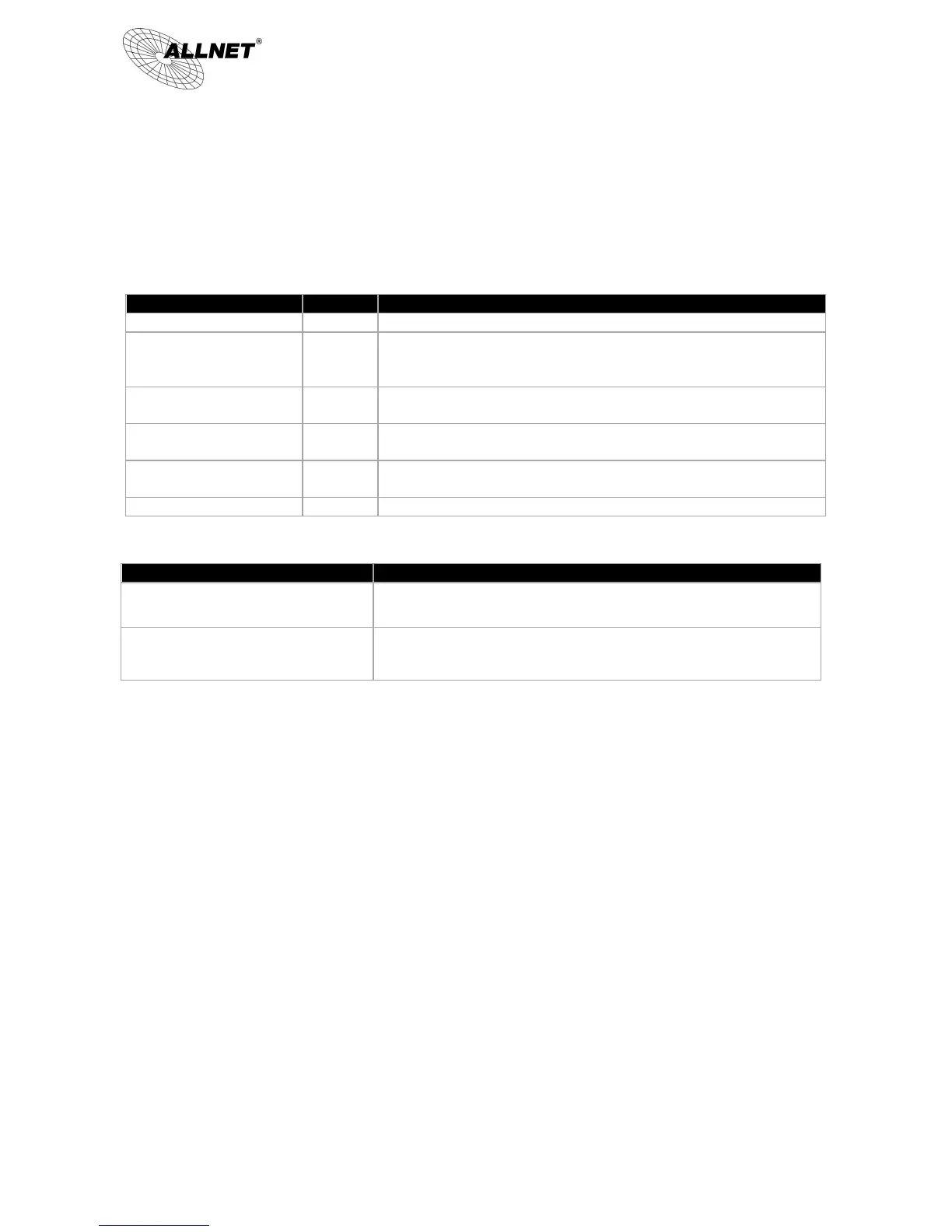ALL-VPN10 VPN/Firewall WLAN-N WAN Router
© ALLNET GmbH München 2013 - All rights reserved
III. Hardware Installation
In this chapter we are going to introduce hardware interface as well as physical installation.
3.1 LED Signal
LED Signal Description
Amber LED on: System self-test is running.
Amber LED blinking: System not ready
Amber LED off: System self-test is completed successfully.
Green LED on: Port has been connected & Get IP.
Green LED blinking: Packets are transmitting through Ethernet port.
Amber LED on: Ethernet is running at 100Mbps.
Amber LED off: Ethernet is running at 10Mbps.
Green LED on: Wireless function is enabled.
Green LED blinking: Packets are transmitting.
Green LED on: WPS function is working.
Reset
Installing Router on a Wall
The Router has two wall-mount slots on its bottom panel. When mounting the device on a wall, please ensure
that the heat dissipation holes are facing sideways as shown in the following picture for safety reasons. is not
responsible for damages incurred by insecure wall-mounting hardware.
Press Reset Button For 5 Secs
Warm Start
DIAG indicator: Amber LED flashing slowly.
Press Reset Button Over 10 Secs
Factory Default
DIAG indicator: Amber LED flashing quickly.
