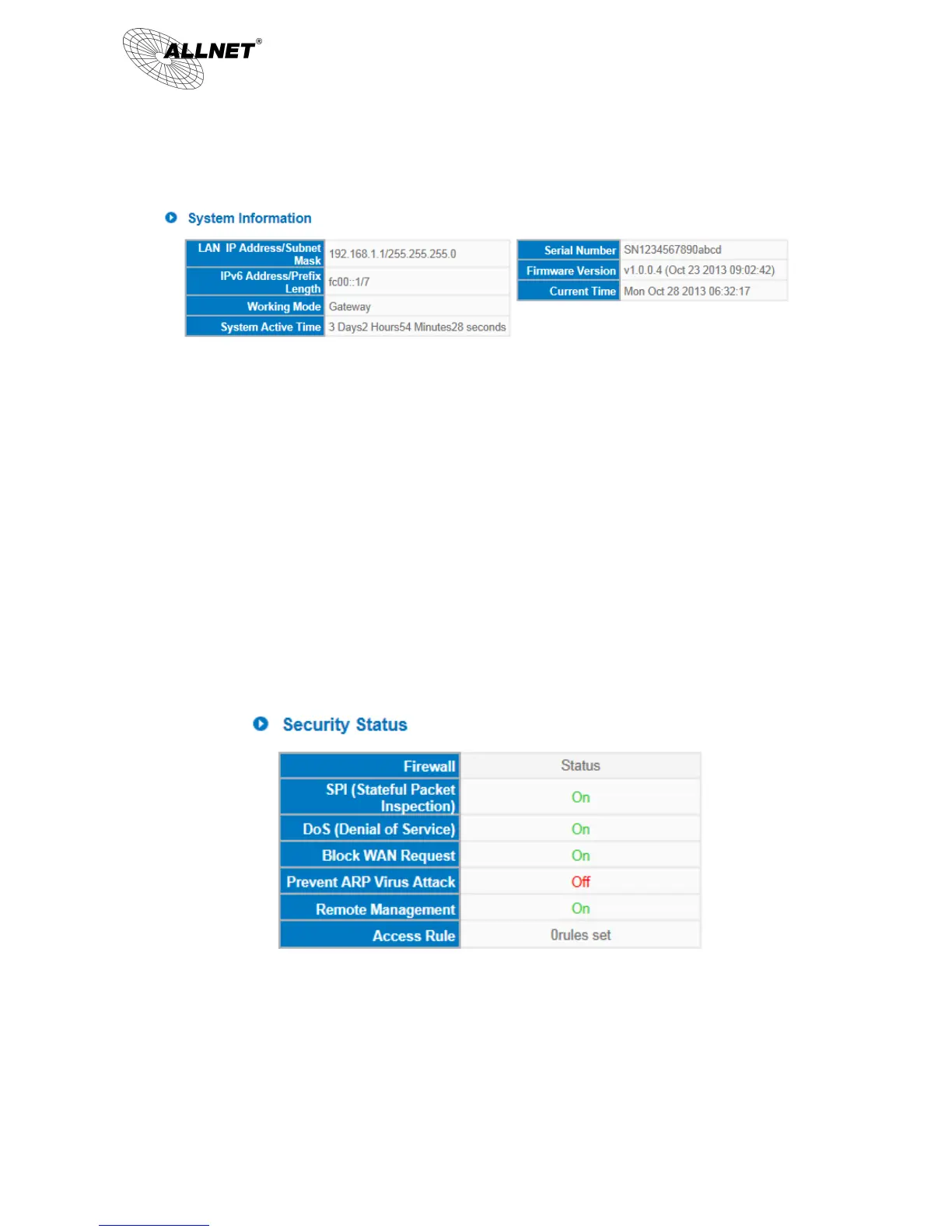5.1.3 System Information
LAN IP/Subnet Mask: Identifies the current device IP address. The default is 192.168.1.1.
Working Mode: Indicates the current working mode. Can be NAT Gateway or Router mode. The default is “NAT
Gateway” mode.
System Active Time:Indicates how long the Router has been running.
Serial Number:This number is the Router serial number.
Firmware Version: Information about the Router present software version.
Current Time:Indicates the device present time. Please note: To have the correct time, users must
synchronize the device with the remote NTP server first.
5.1.4 Firewall Status
SPI (Stateful Packet Inspection): Indicates whether SPI (Stateful Packet Inspection) is on or off. The default
configuration is “On”.
DoS (Denial of Service):Indicates if DoS attack prevention is activated. The default configuration is “On”.
Block WAN Request:Indicates that denying the connection from Internet is activated. The default configuration
is “On”.
Prevent ARP Virus Attack:Indicates that preventing Arp virus attack is acitvated. The default configuration is
“Off”.
