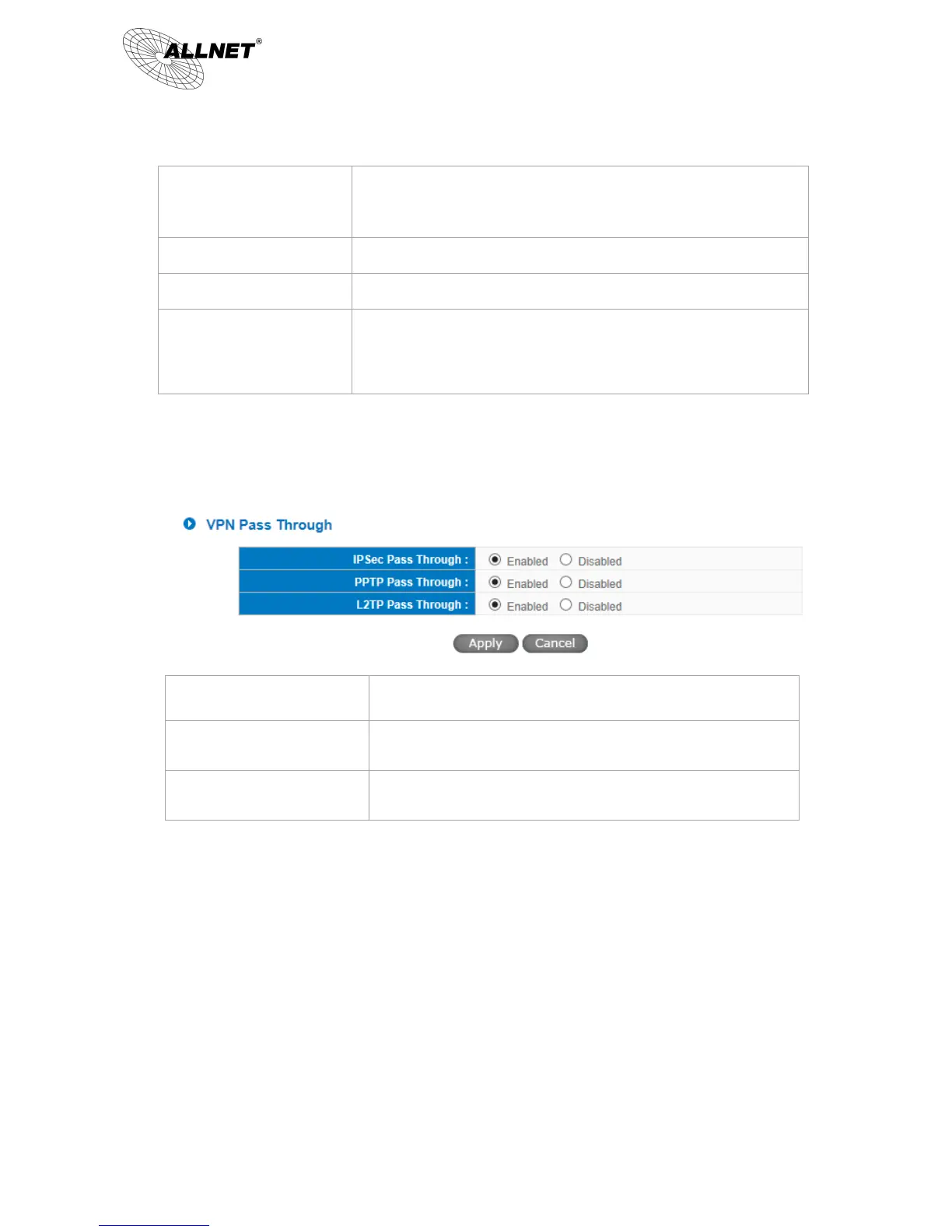ALL-VPN10 VPN/Firewall WLAN-N WAN Router
© ALLNET GmbH München 2013 - All rights reserved
Password:
Confirm Password:
Enter the password and confirm again by entering the new password.
Add a new account and password.
All PPTP Status:Displays all successfully connected users, including
username, remote IP
address, and PPTP address.
If this option is enabled, the PC is allowed to use VPN- IPSec packet to
pass in order to connect to external VPN device.
If this option is enabled, the PC is allowed to use VPN- PPTP packet to
pass in order to connect with external VPN device.
If this option is enabled, the PC end is allowed to use VPN- L2TP
packet to pass in order to connect with external VPN device.
After modification, push “Apply” button to save the network setting or push “Cancel” to keep the settings
unchanged.
