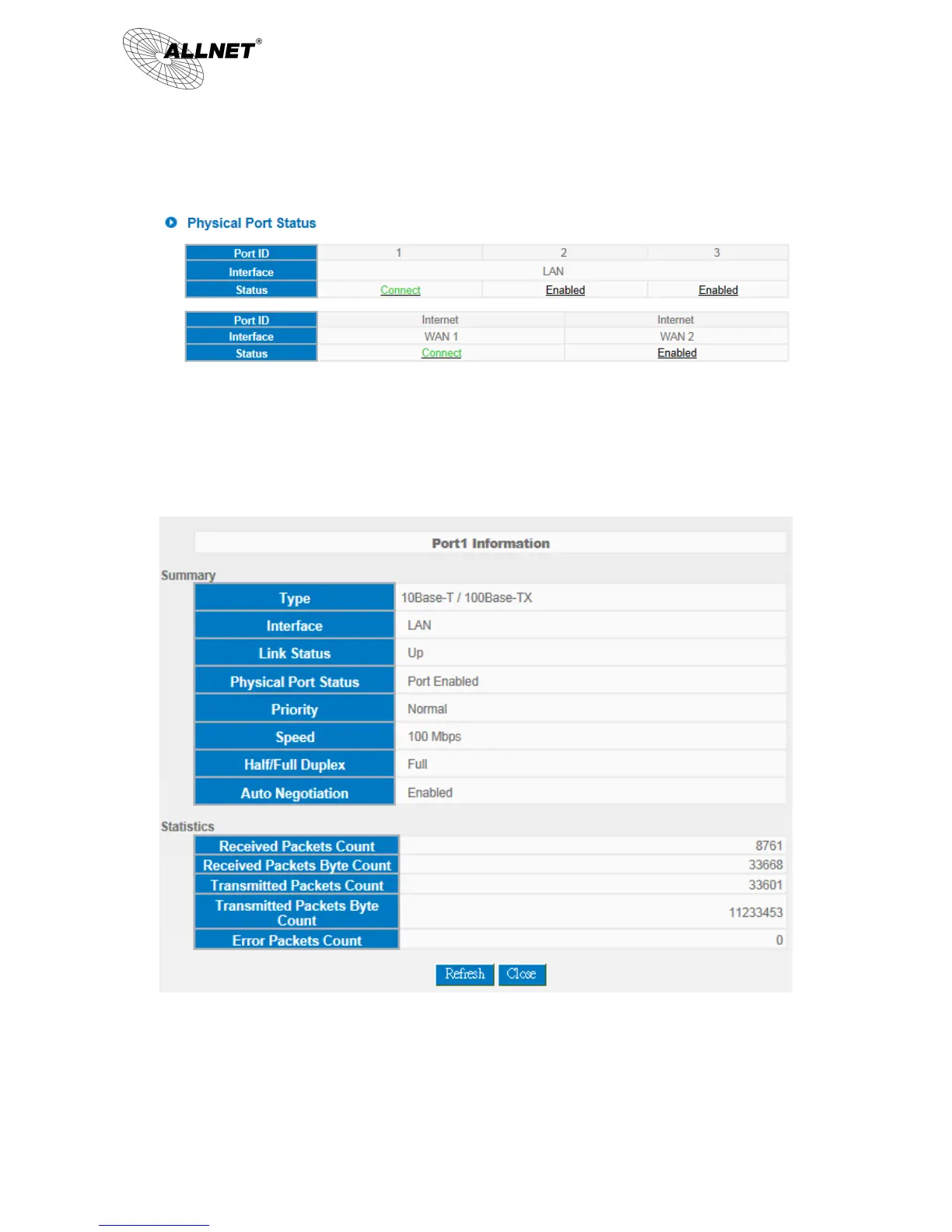5.1.2 Physical Port Status
The status of all system ports, including each connected and enabled port, will be shown on this Home page
(see above table). Click the respective status button and a separate window will appeare to show detailed data
(including setting status summary and statisitcs) of the selected port.
The current port setting status information will be shown in the Port Information Table. Examples: type
(10Base-T/100Base-TX), iniferface (WAN/ LAN/ DMZ), link status (Up/ Down), physical port status (Port Enabled/ Port
Disabled), priority (high or normal), speed status (10Mbps or 100Mbps), duplex status (Half/ Full), auto negotiation
(Enabled or Disabled). The tabble also shows statistics of Receive/ Transmit Packets, Receive/Transmit Packets Byte
Count as well as Error Packets Count.
