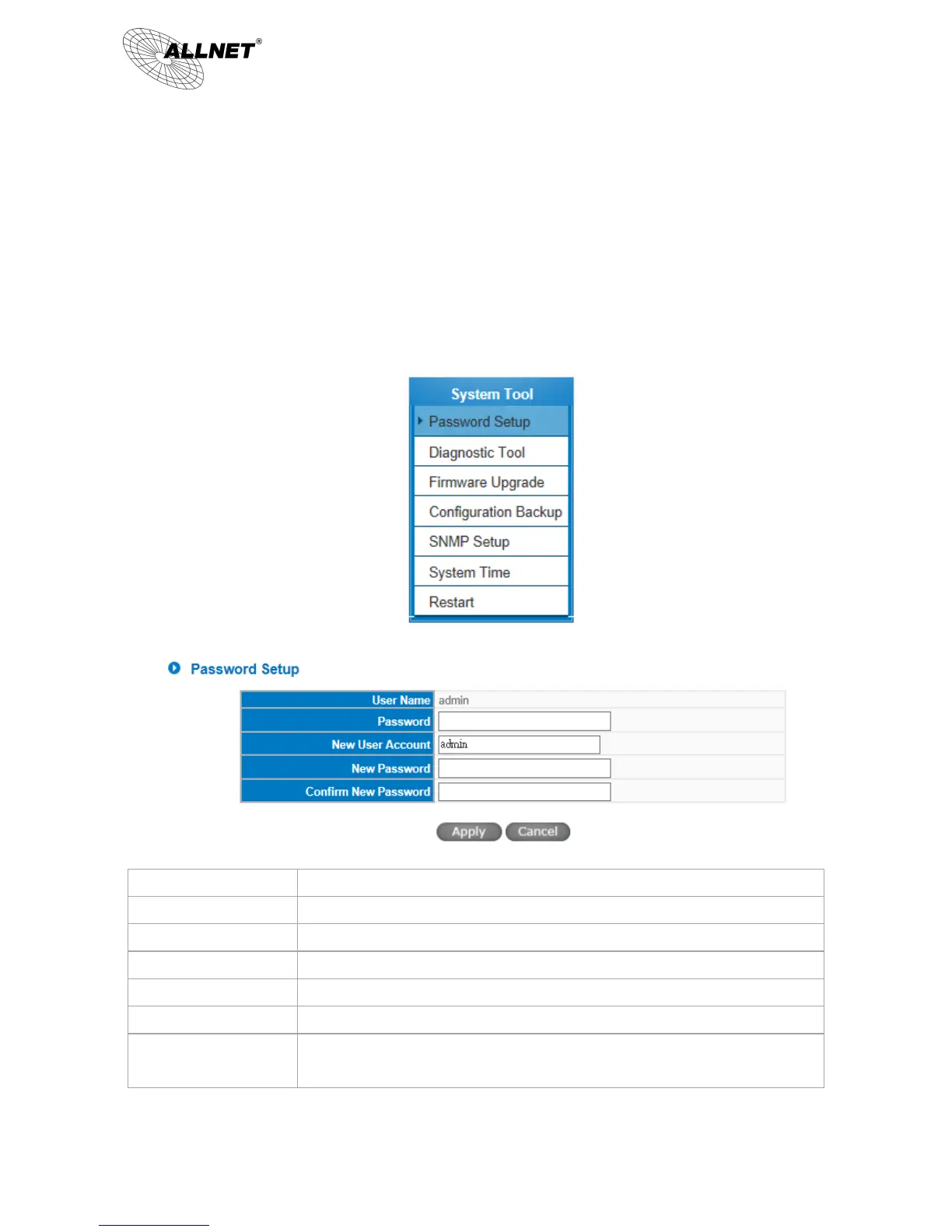ALL-VPN10 VPN/Firewall WLAN-N WAN Router
© ALLNET GmbH München 2013 - All rights reserved
5.2 Change and Set Login Password and Time
5.2.1 Password Setting
When you login the device setting window every time, you must enter the password. The default value for the
device username and password are both “admin”. For security reasons, we strongly recommend that you must
change your password after first login. Please keep the password safe, or you might not login to the device. You can
press Reset button for more than 10 sec, the device will return back to default.
Input the original password.(The default is “admin”.)
Input the new user name. i.e.VPN10
Input the new password again for verification.
Click “Apply” to save the configuration.
Click “Cancel" to leave without making any change. This action will be effective
before ”Apply” to save the configuration.
