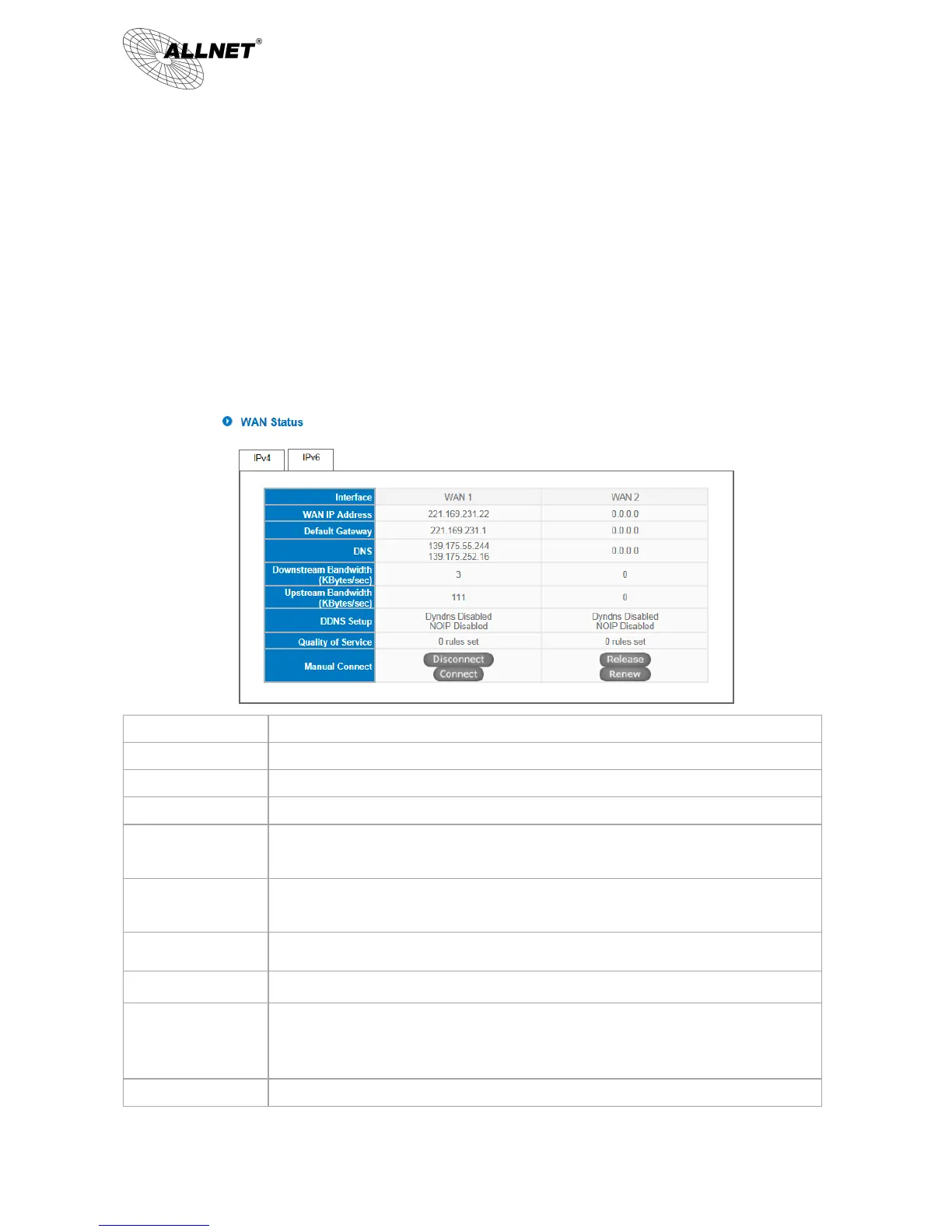ALL-VPN10 VPN/Firewall WLAN-N WAN Router
© ALLNET GmbH München 2013 - All rights reserved
V. V. Device Spec Verification, Status Display and Login Password and Time Setting
This chapter introduces the device specification and status after login as well as change password and system
time settings for security.
5.1 Home Page
In the Home page, all the device’s parameters and status are listed for users’ reference.
5.1.1 WAN Status
Indicates the current IP configuration for WAN port.
Indicates current WAN gateway IP address from ISP.
Indicates the current DNS IP configuration.
Indicates the current session number for each WAN in the device.
Indicates the current downstream bandwidth for each WAN.
Indicates the current upstream bandwidth for each WAN.
Indicates if Dynamic Domain Name is activated. The default configuration is “Off”.
Indicates how many QoS rules are set.
When “Obtain an IP automatically” is selected, two buttons (Release and Renew) will
appear. If a WAN connection, such as PPPoE or PPTP, is selected, “Disconnect” and
“Connect” will appear.
Indicates the current DMZ IP address.
