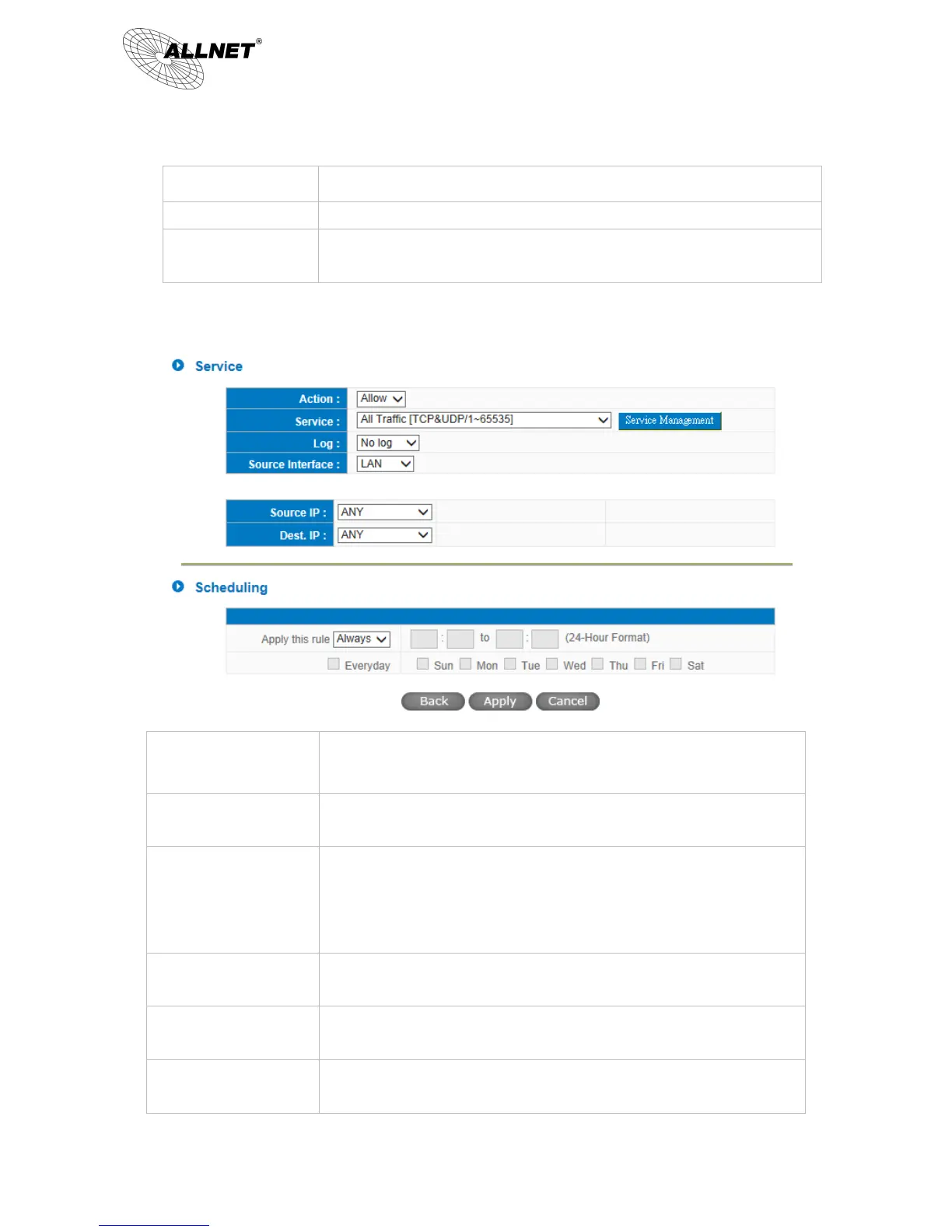ALL-VPN10 VPN/Firewall WLAN-N WAN Router
© ALLNET GmbH München 2013 - All rights reserved
Create a new network access rule
Restore all settings to the default values and delete all the self-defined settings.
10.2.1 Add New Access Rule
Allow: Permits the pass of packets compliant with this control rule
Deny: Prevents the pass of packets not compliant with this control rule
From the drop-down menu, select the service that users grant or do not give
permission.
If the service that users wish to manage does not exist in the drop-down menu,
press – Service Management to add the new service.
From the pop-up window, enter a service name and communications protocol
and port, and then click the “Add to list” button to add the new service.
No Log: There will be no log record.
Create Log when matched: Event will be recorded in the log.
Select the source port whether users are permitted or not (for example: LAN,
WAN1, WAN2 or Any). Select from the drop-down menu.
Select the source IP range (for example: Any, Single, Range, or preset IP group
name). If Single or Range is selected, please enter a single IP address or an IP
