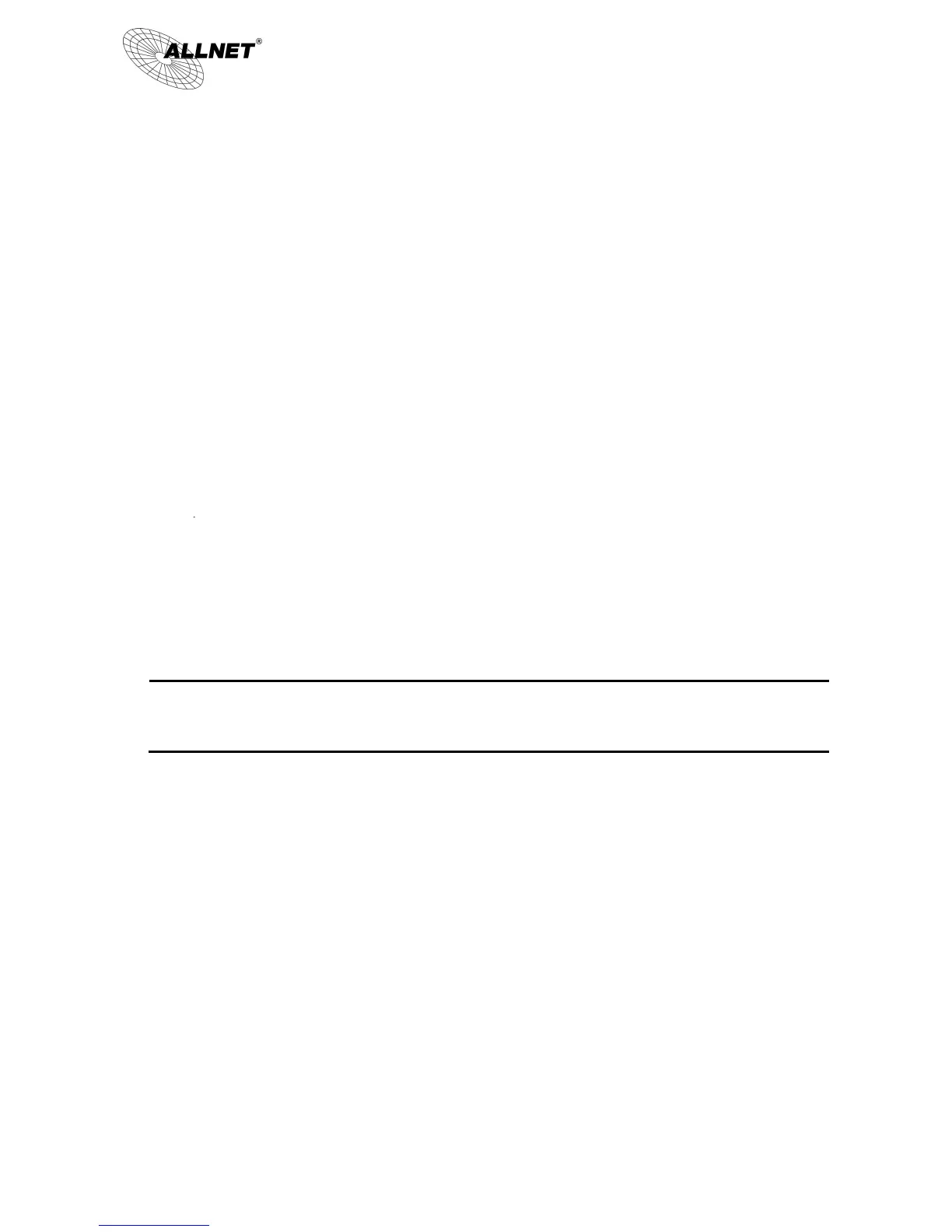11.4 One to One NAT
As both the device and ATU-R need only one actual IP, if ISP issued more than one actual IP (such as eight ADSL
static IP addresses or more), users can map the remaining real IP addresses to the intranet PC virtual IP addresses.
These PCs use private IP addresses in the Intranet, but after having One to One NAT mapping, these PCs will have their
own public IP addresses.
For example, if there are more than 2 web servers requiring public IP addresses, administrators can map several
public IP addresses directly to internal private IP addresses.
Example:Users have five available IP addresses - 210.11.1.1~5, one of which, 210.11.1.1, has been configured as a
real IP for WAN, and is used in NAT. Users can respectively configure the other four real IP addresses for Multi-DMZ, as
follows:
210.11.1.2 192.168.1.3
210.11.1.3 192.168.1.4
210.11.1.4 192.168.1.5
210.11.1.5 192.168.1.6
