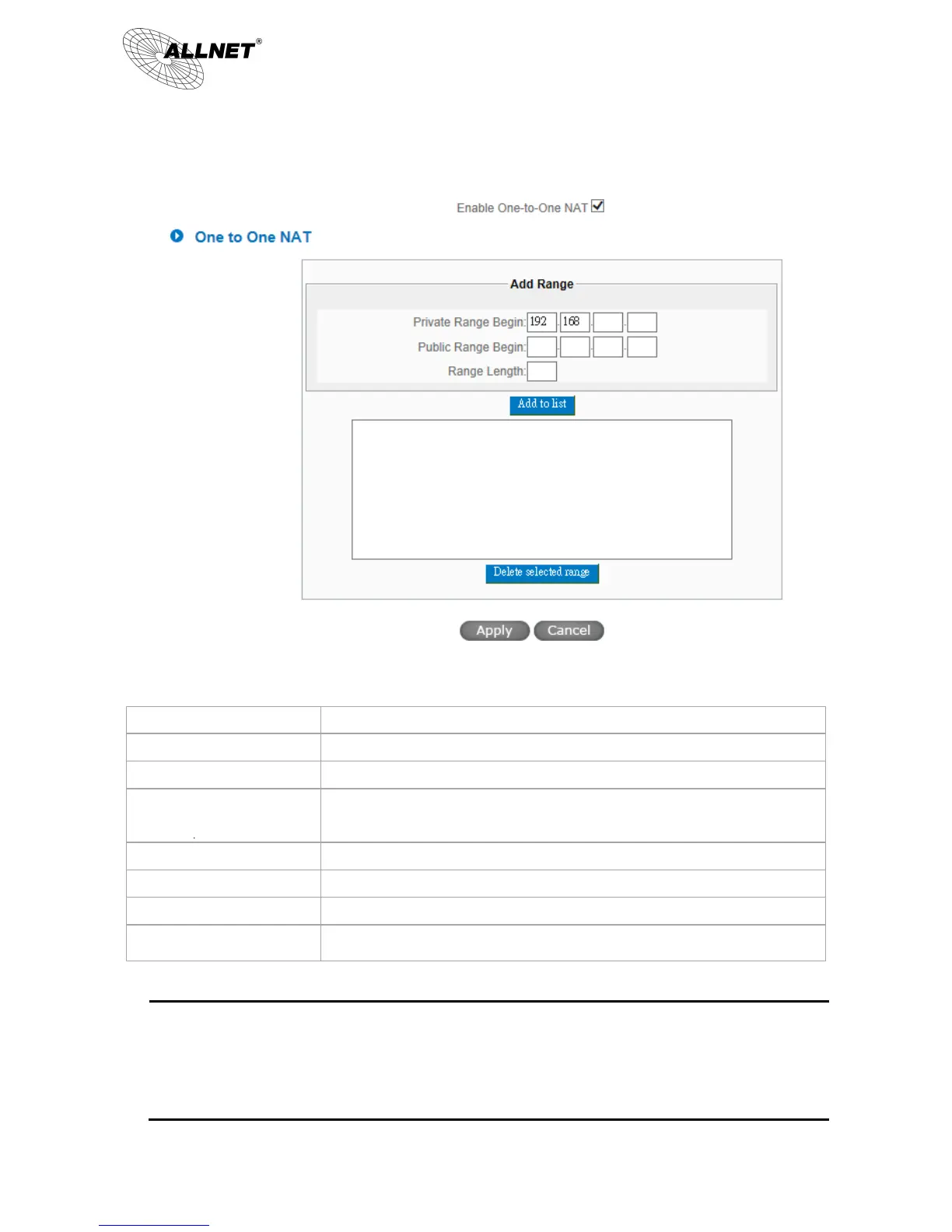ALL-VPN10 VPN/Firewall WLAN-N WAN Router
© ALLNET GmbH München 2013 - All rights reserved
To activate or close the One-to-One NAT function. (Check to activate the function).
Input the Private IP address for the Intranet One-to-One NAT function.
Input the Public IP address for the Internet One-to-One NAT function.
The numbers of final IP addresses of actual Internet IP addresses. (Please do not
include IP addresses in use by WANs.)
Add this configuration to the One-to-One NAT list.
Remove a selected One-to-One NAT list.
Click “Apply” to save the network configuration modification.
Click “Cancel" to leave without making any changes.
Attention!
One-to-One NAT mode will change the firewall working mode. If this function has been set up, the Internet
IP server or PC which is mapped with a LAN port will be exposed on the Internet. To prevent Internet users from
actively connecting with the One-on-One NAT server or PC, please set up a proper denial rule for access, as
