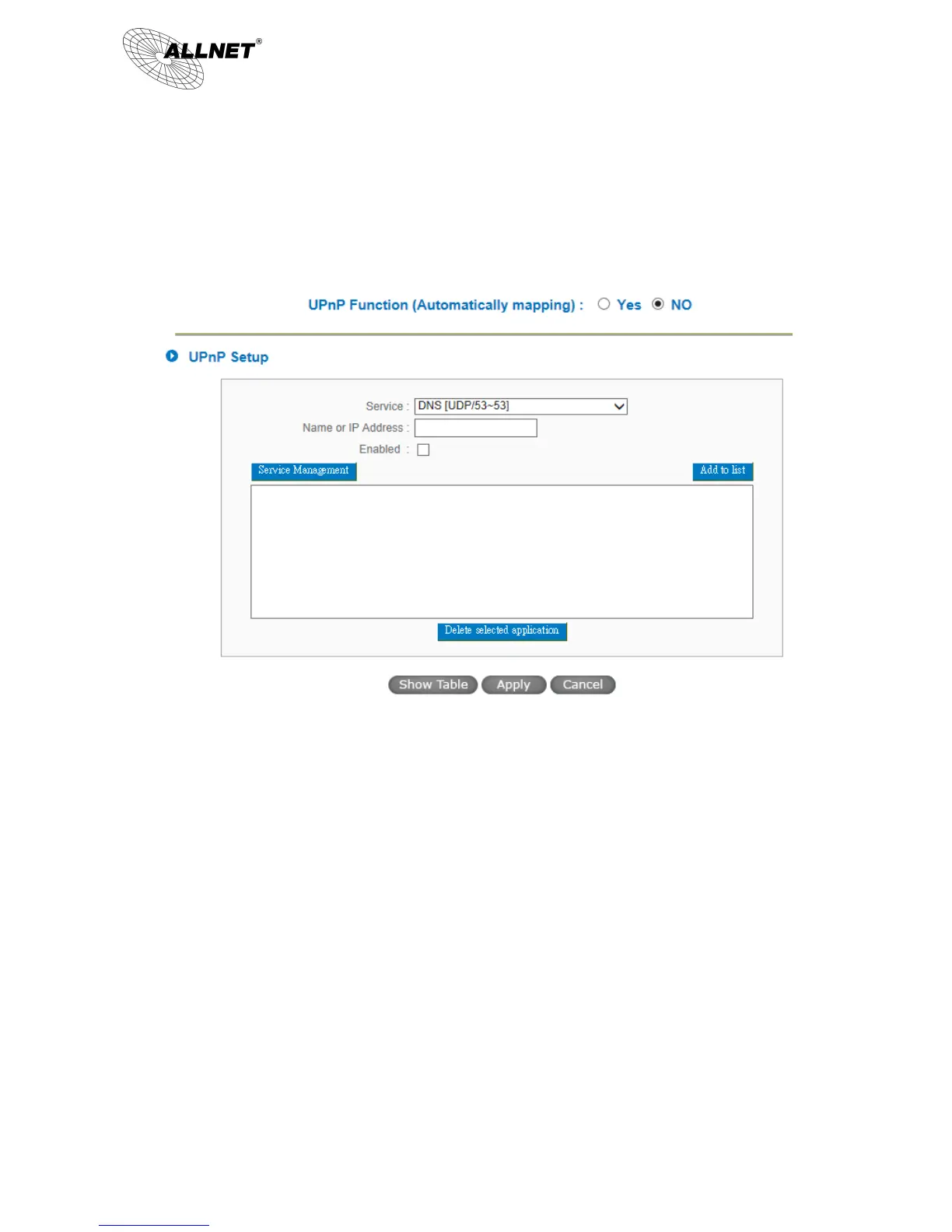ALL-VPN10 VPN/Firewall WLAN-N WAN Router
© ALLNET GmbH München 2013 - All rights reserved
11.2 UPnP
UPnP (Universal Plug and Play) is a protocol set by Microsoft. If the virtual host supports UPnP system (such as
Windows XP), users could also activate the PC UPnP function to work with the device.
Select the UPnP service number default list here; for example, WWW is
80~80, FTP is 21~21. Please refer to the default service number list.
Input the Intranet virtual IP address or name that maps with UPnP such as
192.168.1.100.
Add or remove service ports from the management list.
Add to active service content.
Remove selected services.
This is a list which displays the current active UPnP functions.
Click “Apply” to save the network configuration modification.
Click “Cancel" to leave without making any change.
